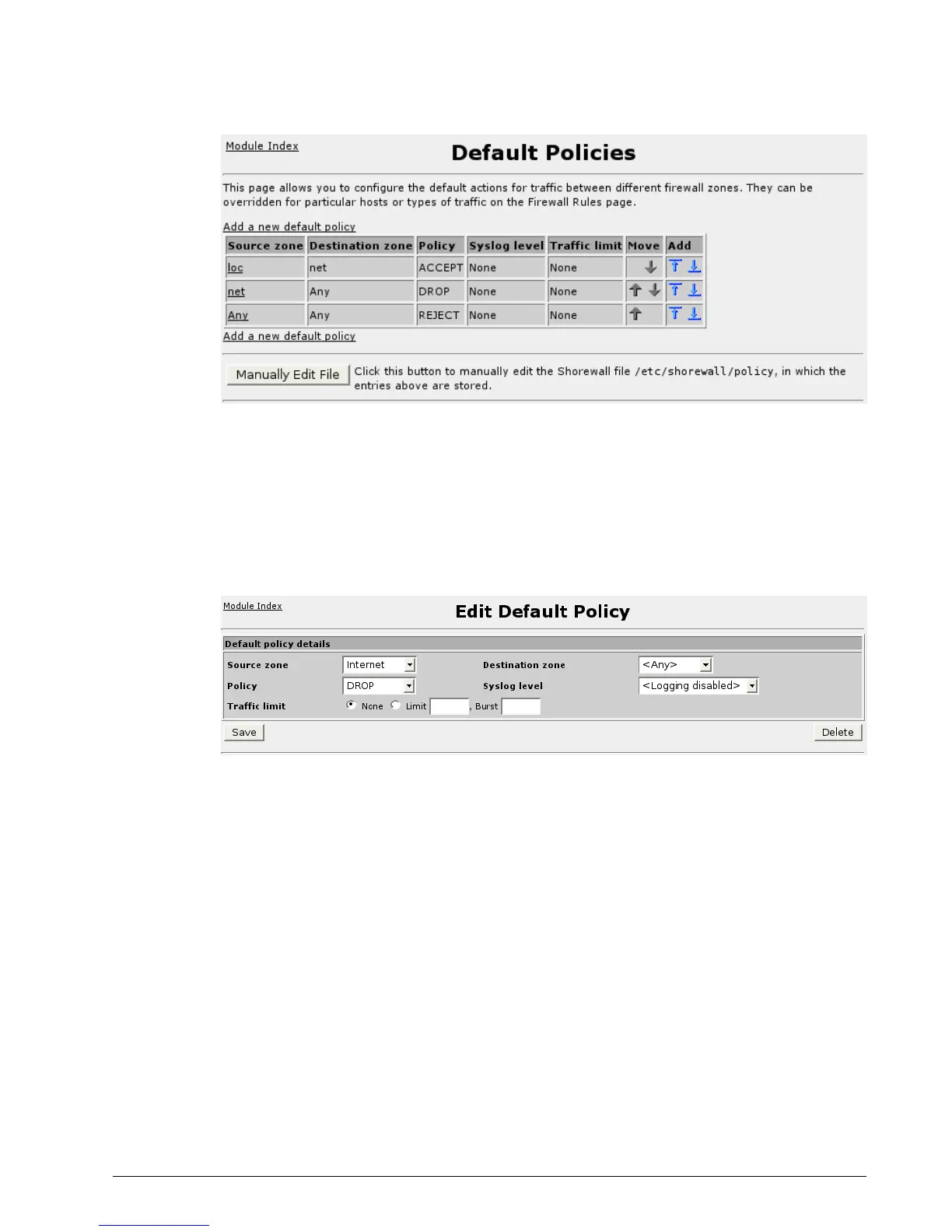Chapter 13 - Configuring The Firewall
Default Policies
Figure 104: Firewall Default Policies
This menu allows you to add, delete and configure default policies. Add a new policy
by selecting the “Add a new default policy” link or by clicking on the add-above or
add-below images in the Add field. Reorder the policies by clicking on the arrows
under the Move field.
Clicking on a link under the Source zone field will allow you to edit or delete the
policy, as shown below. You may also make changes by manually editing the policy
file.
Figure 105: Editing A Firewall Default Policy
The Syslog level field causes a log entry to be generated every time the rule is
followed.
The Traffic limit fields allow you to place an upper limit upon the rate at which the
rule is applied. The Limit field is the steady state rate and is of the form “X/sec” or
“X/min” where X is the number of allowed rule followings. The Burst field denotes
the largest permissible burst and defaults to five if not configured.
RuggedCom 125
