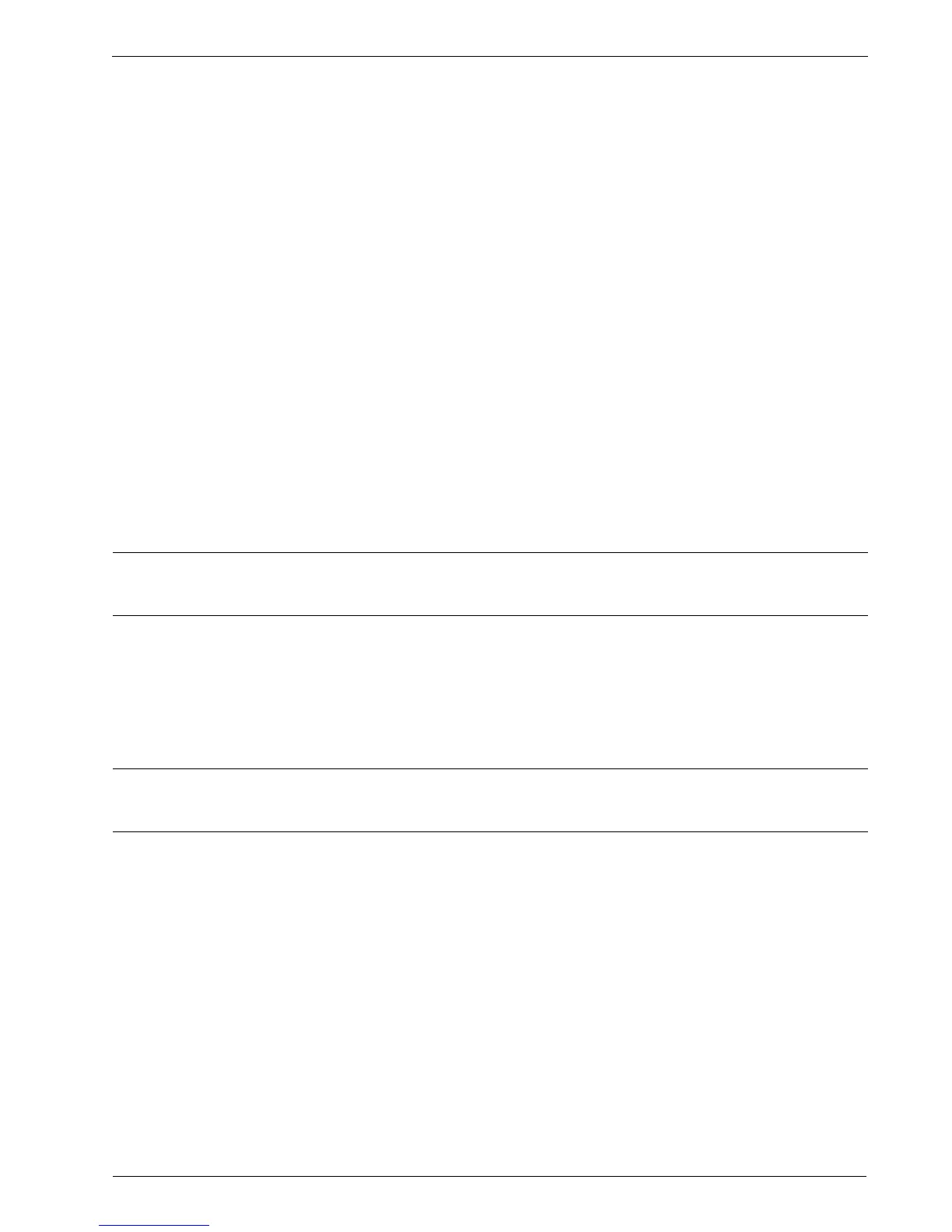Chapter 16 - Configuring Dynamic Routing
A router can be part of multiple areas and function as a gateway between areas.
When multiple areas are used on a network, area 0 is the backbone area. All areas
must have a router connecting them to area 0.
Router-ID
Defines the ID of the router. By default this is the highest IP assigned to the router. It
is often a good idea to configure this value manually to avoid the router-id changing if
interfaces are added or deleted from the router. During elections for designated
router, the router-id is one of the values used to pick the winner. Keeping the router-
id fixed will avoid any unexpected changes in the election of the master router.
Hello Interval and Dead Interval
The hello interval is the time between transmission of OSPF Hello packets. The dead
interval is the time to wait without seeing an OSPF Hello packet before declaring a
neighboring router dead and discarding its routes. It is recommended that the dead
interval be at least four times the hello interval for reliable operation.
Lower values of these settings will help to speed up the change in network routes
when the topology of the network changes. It will also increase the load on the router
and the links, due to higher traffic caused by the increase in messages. Lower values
will also put limits on the number of routes that can be distributed within an area, as
will running over slower links.
Note: OSPF will not work properly if the Hello Interval and Dead Interval are not
identical on every router in an area.
Active/Passive Interface Default
OSPF regards router interfaces as either passive or active, sending OSPF messages on
active interfaces and ignoring passive interfaces. By default, newly created interfaces
are viewed as passive from OSPF until they are configured active. This is more
efficient and secure for the router. The default type for new interfaces is controlled by
the passive interface default option in the OSPF Global Parameters.
Note: The default setting of Passive Interface Default means that you must explicitly
configure interfaces active before OSPF will attempt to use them.
Redistributing Routes
Routes for subnets which are directly connected to the router but are not part of the
OSPF area or RIP network can be advertised if “redistribute connected” is enabled in
the OSPF or RIP Global Parameters. Static routes and other routes handled by the
kernel can also be redistributed if redistribute kernel is enabled.
RuggedCom 155
