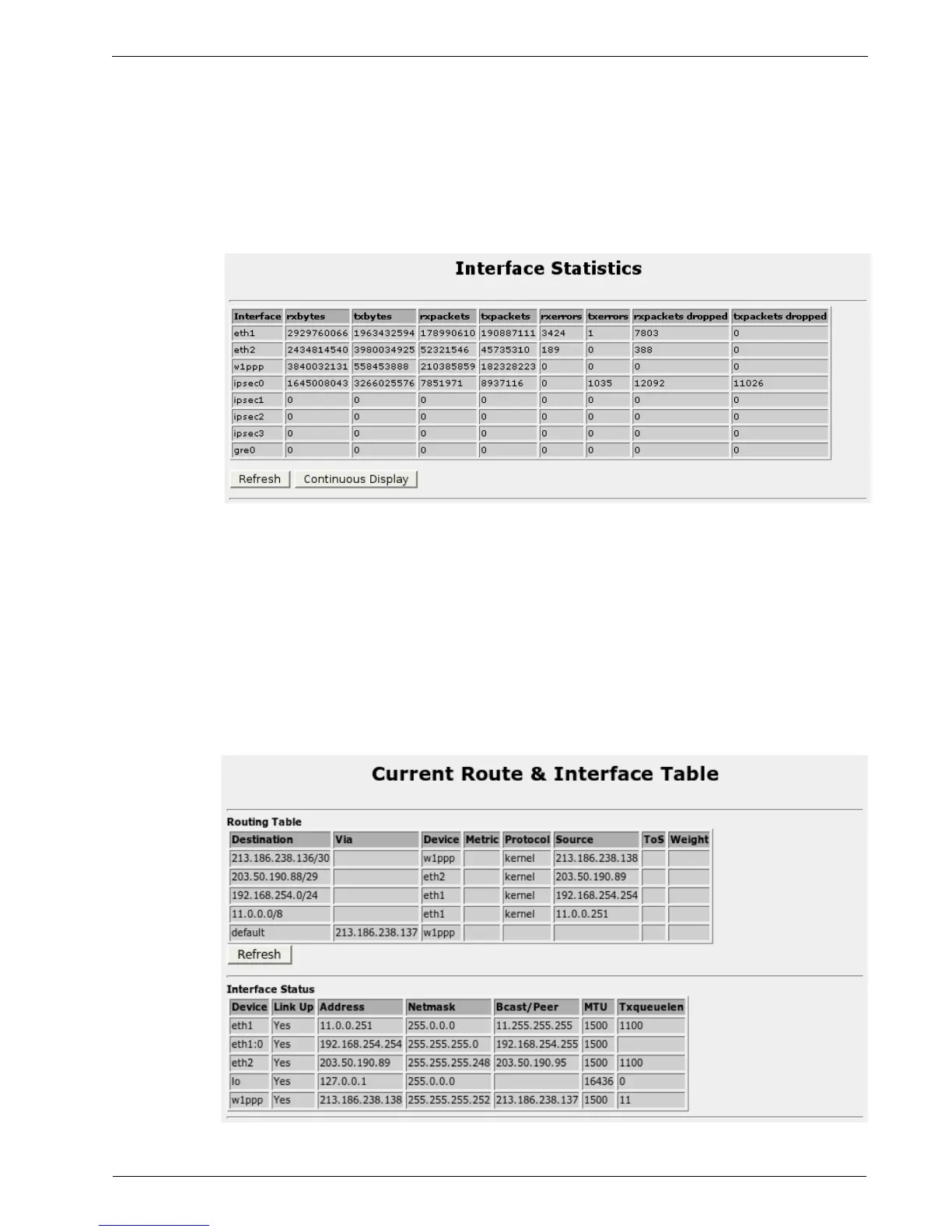Chapter 21 - Network Utilities
The Message RX/TX and Incoming/Outgoing Connections fields causes data
packets and Connection activity to be included in the trace. The Hex dump field
causes the content of data packets to be displayed.
The Maximum packets captured and Maximum capture time fields limits the
amount of traffic captured.
Interface Statistics Menu
Figure 173: Interface Statistics Menu
This menu provides basic statistics for all network interfaces.
The Refresh button will cause the page to be reloaded.
The Continuous Display button will cause the browser to continuously reload the
page showing the differences in statistics from the last display. The difference is not
a real time rate in bytes or packets per second.
Note that detailed statistics for T3, T1/E1, DDS and ADSL are available within
the menus that configure those interfaces.
Current Routing & Interface Table
Figure 174: Current Routing & Interface Table
RuggedCom 197
