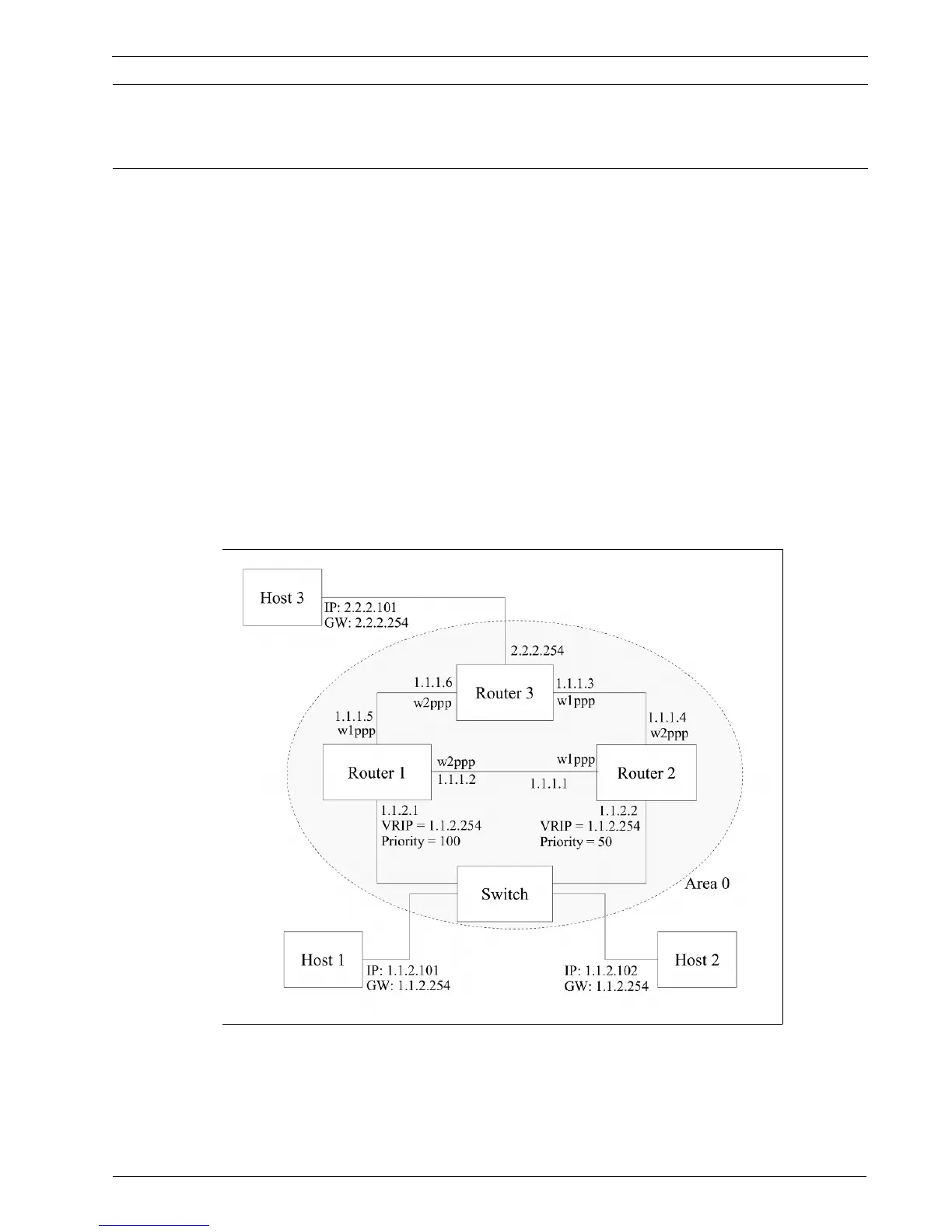Chapter 16 - Configuring Dynamic Routing
Note: Ensure that Antispoofing is disabled if you are constructing the above described
type of OSPF network. Antispoofing can be disabled in the Network Configuration menu,
Core Settings sub-menu.
Administrative Distances
The router may work with different routing protocols at the same time, as well as
employing local interface and statically assigned routes. An administrative distance,
(from 0 to 255) is a rating of the trustworthiness of a routing information source. For
a given route, the protocol having the lowest administrative distance will be chosen.
By default the distances for a connected interface is 0 and for a static route is 1. By
default, OSPF will set an administrative distance of 110 and RIP will set a distance of
120.
OSPF And VRRP Example Network
This network consists of three routers connected in a ring with T1/E1 links. Router 1
and 2 and the switched network represent a remote site in which the routers supply a
redundant gateway to the hosts via VRRP and the T1/E1 links supply a redundant
network connection to the rest of the network.
RuggedCom 157
Figure 130: OSPF and VRRP Example
