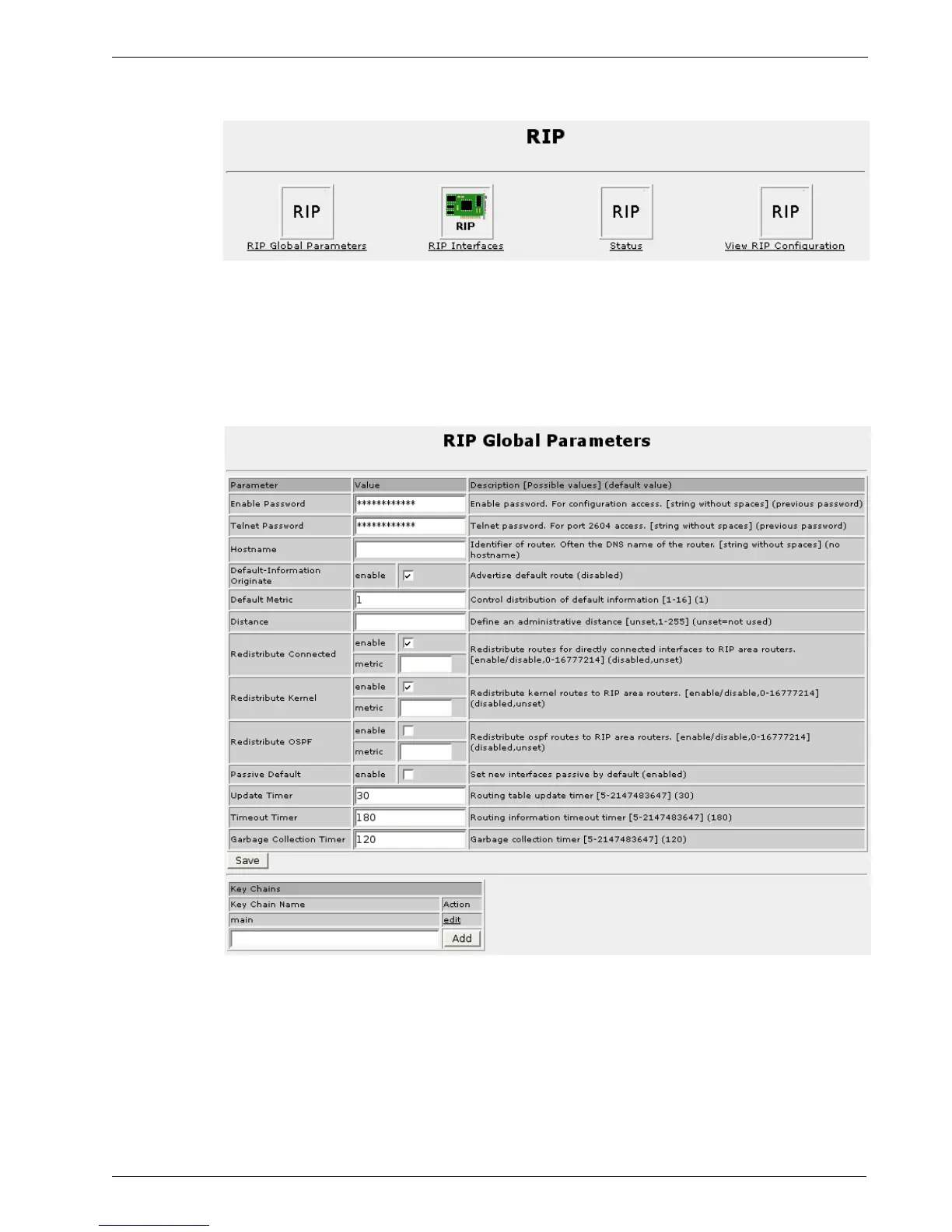RuggedRouter
®
User Guide
RIP
Figure 140: RIP Menu
This menu contains the configuration and status of RIP on the router.
The RIP Global Parameters and RIP Interfaces configure RIP. The Status and
View RIP Configuration menu display the actual status and configuration file
contents of RIP.
RIP Global Parameters
Figure 141: RIP Global Parameters
The Enable Password field sets the password to be used for the enable command of
ripd. This is used by the telnet interface of ripd to control access to the configuration.
The Telnet Password field sets the password to be used for telnet access to ripd. This
is used as the login password of ripd when locally telnetting to port 2604 of the router.
166 RuggedCom
