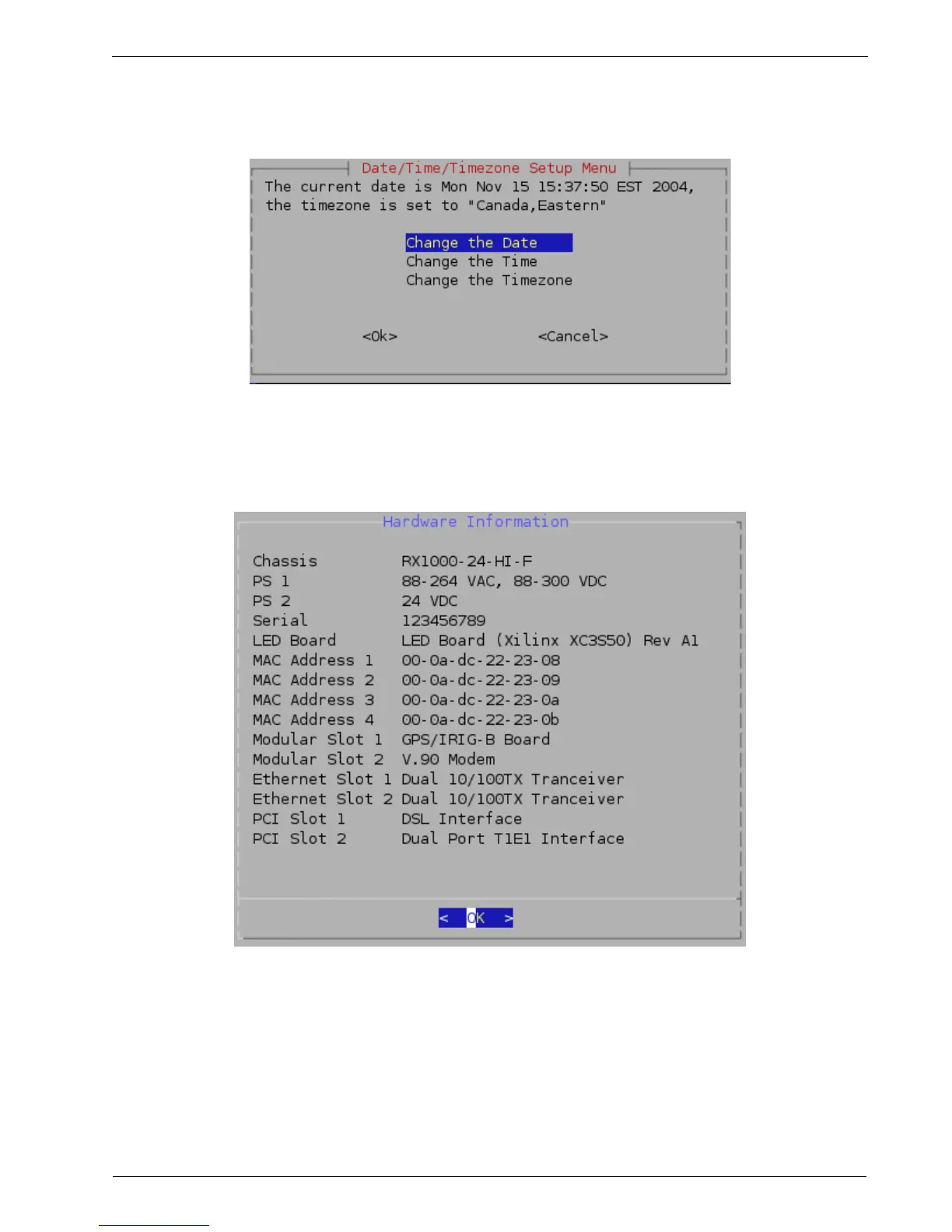Chapter 1 - Setting Up And Administering The Router
Configuring The Date, Time And Timezone
The Set The Date, Time And Timezone command allows these parameters to be set.
Once set, the router will account for Daylight Savings time.
Displaying Hardware Information
The Display Hardware Information command describes commissioned hardware.
RuggedCom 29
Figure 7: RuggedRouter Date/Time/Timezone Menu
Figure 8: RuggedRouter Hardware Information Menu
