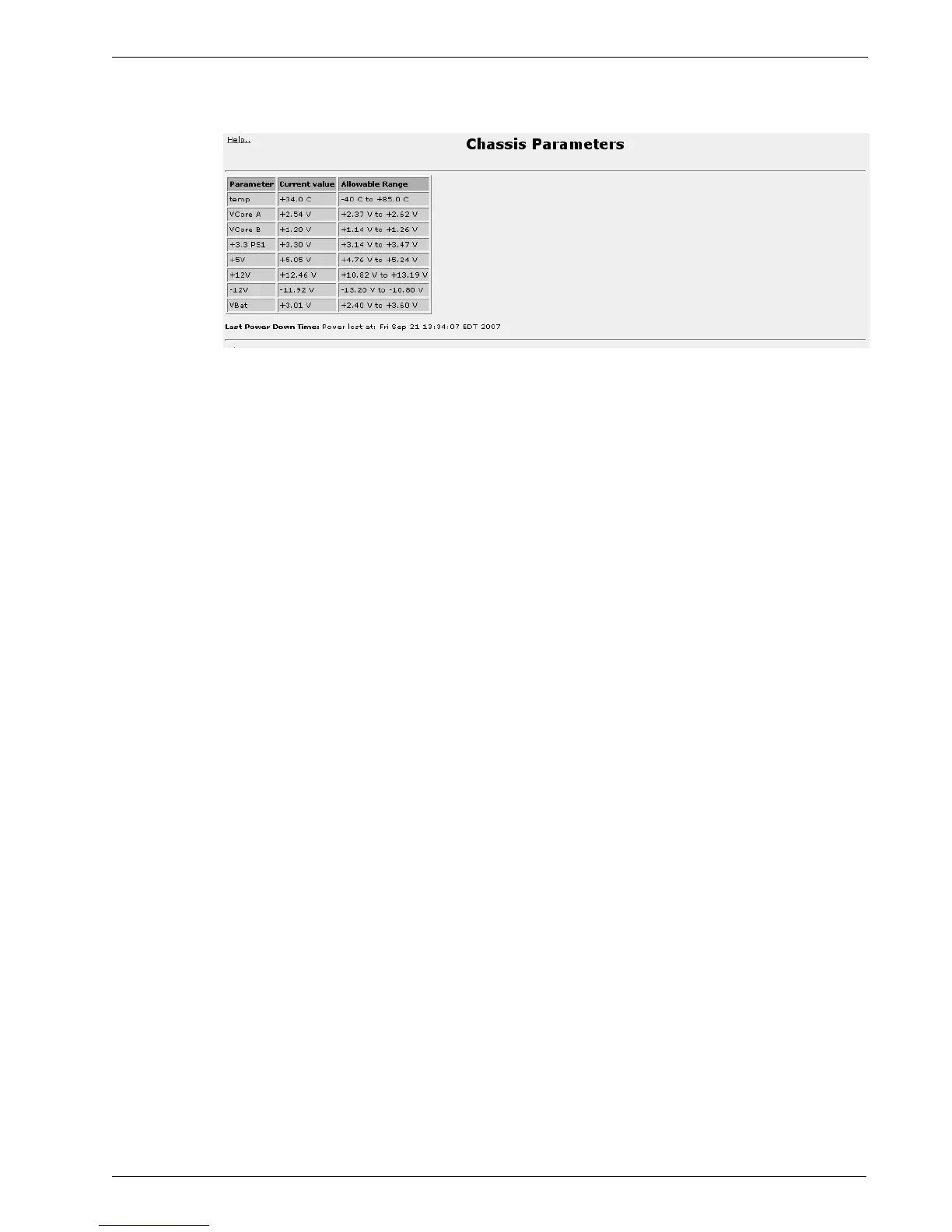RuggedRouter
®
User Guide
Chassis Parameters
Figure 256: Chassis Parameters Menu
This menu displays the chassis temperature and, if hardware version 2, the voltage
levels of chassis power supplies and a record of the last power down time. The
system will highlight red any out-of-range value. The monitored values are described
below:
Parameter Description
temp Motherboard temperature
VcoreA, VCoreB Redundant 3.3V power supply voltages
+3.3 PS1, +3.3 PS2 Redundant 3.3V power supply voltages
+5V 5V power supply voltage
+12V 12V power supply voltage
VBat Battery voltage
The last power down time reflects the time power was removed from the chassis as a
result of a power failure, commanded reboot or an watchdog initiated reboot.
System alarms will be generated for out-of-range parameters and watchdog initiated
reboots.
284 RuggedCom
