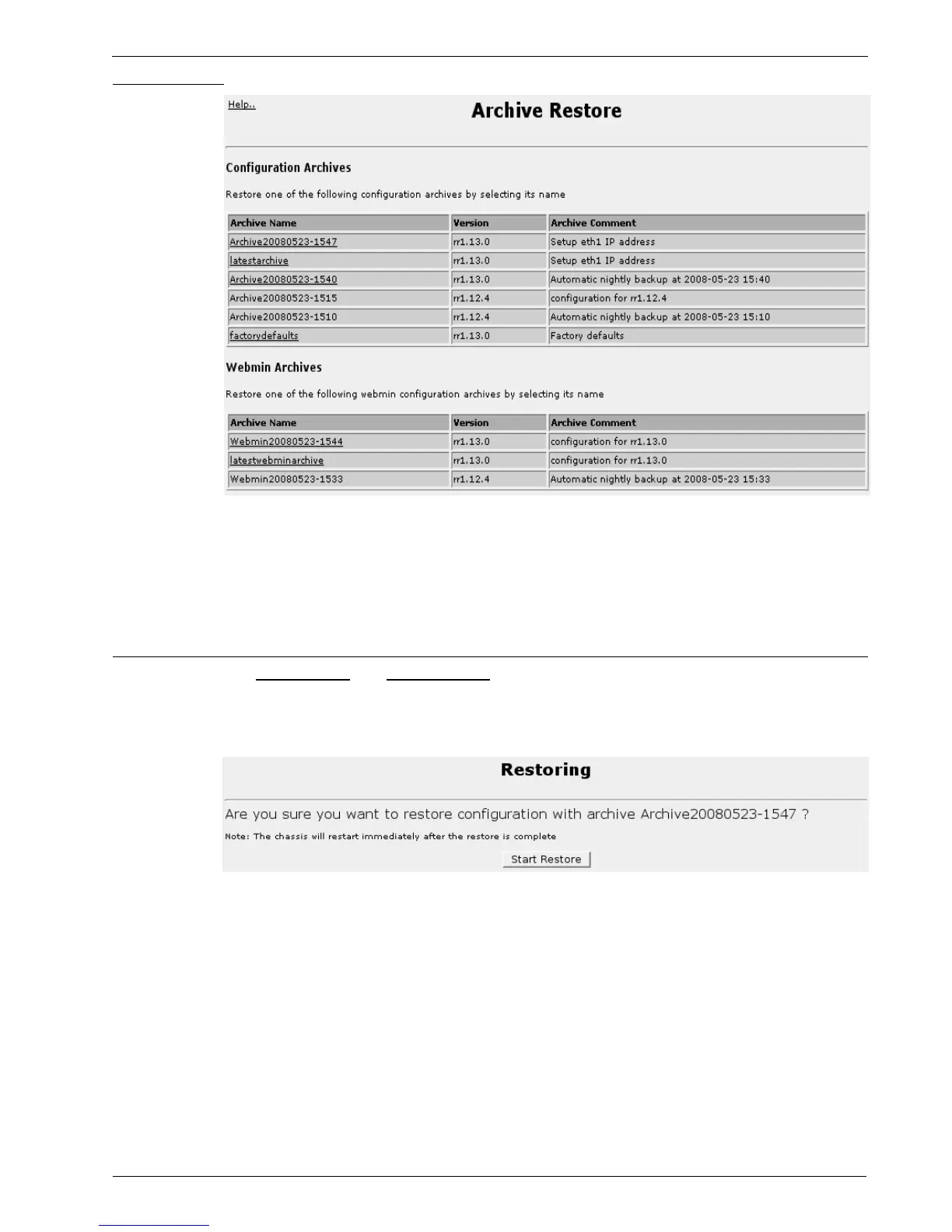Chapter 29 - Maintaining The Router
Note: Some manually (and even automatically) created archives are not possible to
restore. If the router was upgraded after the archive was created, the archive will have old,
confusing and possible missing configurations. The Version field indicates this. The
latestarchive and factorydefault archives always have the current release version (and are
always able to be restored). If an archive has a lower version number, it will not be
restorable.
The latestarchive and factorydefault archives are always able to be restored.
Click on one of the links under Archive Name to start the restore. Starting the restore
results in the following display.
To begin the restoring process, click the Start Restore button.
RuggedCom 271
Figure 239: Archive Restore Menu
Figure 240: Start Restore
