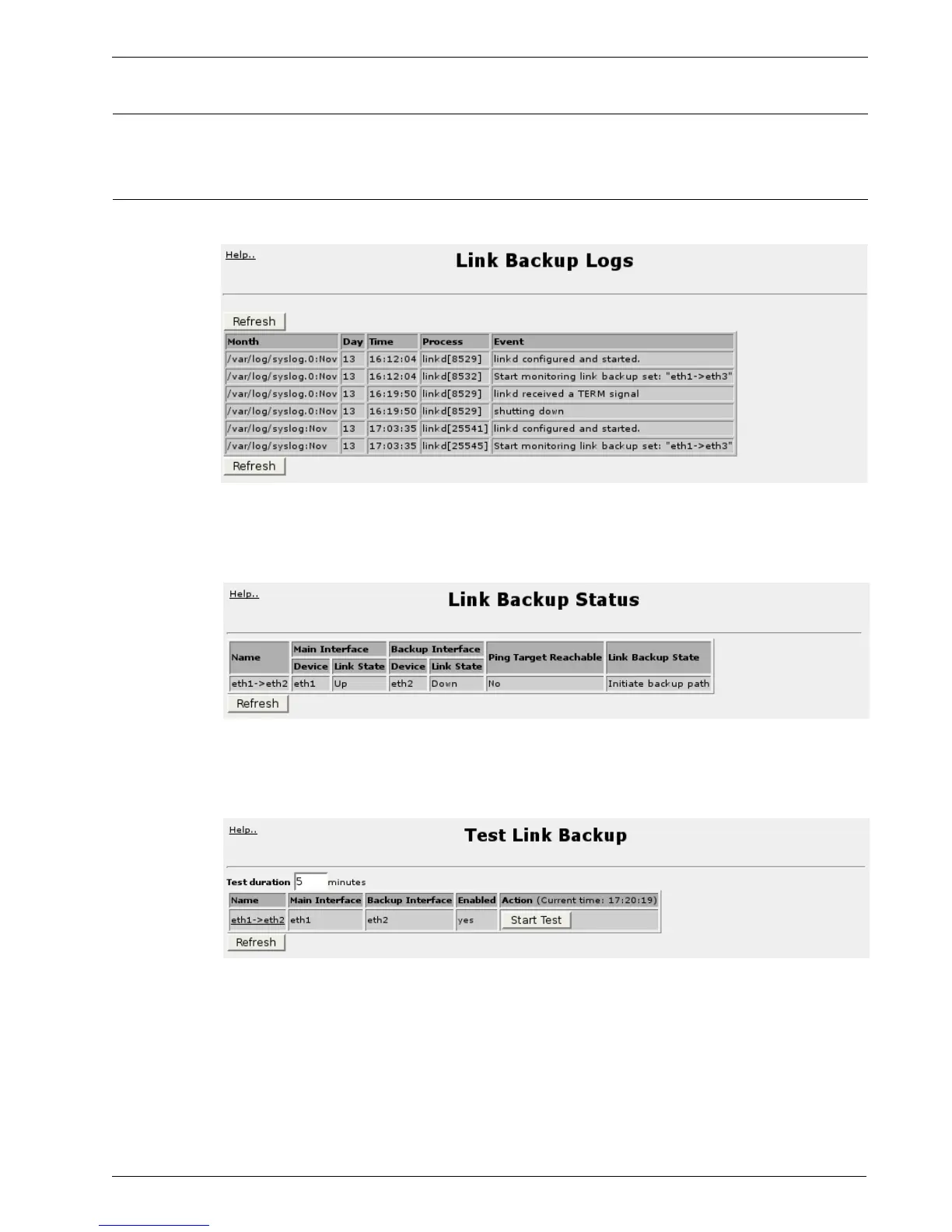RuggedRouter
®
User Guide
You may delete a link backup configuration through the Delete button.
Note: If you delete a link backup configuration that has failed over (or is failing over)
to its backup trunk the link daemon will stop attempting the link backup and restore the
main trunk, even if the main trunk is still down.
Link Backup Logs
Figure 148: Link Backup Log
The link backup log displays the log of recent backup events.
Link Backup Status
Figure 149: Link Backup Status
The link backup status menu displays the status of links managed by the feature.
Test Link Backup
Figure 150: Test Link Backup
The test link backup menu tests a link backup by discarding all data received on the
main interface. This convinces the daemon that the main trunk is unusable and forces
it to fail over to the backup trunk.
174 RuggedCom
