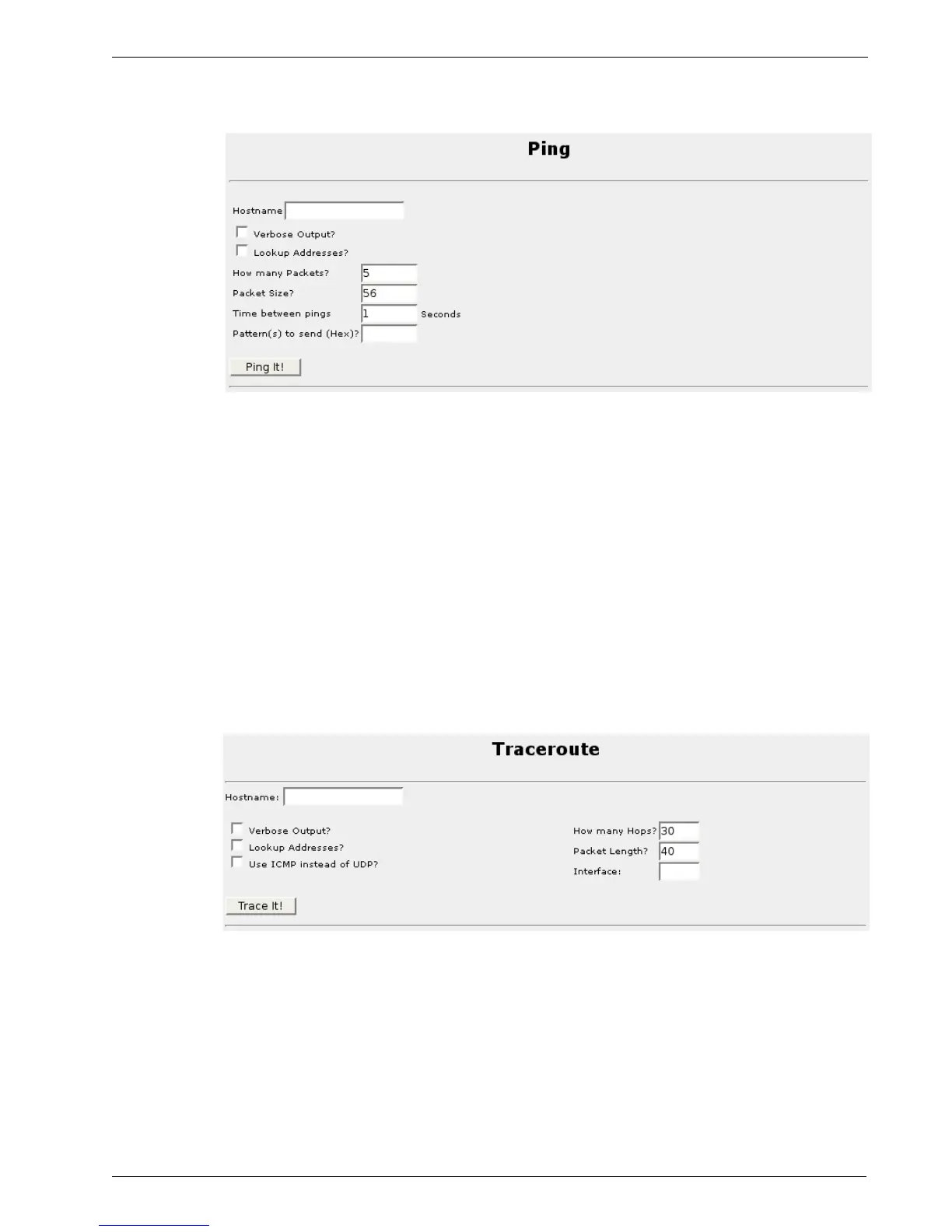RuggedRouter
®
User Guide
Ping Menu
Figure 167: Ping Menu
The Hostname field accepts the host name or IP address to ping.
The Verbose Output? field causes ping to present the maximum of output.
The Lookup Addresses? field causes ping to resolve IP addresses to domain names.
This can make ping behave very slowly if DNS is not properly configured.
The Packet Size? field specifies the size of the data in the ping packet. The true
length of the packet is 28 bytes larger due to IP/ICMP overhead.
The Time between pings field limits the rate at which pings are sent.
The Pattern(s) to send (Hex)? field specifies a pattern to fill the packet sent. This is
useful for diagnosing data-dependent problems in a network. For example, specifying
“ff” will cause the sent packet to be filled with all ones.
Traceroute Menu
Figure 168: Traceroute Menu
The Hostname field accepts the host name or IP address to trace the route to.
The Verbose Output? field causes ping to present the maximum of output.
The Lookup Addresses? field causes ping to resolve IP addresses to domain names.
This can make ping behave very slowly if DNS is not properly configured.
The Use ICMP instead of UDP? field causes traceroute to probe with ICMP packets.
The How many Hops? field limits the maximum number of hops that traceroute will
attempt to map.
194 RuggedCom
