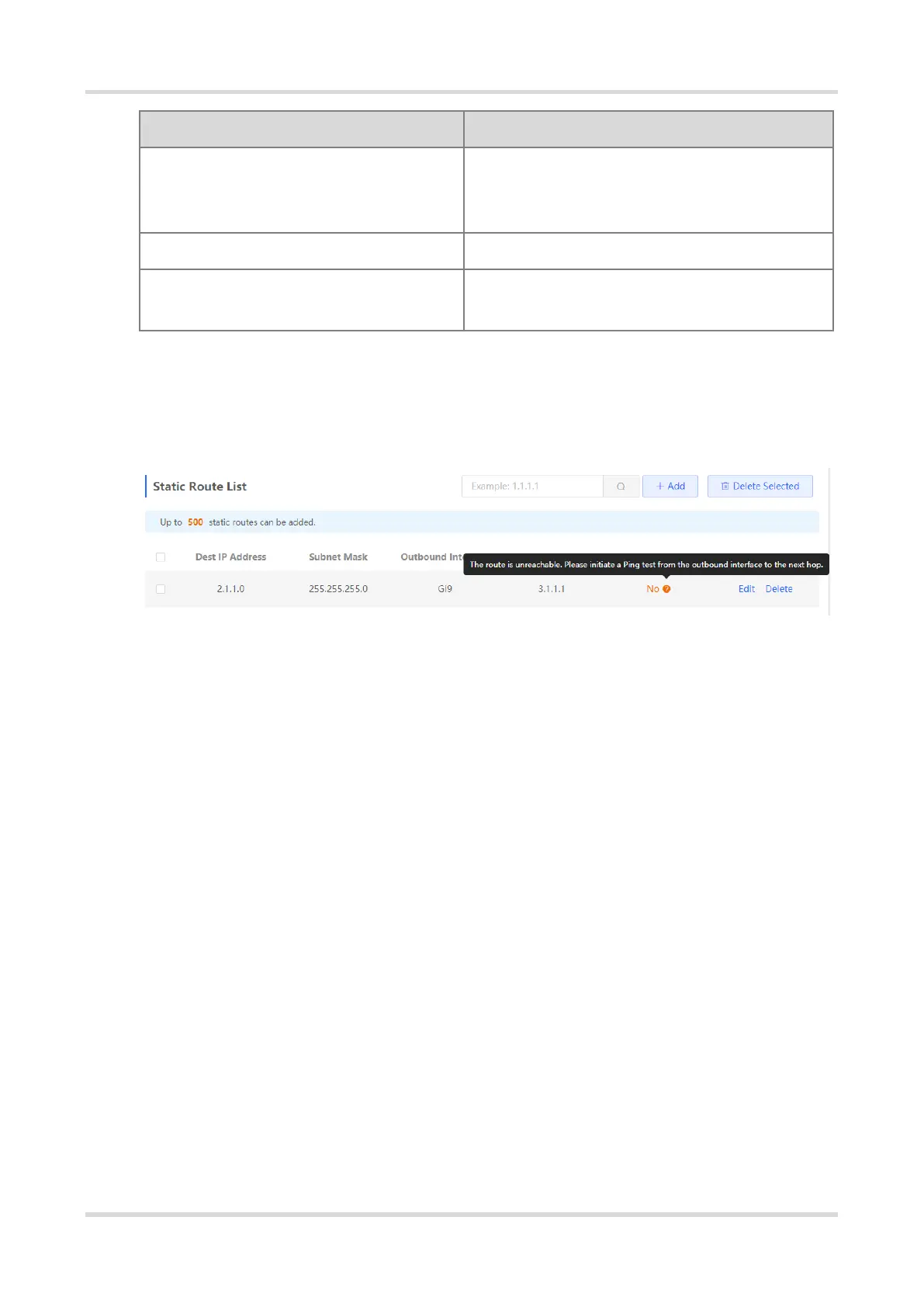After a static route is created, you can find the relevant route configuration and reachability status in the static
route list. The Reachable parameter specifies whether the next hop is reachable, based on which you can
determine whether the route takes effect. If the value is No, check whether the outbound interface in the current
route can ping the next-hop address.
To delete or modify a static route, in Static Route List, you can click Delete or Edit in the last Action column;
or select the static route entry to be deleted, click Delete Selected to delete multiple static route entries.
6.4 Configuring a Static ARP Entry
Choose Local Device > L3 Interfaces > ARP List.
The device learns the IP address and MAC address of the network devices connected to its interfaces and
generates the corresponding ARP entries. Supports binding ARP mappings or manually specifying the IP
address and MAC address mapping to prevent devices from learning wrong ARP entries and improve network
security.
⚫ To bind a dynamic ARP entry to a static entry: Select the ARP mapping entry dynamically obtained in the
ARP List, and click Bind to complete the binding.
⚫ To manually configure a static ARP entry: Click Add, enter the IP address and MAC address to be bound,
and click OK.