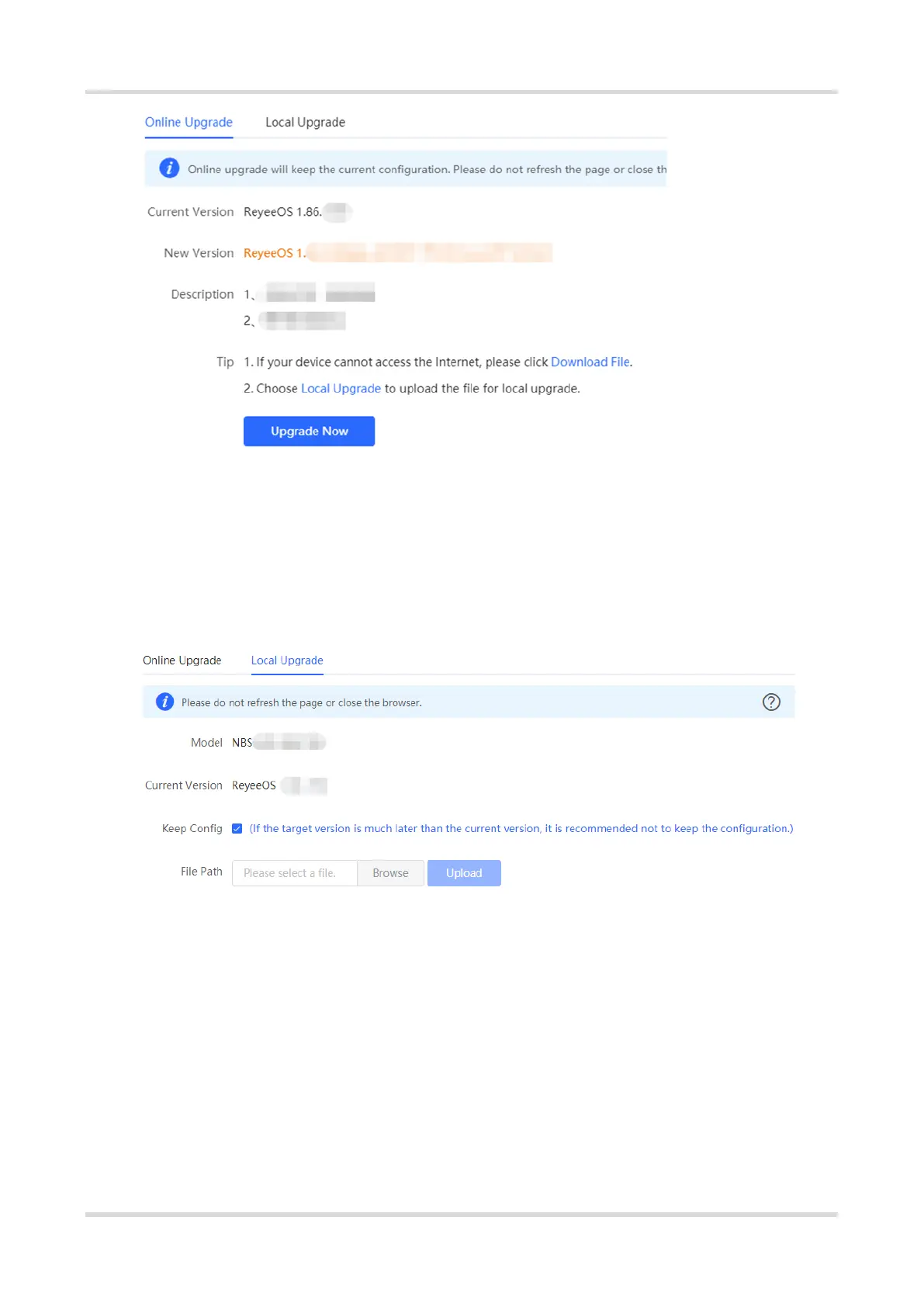Web-based Configuration Guide System Configuration
151
10.8.2 Local Upgrade
Choose Local Device > System > Upgrade > Local Upgrade.
Displays the device model and current software version. You can choose whether to keep the configuration
upgrade or not. Click Browse to select the local software installation package, click Upload to upload the
installation package and upgrade.
10.9 LED
Choose Network > Network > LED.
Click the button to control the LED status of the downlink AP. Click Save to deliver the configuration and make
it take effect.