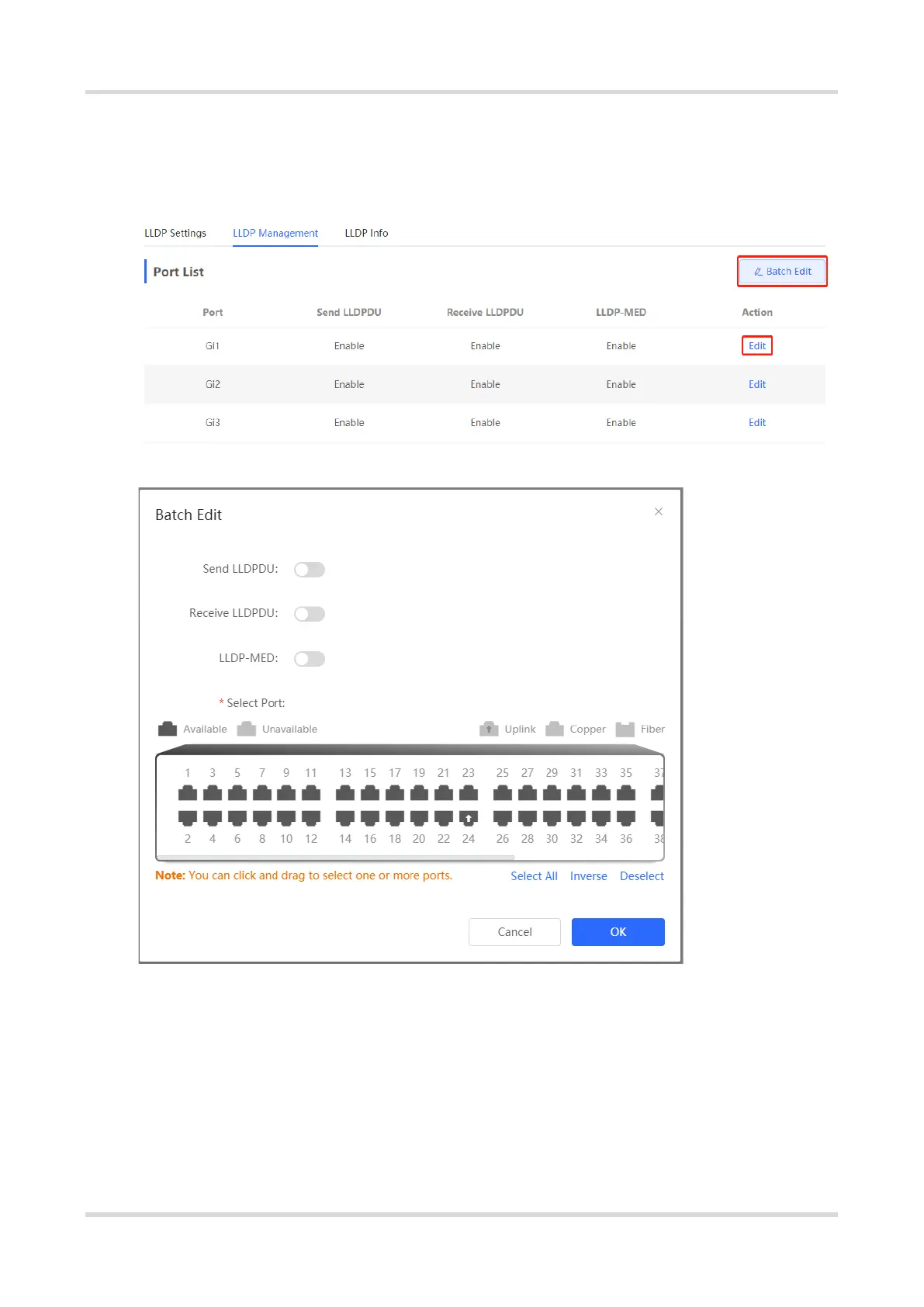Web-based Configuration Guide Advanced Configuration
120
Send LLDPDU: After Send LLDPDU is enabled on a port, the port can send LLDPDUs.
Receive LLDPDU: After Receive LLDPDU is enabled on a port, the port can receive LLDPDUs.
LLDPMED: After LLDPMED is enabled, the device is capable of discovering neighbors when its peer endpoint
supports LLDP-MED (the Link Layer Discovery Protocol-Media Endpoint Discovery).
8.2.4 Displaying LLDP information
Choose Local Device > Advanced > LLDP > LLDP Info.
To display LLDP information, including Including the LLDP information of the local device and the neighbor
devices of each port. Click the port name to display details about port neighbors.
You can check the topology connection through LLDP information, or use LLDP to detect errors. For example,
if two switch devices are directly connected in the network topology. When an administrator configures the VLAN,