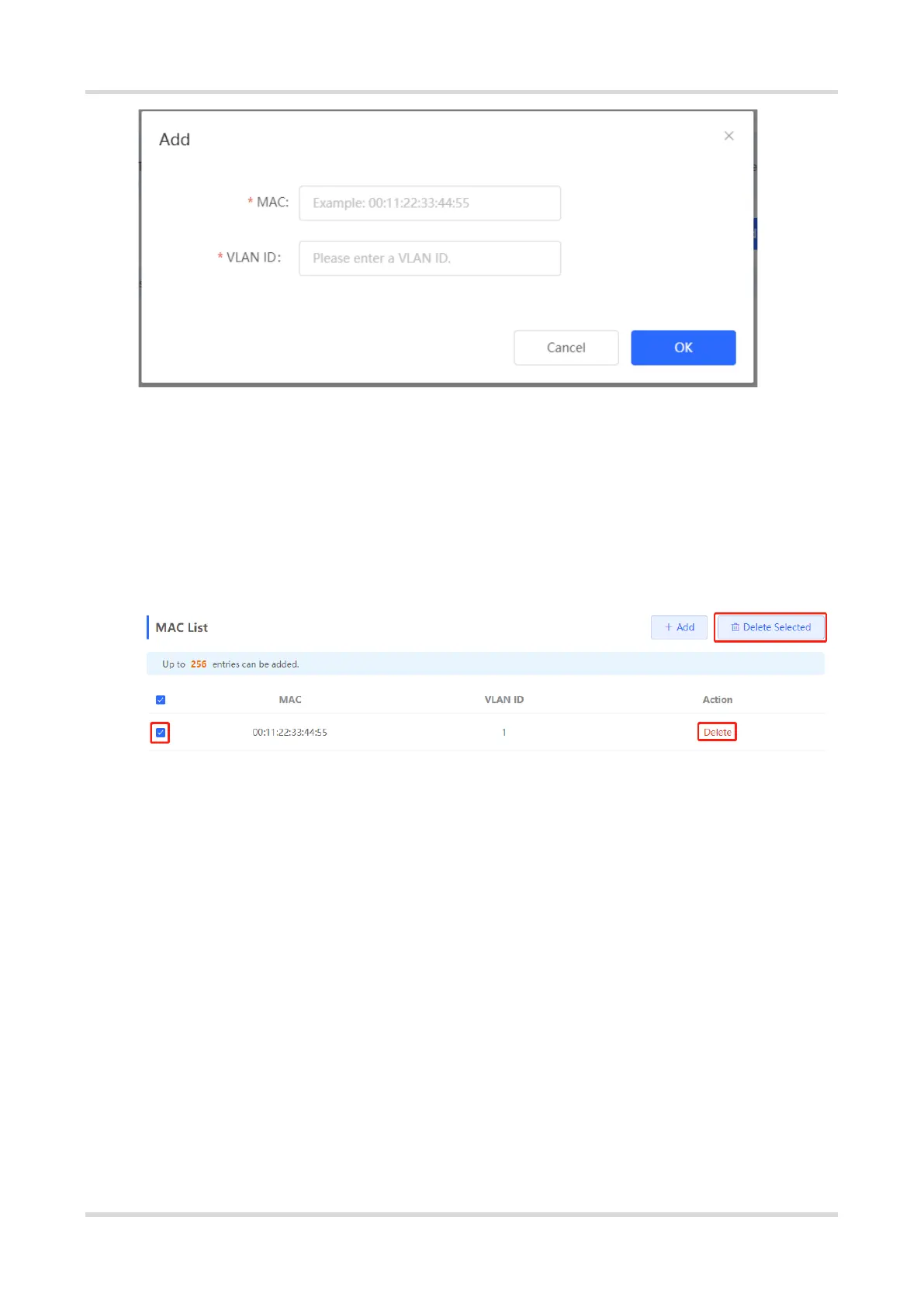Web-based Configuration Guide Basic Management
38
2. MAC Filter
Choose Local Device > Monitor > Clients > MAC Filter.
Batch delete: In MAC List, select the MAC address entries to be deleted and click Delete Selected. In the
displayed dialog box, click OK.
Delete an entry: In MAC List, find the entry to be deleted, click Delete in the last Action column. In the displayed
dialog box, click OK.
3.3.6 Configuring MAC Address Aging Time
Set the aging time of dynamic MAC address entries learned by the device. Static MAC address entries and
filtering MAC address entries do not age.
The device deletes useless dynamic MAC address entries based on the aging time to save entry resources on
the device. An overly long aging time may lead to untimely deletion of useless entries, whereas an overly short
aging time may lead to deletion of some valid entries and repeated learning of MAC addresses by the device,
which increases the packet broadcast frequency. Therefore, you are advised to configure a proper aging time of
dynamic MAC address entries as required to save device resources without affecting network stability.
Choose Local Device > Monitor > Clients > Aging Time.
Enter valid aging time and click Save. The value range of the aging time is from 10 to 630, in seconds. The value
0 specifies no aging.