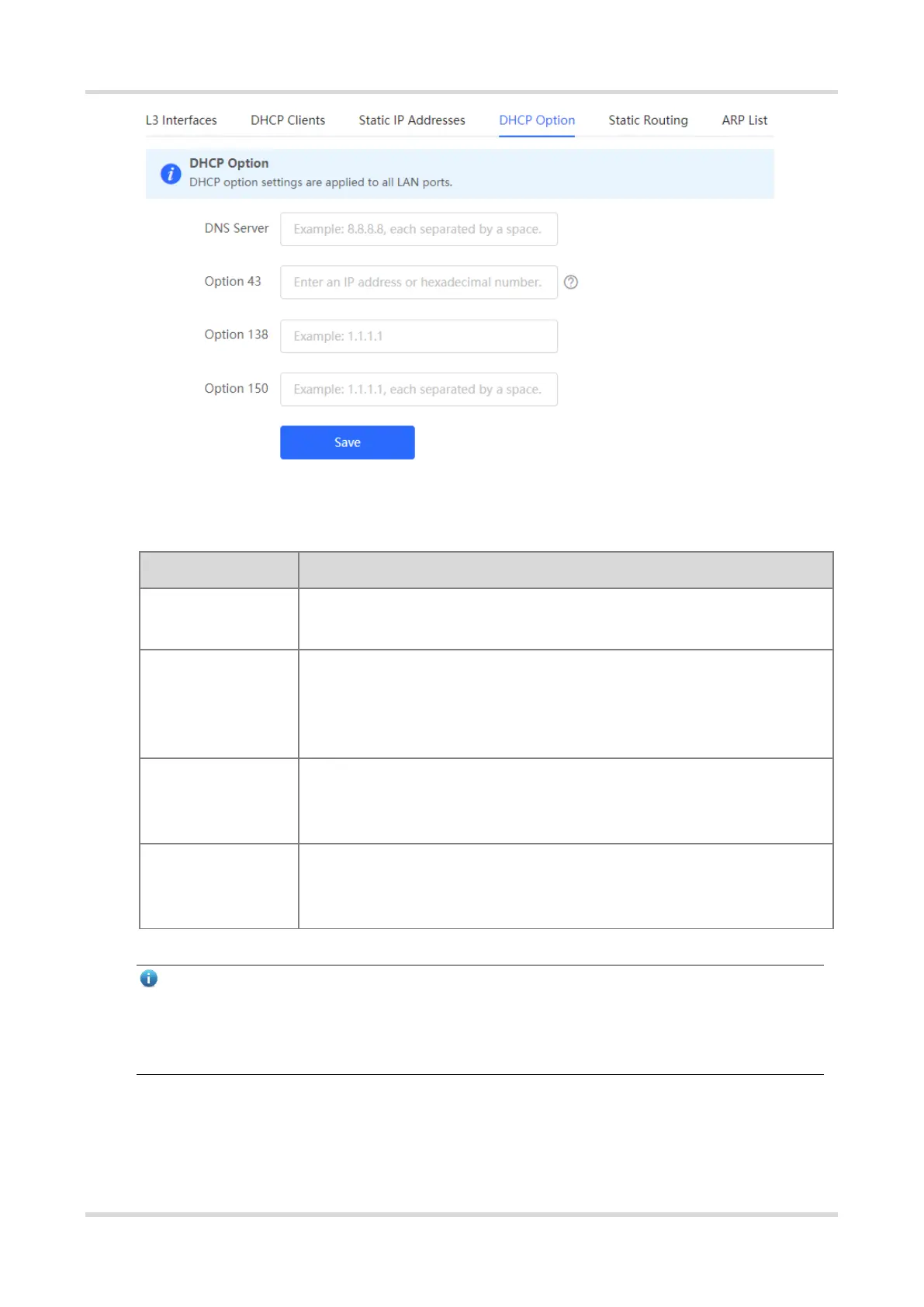Web-based Configuration Guide L3 Management
94
Table 6-3 Description of the DHCP Server Options Configuration Parameters
DNS server address provided by an ISP. Multiple IP addresses can be entered and
separated by spaces.
When the AC (wireless controller) and the AP are not in the same LAN, the AP
cannot discover the AC through broadcast after obtaining an IP address from the
DHCP server. To enable the AP to discover the AC, you need to configure Option 43
carried in the DHCP response packet on the DHCP server.
Enter the IP address of the AC. Similar to Option 43, when the AC and AP are not in
the same LAN, you can configure Option 138 to enable the AP to obtain the IPv4
address of the AC.
Enter the IP address of the TFTP server. Enter the IP address of the TFTP server to
specify the TFTP server address assigned to the client. Multiple IP addresses can
be entered and separated by spaces.
Note
DHCP options are optional configuration when the device functions as an L3 DHCP server. The configuration
takes effect globally and does not need to be configured by default. If no DNS server address is specified, the
DNS address assigned to a downlink port is the gateway IP address by default.
6.3 Configuring Static Routes
Choose Local Device > L3 Interfaces > Static Routing.