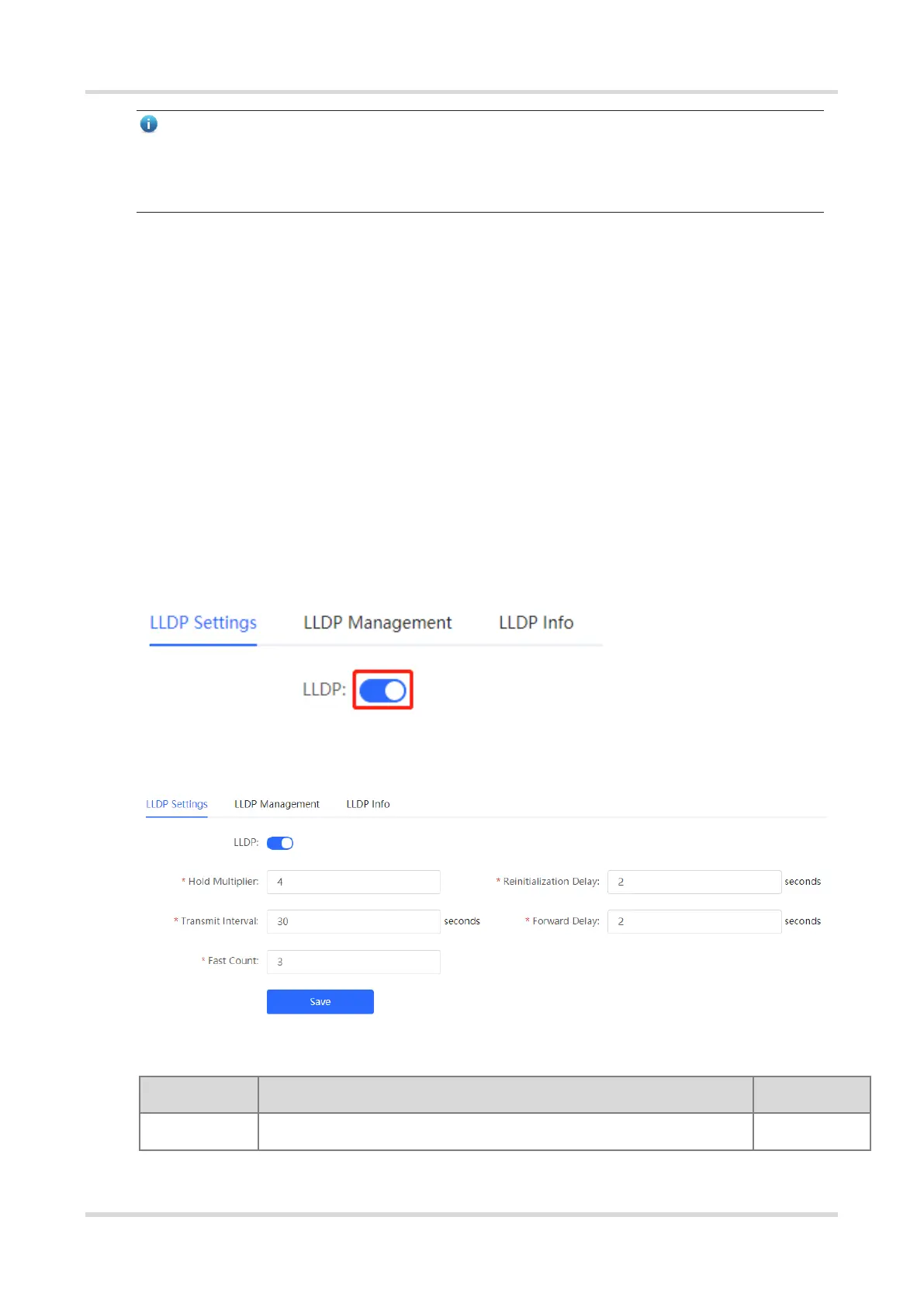Web-based Configuration Guide Advanced Configuration
118
Note
● It is recommended to enable Port Fast on the port connected to a PC.
● A port switches to the forwarding state after STP is enabled more than 30 seconds. Therefore transient
disconnection may occur and packets cannot be forwarded.
8.2 LLDP
8.2.1 Overview
LLDP (Link Layer Discovery Protocol) is defined by IEEE 802.1AB. LLDP can discover devices and detect
topology changes. With LLDP, the Eweb management system can learn the topological connection status, for
example, ports of the device that are connected to other devices, port rates at both ends of a link, and duplex
mode matching status. An administrator can locate and troubleshoot faults quickly based on the preceding
information.
8.2.2 LLDP Global Settings
Choose Local Device > Advanced >LLDP > LLDP Settings.
(1) Click to to enable the LLDP function, and click OK in the displayed box. The STP function is enabled by
default. When the LLDP is enabled, this step can be skipped.
(2) Configure the global LLDP parameters and click Save.
Table 8-3 Description of LLDP Global Configuration Parameters