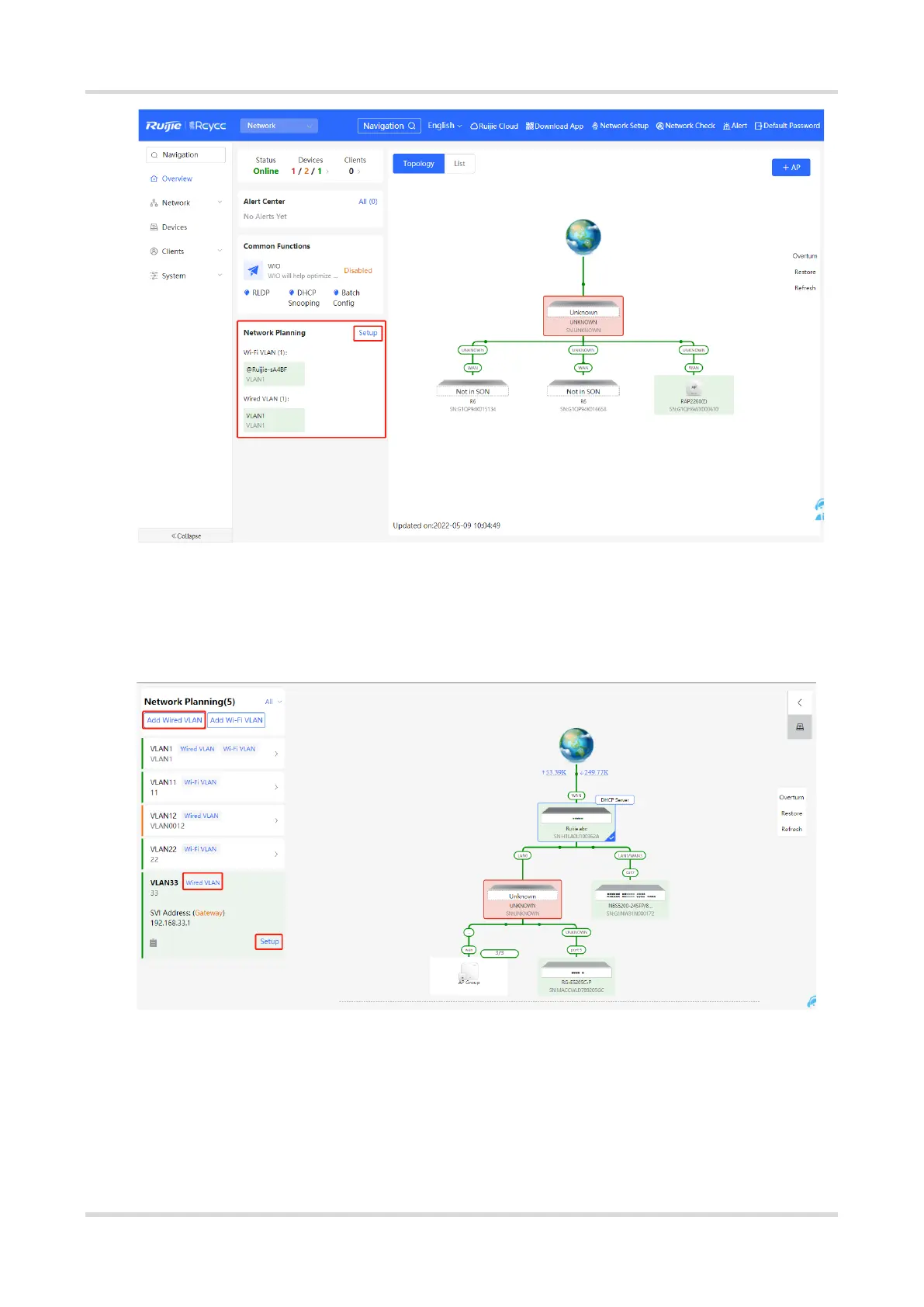Web-based Configuration Guide Network management
16
2.5.1 Configuring the Wired Network
(1) Click Add Wired VLAN to add wired network configuration, or select an existing wired VLAN and click Setup
to modify its configuration.
(2) Configure a VLAN for wired access, specify the address pool server for access clients in this VLAN, and
determine whether to create a new DHCP address pool. A switch or gateway device can be selected as the
address pool server. After setting the service parameters, click Next.