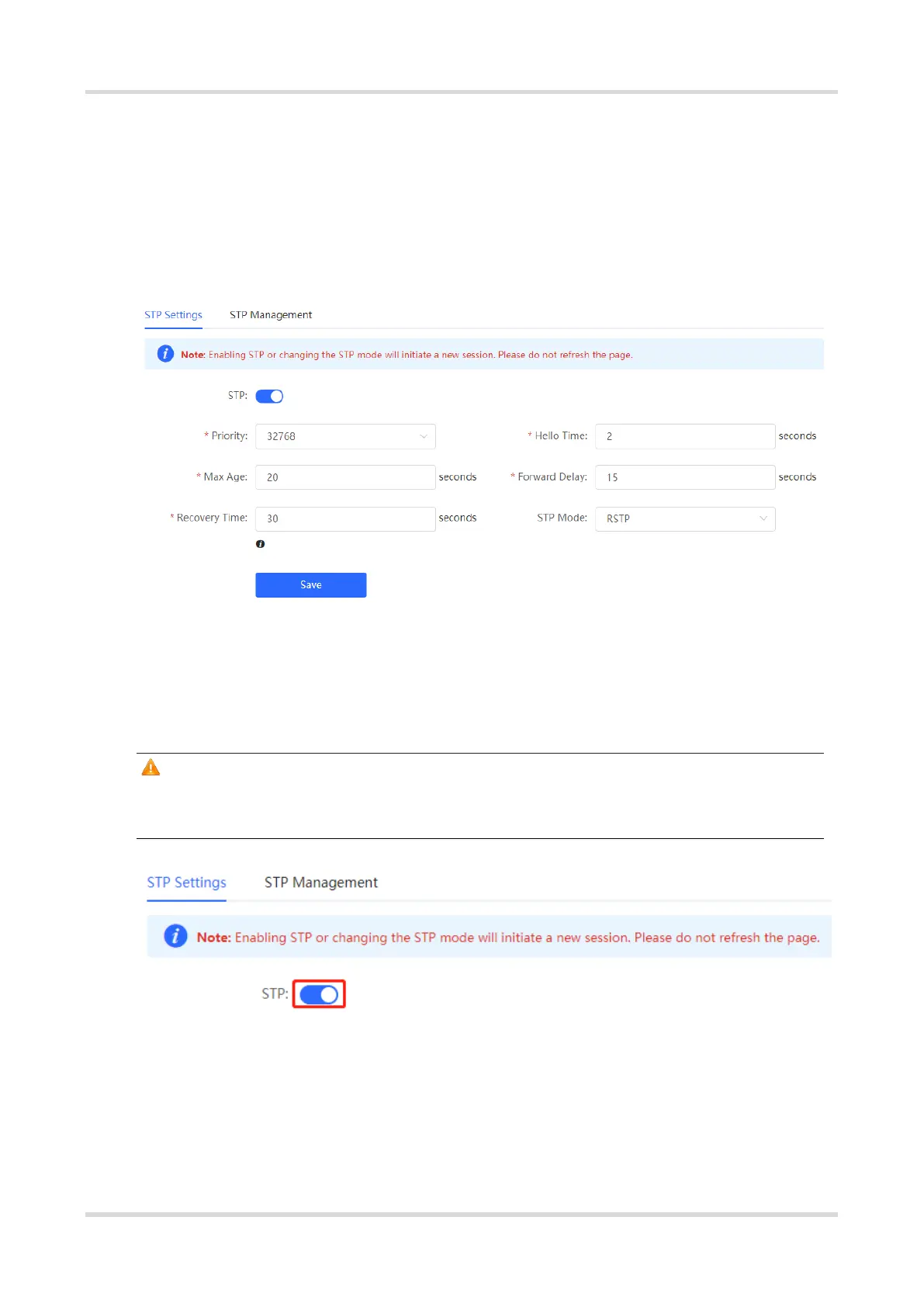Web-based Configuration Guide Advanced Configuration
114
8 Advanced Configuration
8.1 STP
STP (Spanning Tree Protocol) is an L2 management protocol that eliminates L2 loops by selectively blocking
redundant links in the network. It also provides the link backup function.
8.1.1 STP Global Settings
Choose Local Device > Advanced > STP > STP.
(1) Click to to enable the STP function, and click OK in the displayed box. The STP function is disabled by default.
Caution
Enabling the STP or changing the STP mode will initiate a new session. Do not refresh the page during the
configuration.
(2) Configure the STP global parameters, and click Save.