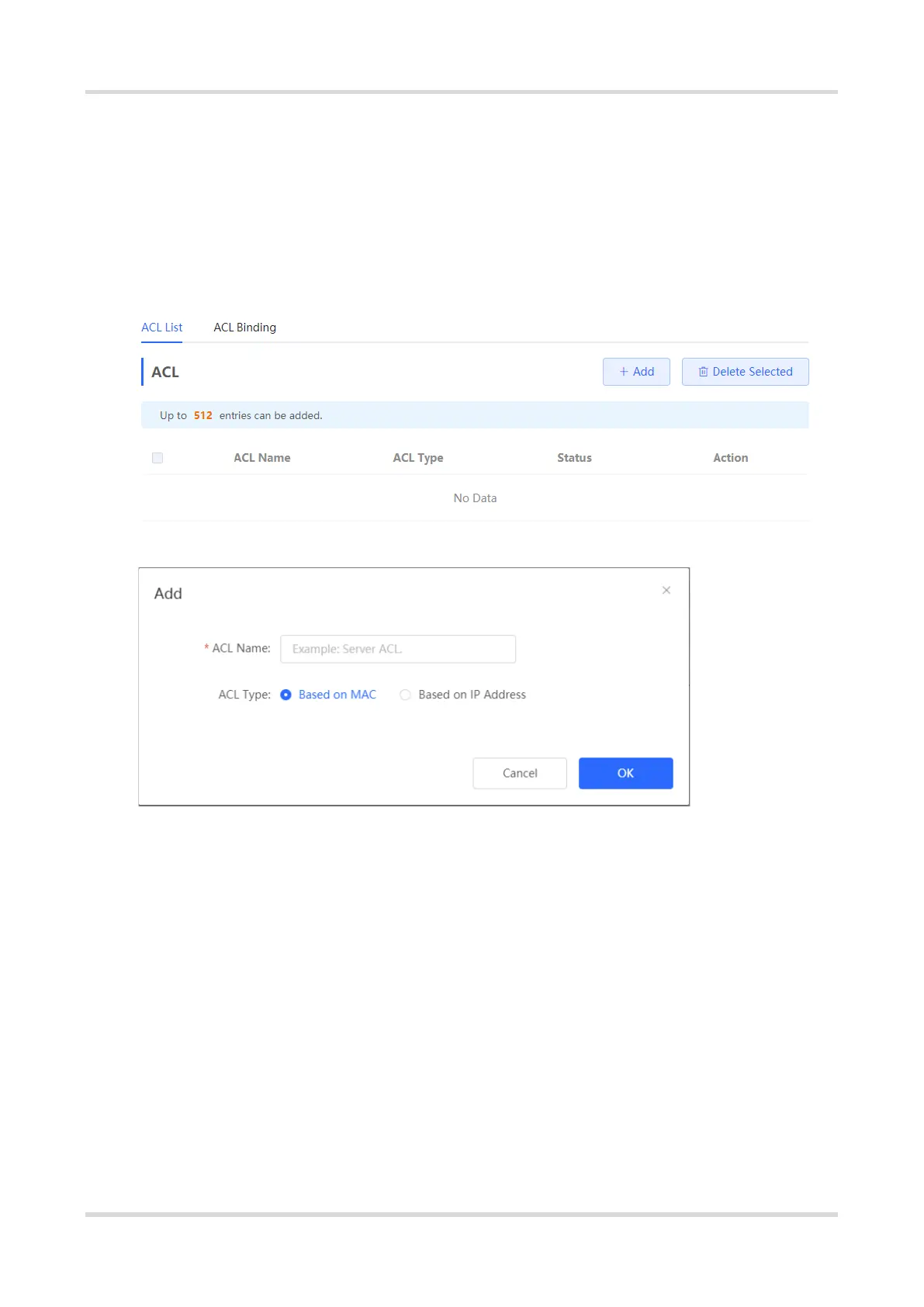Web-based Configuration Guide Security
103
7.3.2 Creating ACL Rules
Choose Local Device > Security > ACL > ACL List.
(1) Click Add to set the ACL control type, enter an ACL name, and click OK.
Based on MAC address: To control the L2 packets entering/leaving the port, and deny or permit specific L2
packets destined to a network.
Based on IP address: To control the Ipv4 packets entering/leaving a port, and deny or permit specific Ipv4
packets destined to a network.
(2) Click Details in the Action column of the ACL entry, set the filtering rules in the pop-up sidebar, and click
Save to add rules for the ACL. Multiple rules can be added.
The rules include two actions of Allow or Block, and the matching rules of packets. The sequence of a Rule
in an ACL determines the matching priority of the Rule in the ACL. When processing packets, the network
device matches packets with ACEs based on the Rule sequence numbers. Click Move in the rule list to
adjust the matching order.