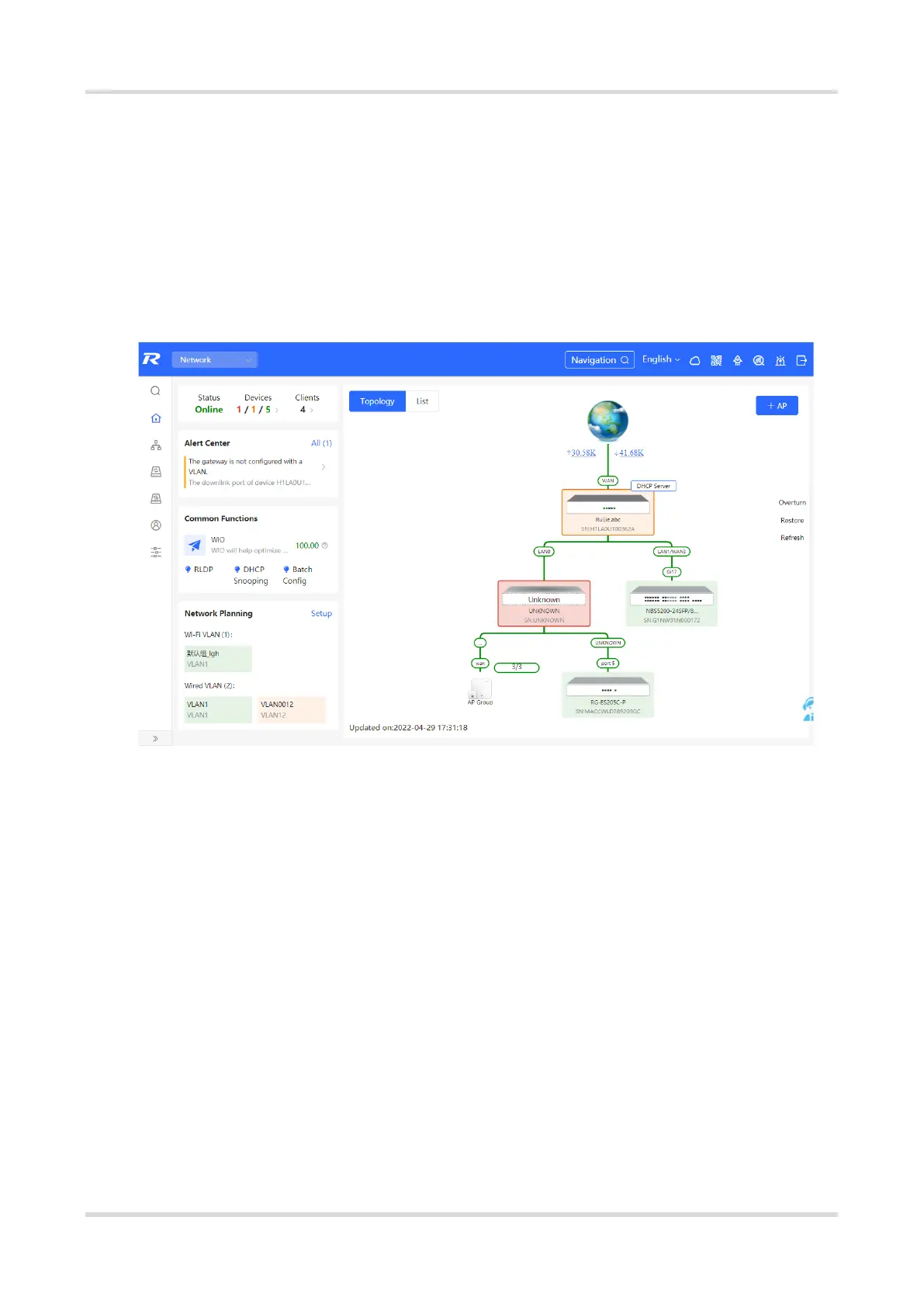Web-based Configuration Guide Network management
8
2 Network management
2.1 Overviewing Network Information
In network mode, the Overview page displays the current network topology, uplink and downlink real-time traffic,
network connection status, and number of users and provides short-cut entries for configuring the network and
devices. Users can monitor and manage the network status of the entire network on the page.
2.2 Viewing Networking Information
Choose Network > Overview.
The networking topology contains information about online devices, connected port numbers, device SNs, and
uplink and downlink real-time traffic.