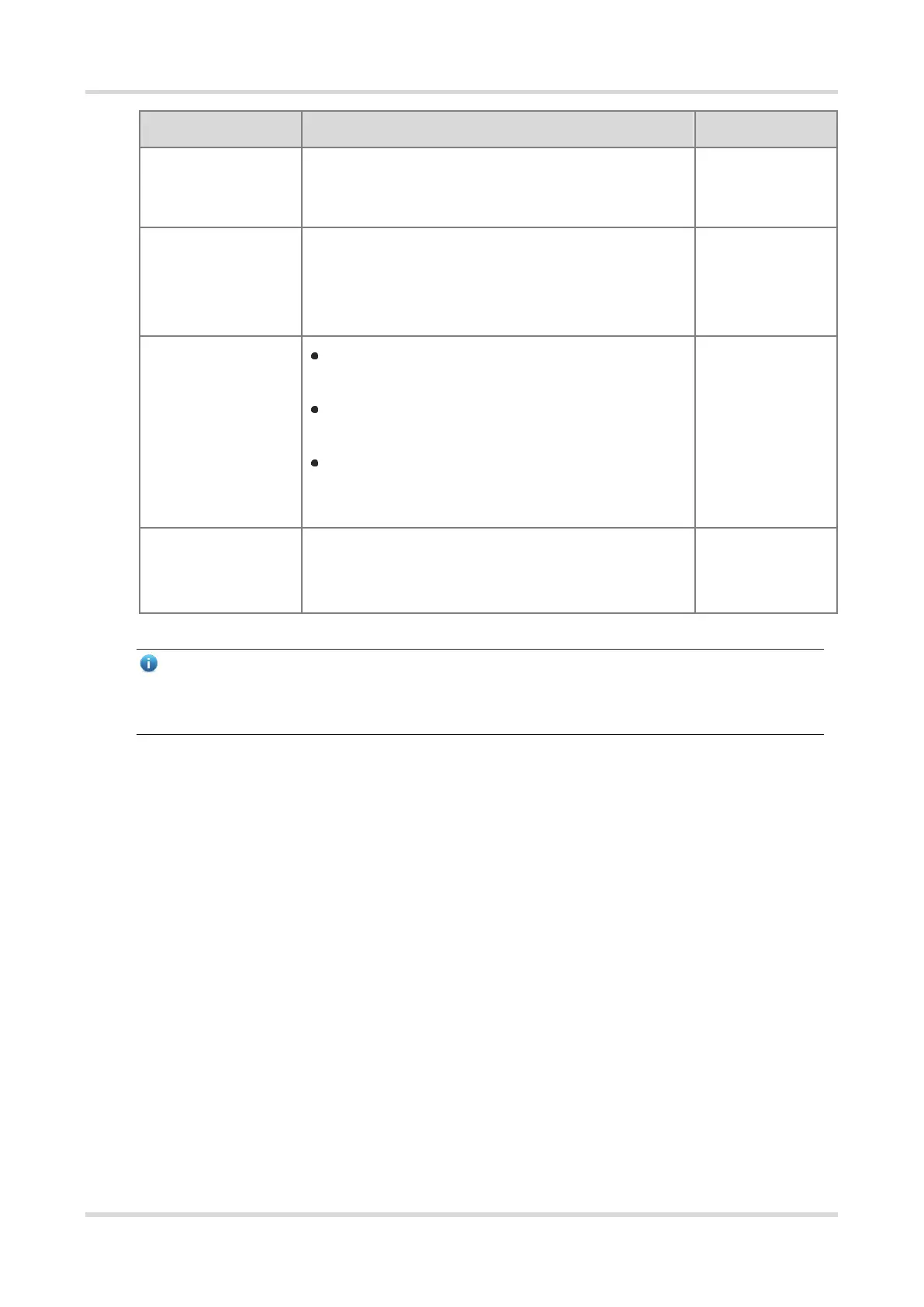Web-based Configuration Guide Port Management
55
port, and the corresponding data processing function will be
lost, but the PoE power supply function of the port will not be
affected.
Set the rate at which the Ethernet physical interface works.
Set to Auto means that the port rate is determined by the
auto-negotiation between the local and peer devices. The
negotiated rate can be any rate within the port capability.
Full duplex: realize that the port can receive
packets while sending.
Half duplex: control that the port can receive or
send packets at a time.
Auto: the duplex mode of the port is determined
through auto negotiation between the local port
and peer port
After flow control is enabled, the port will process the
received flow control frames, and send the flow control
frames when congestion occurs on the port.
Note
The rate of a GE port can be set to 1000M, 100M, or auto. The rate of a 10G port can be set to 10G, 1000M,
or auto.
4.2.2 Physical Settings
Choose Local Device > Ports > Basic Settings > Physical Settings.
Support to enable the energy-efficient Ethernet (EEE) function of the port, and set the media type and MTU of
the port.