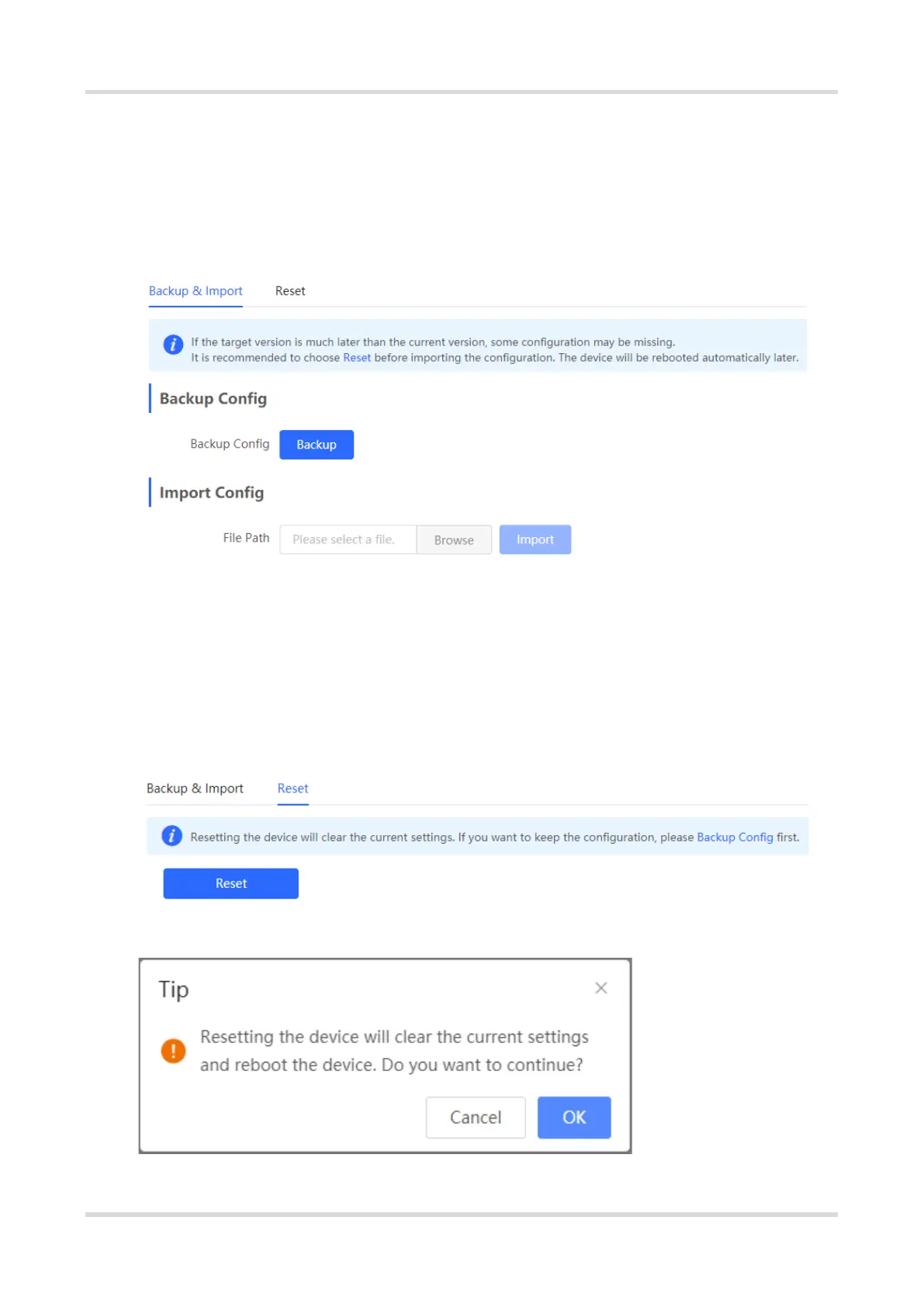Web-based Configuration Guide System Configuration
146
10.4 Configuration Backup and Import
Choose System > Management > Backup & Import.
Configure backup: Click Backup to generate the backup configuration and download it locally.
Configure import: Click Browse, select a backup configuration file locally, and click Import to apply the
configuration specified by the file to the device After importing the configuration, the device will restart.
10.5 Reset
10.5.1 Resetting the Device
Choose Local Device > System > Management > Reset.
Click Reset, and click OK to restore factory settings.