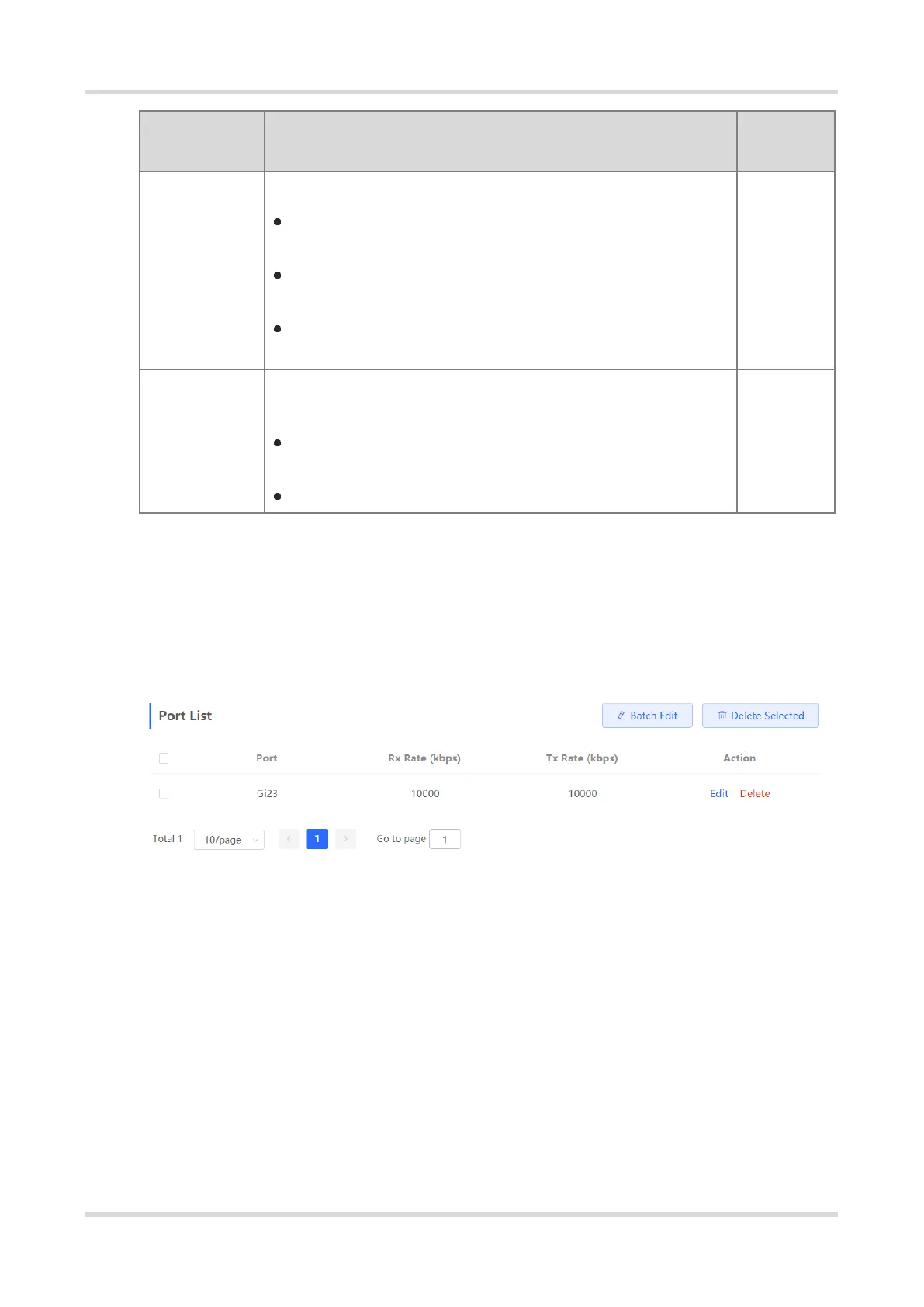Web-based Configuration Guide Port Management
65
The type of packets (data flow direction) to be monitored by a source port.
Both: All packets passing through the port, including incoming
and outgoing packets
Incoming: All packets received by a source port are copied to
the destination port
Outcoming: All packets transmitted by a source port are copied
to the destination port
Receive Pkt from
Non-Src Ports
It is applied to the destination port and indicates whether a destination
port forwards other packets while monitoring packets.
Enabled: While monitoring the packets of the source port, the
packets of other non-Src ports are normally forwarded
Disabled: Only monitor source port packets
4.5 Rate Limiting
Choose Local Device > Ports > Rate Limiting.
The Rate Limiting module allows you to configure traffic limits for ports, including rate limits for inbound and
outbound direction of ports.
1. Rate Limiting Configuration
Click Batch Edit. In the displayed dialog box, select ports and enter the rate limits, and click OK. You must
configure at least the ingress rate or egress rate. After the configuration is completed, it will be displayed in the
list of port rate limiting rules.