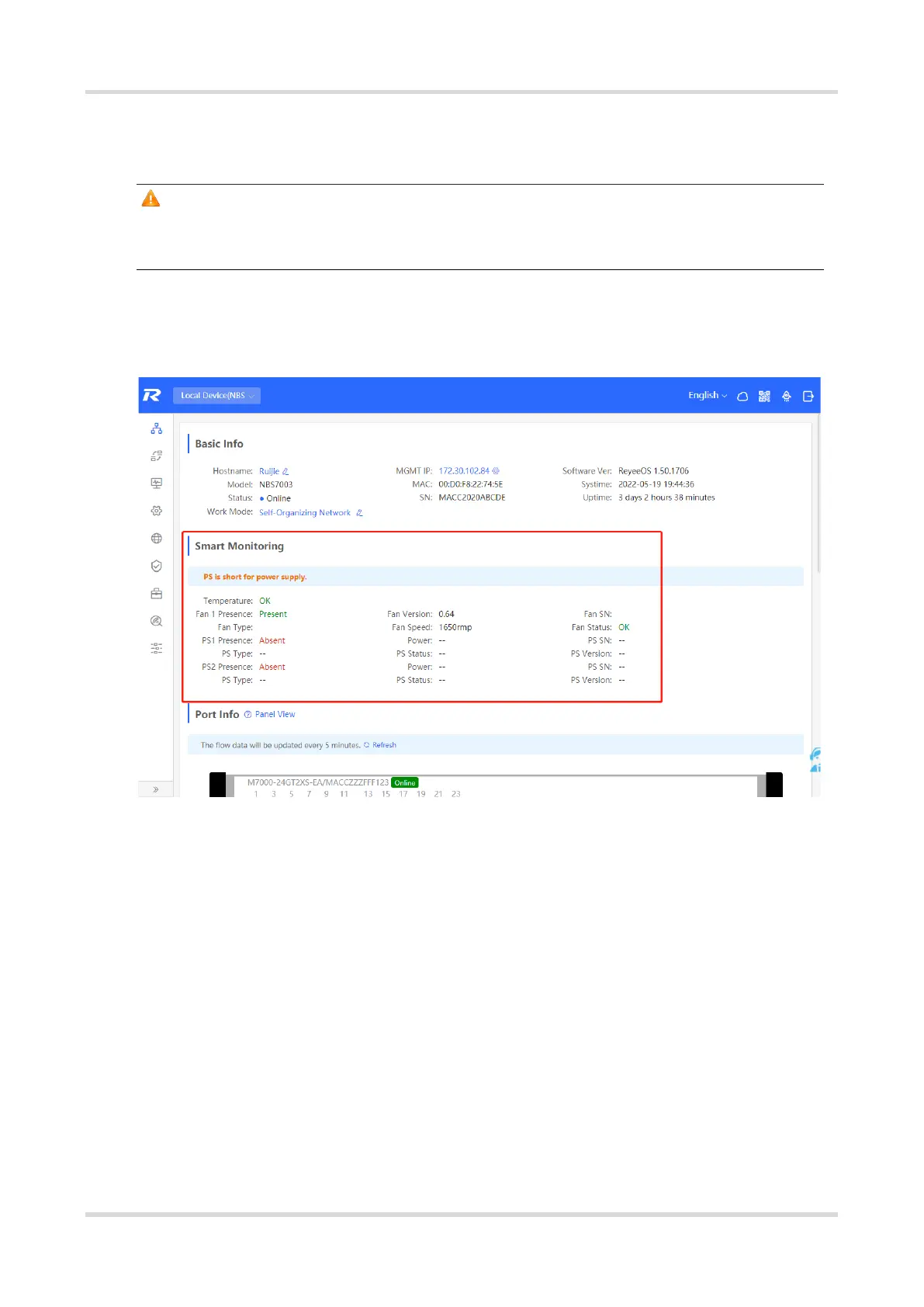Web-based Configuration Guide Basic Management
30
3.1.2 Hardware Monitor Information
Caution
Only RG-NBS6002 Series, RG-NBS7003 Series and RG-NBS7006 Series devices support displaying this type
of information.
Choose
Local Device
>
Home
>
Smart Monitoring
.
Display the current hardware operating status of the device, such as the device temperature and power supply
status, etc.
3.1.3 Port Info
Choose Local Device > Home > Port Info.
⚫ The port info page displays the details of all ports currently on the switch. Click Panel View to view the port
roles and statuses corresponding to port icons of different colors or shapes.