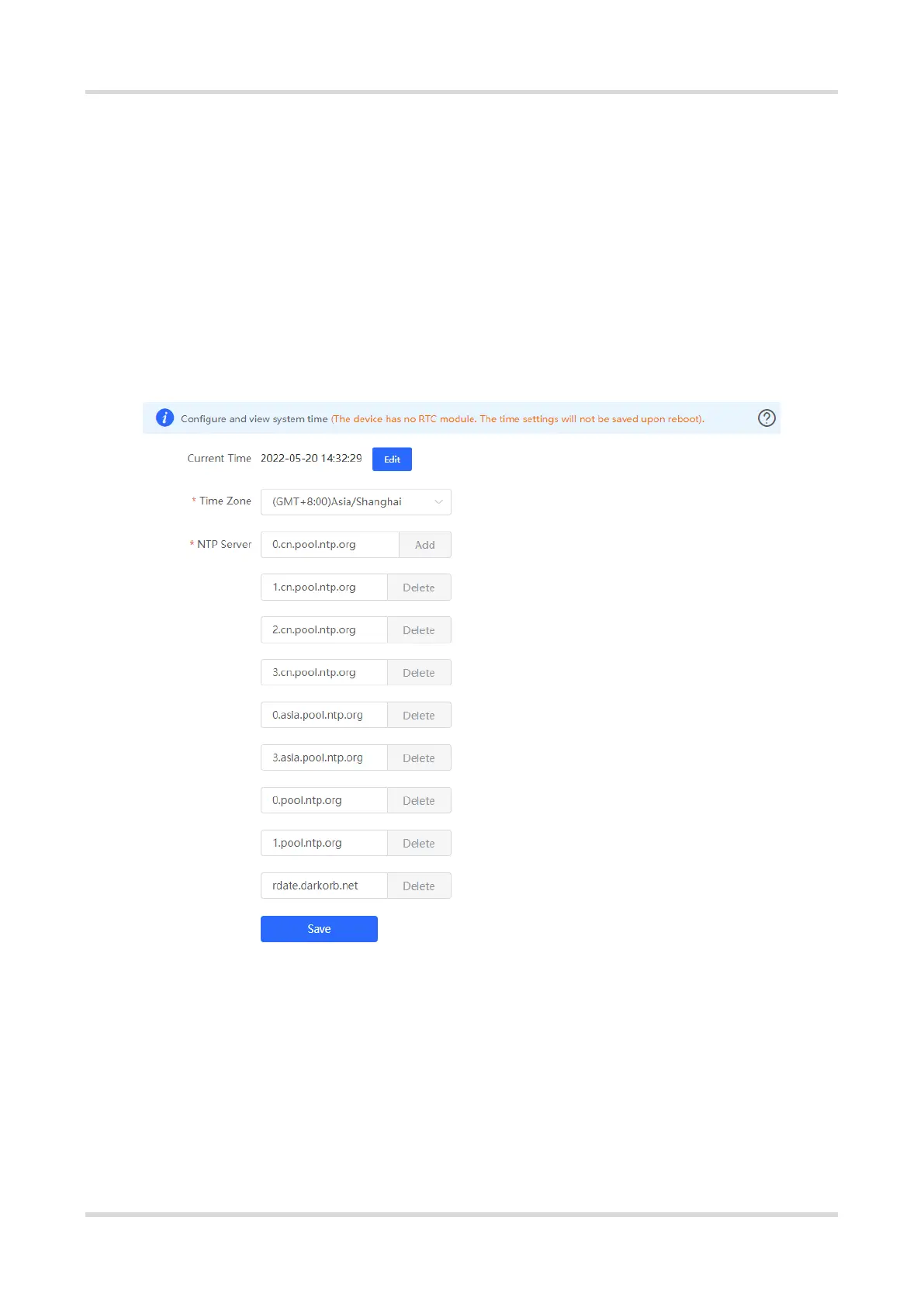Web-based Configuration Guide System Configuration
144
10 System Configuration
10.1 Setting the System Time
Choose System > System Time.
You can view the current system time. If the time is incorrect, check and select the local time zone. If the time
zone is correct but time is still incorrect, click Edit to manually set the time. In addition, the device supports
Network Time Protocol (NTP) servers. By default, multiple servers serve as the backup of each other. You can
add or delete the local server as required.
Click Current Time when modifying the time, and the system time of the currently logged-in device will be
automatically filled in.