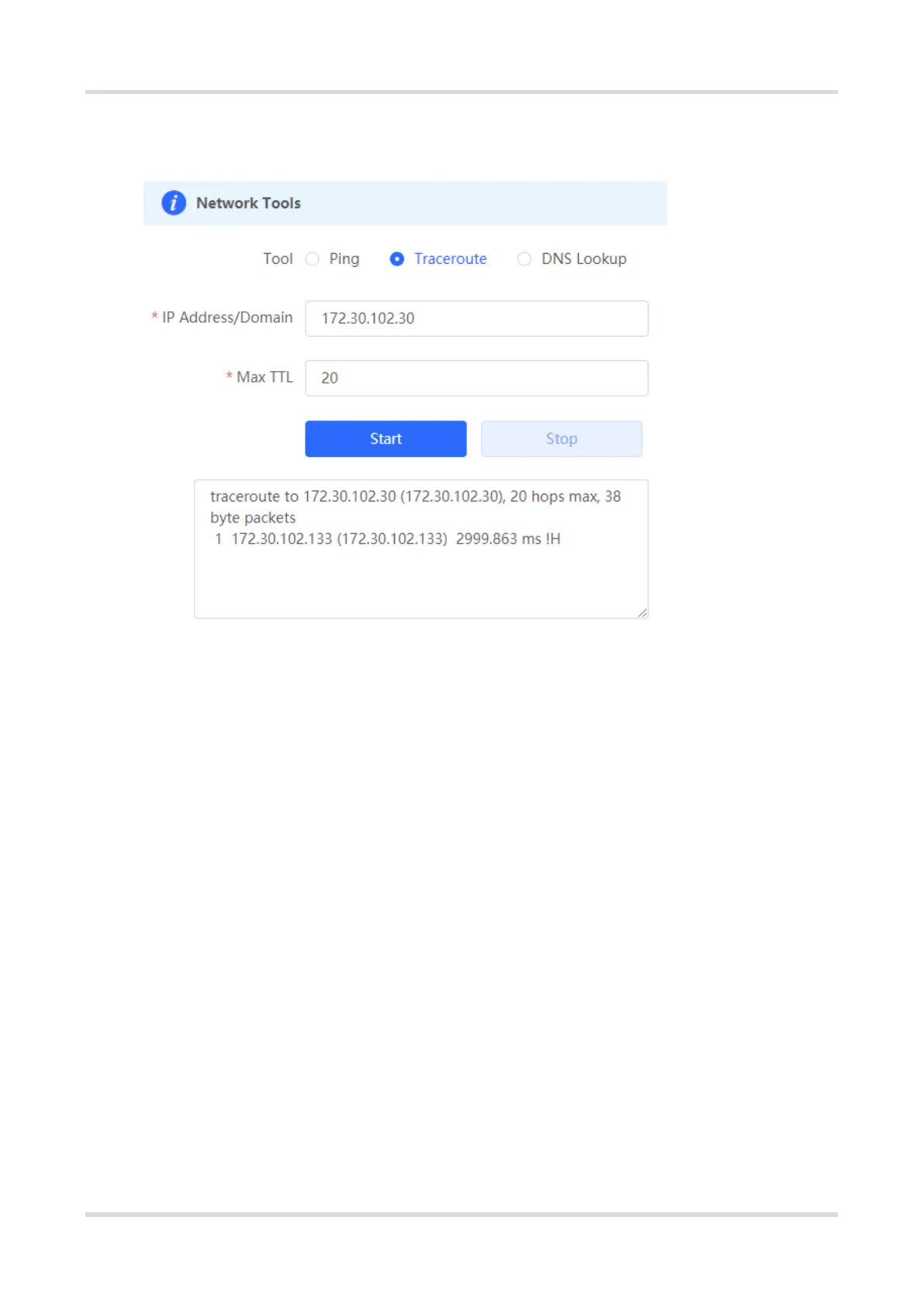Web-based Configuration Guide Diagnostics
139
Select Traceroute as the diagnosis mode, enter a destination IP address or the maximum TTL value used by the
URL and traceroute, and click Start.
9.2.3 DNS Lookup
Choose Local Device > Diagnostics > Network Tools.
DNS Lookup is used to query the information of network domain name or diagnose DNS server problems. If the
device can ping through the IP address of the Internet from your web page but the browser cannot open the web
page, you can use the DNS lookup function to check whether domain name resolution is normal.
Select DNS Lookup as the diagnosis mode, enter a destination IP address or URL, and click Start.