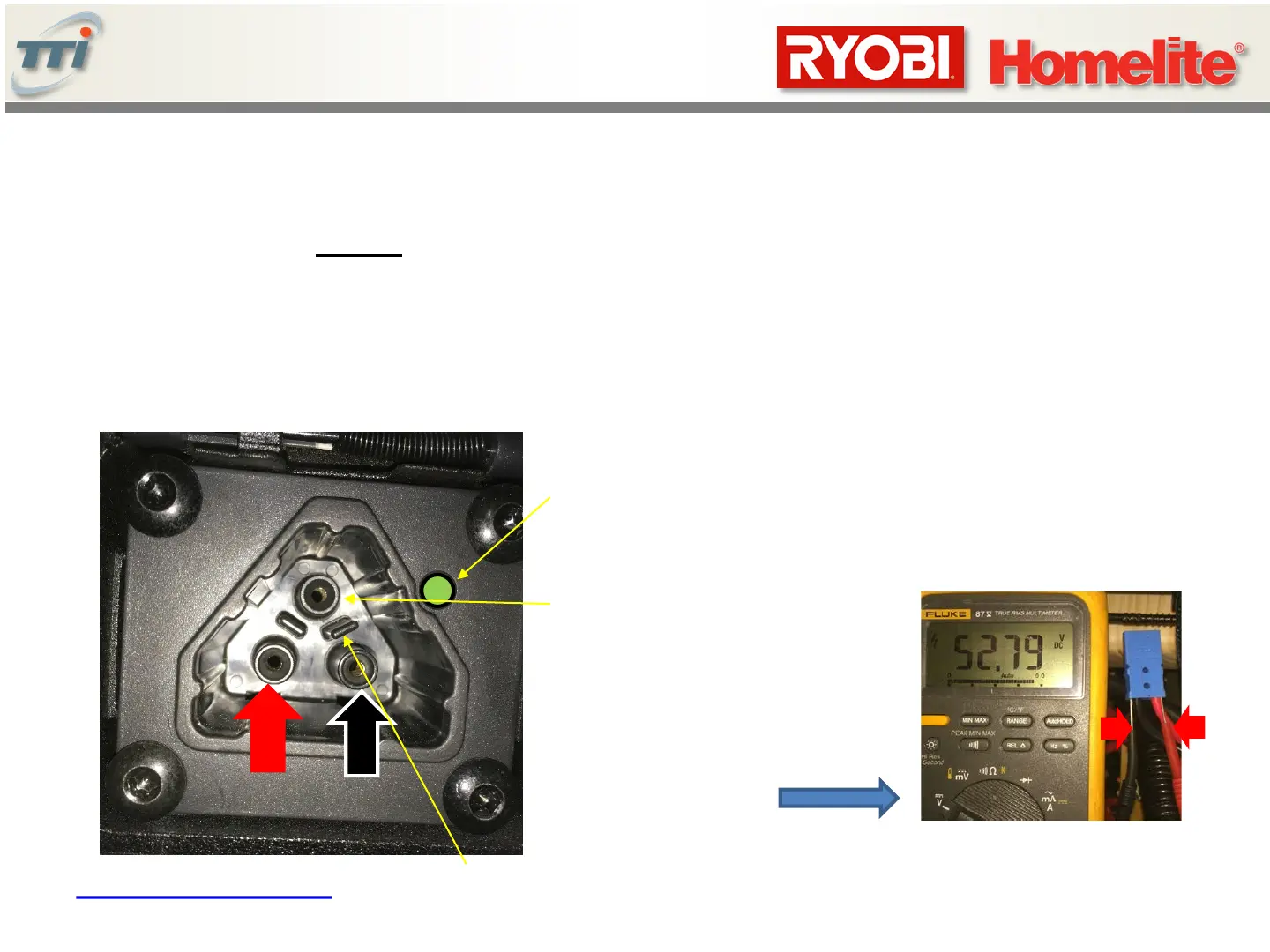Testing Battery Voltage
1. Set DMM to “DC Volt” mode.
2. Turn mower on.
3. Pull PTO switch up (Power Take Off/Blade Engage knob) to load the battery for more
accurate measurement.
4. Place RED DMM probes indicated by red arrow, BLACK probe by black arrow
Charge Indicator LED
Charger Interlock
16
Note: If a valid voltage
Cannot be read, the electronics
built into the charge port may be
bad. In this event, Find the blue
connector which connects directly
to the batteries. Disconnect it, and
measure battery voltage
Note: Some mowers have a different pattern of Indexing pin(s).
When requesting repair parts, send a picture of this connector to ensure proper parts
for the charger and charge port
< Table of Contents
+
Approx 48V DC
