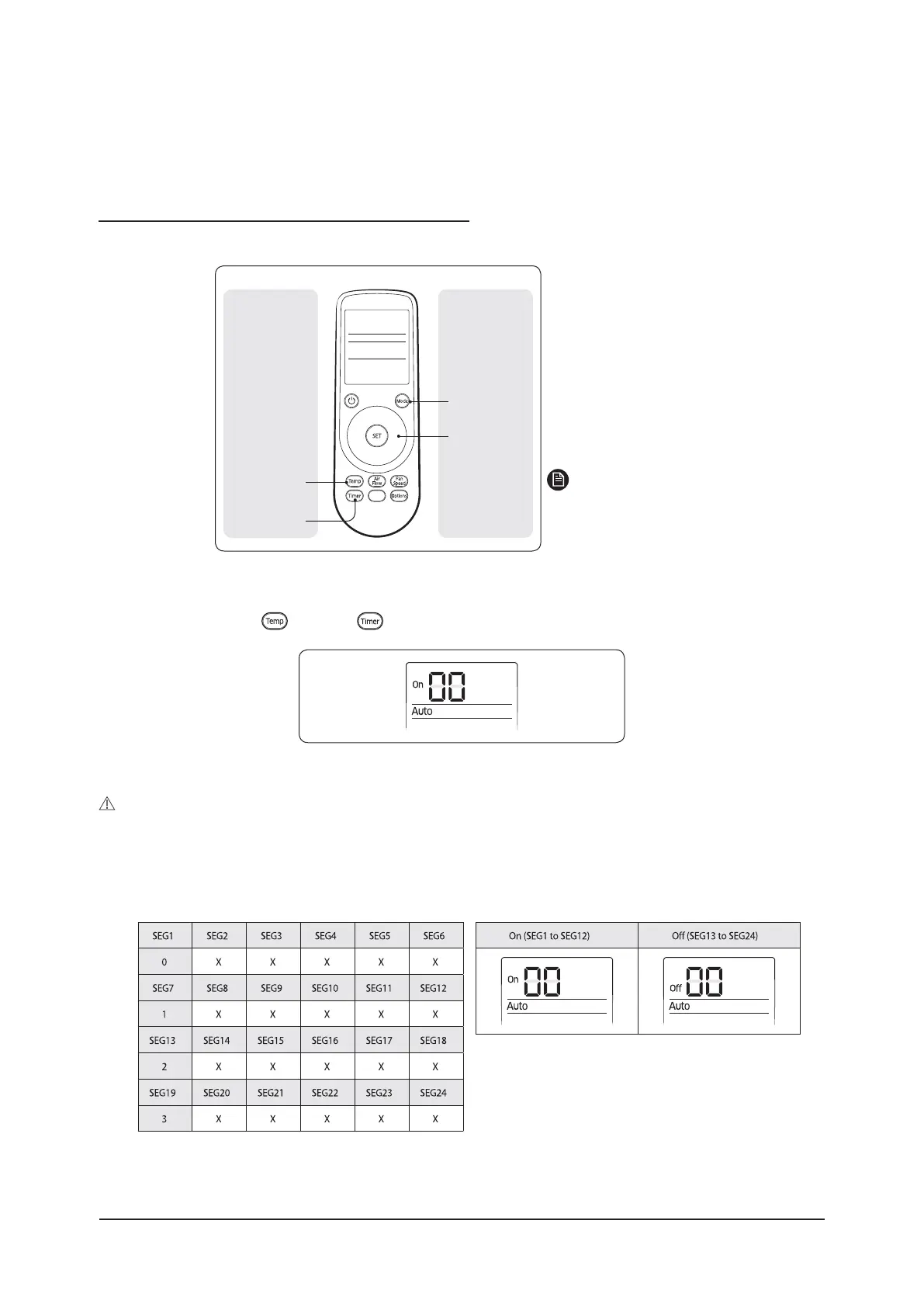Troubleshooting
Samsung Electronics 4-13
▶ 360 cassette
You cannot set both of the indoor unit addresses and the installation options in a batch: set both of them respectively.
Common steps for setting the addresses and options
AR-KH00E remote control (for 360 cassette only)
Temperature
button
Timer button
Wheel
Mode button
Setting the
option values
Entering the
mode for setting
the options
NOTE
The remote control display may
vary depending on the model.
1. Enter the mode for setting the options:
a. Remove the batteries from the remote control.
b. While holding down the (Temp) and
(Timer) buttons simultaneously, insert the batteries into the remote control.
c. Make sure that you are entered to the mode for setting the options:
2. Set the option values.
CAUTION
t5IFUPUBMOVNCFSPGBWBJMBCMFPQUJPOTBSF4&(UP4&(
t#FDBVTF4&(4&(4&(BOE4&(BSFUIFQBHFPQUJPOTVTFECZUIFQSFWJPVTSFNPUFDPOUSPMNPEFMTUIFNPEFTUP
set values for these options are skipped automatically.
t4FUBEJHJUWBMVFGPSFBDIPQUJPOQBJSJOUIFGPMMPXJOHPSEFS4&(BOE4&(ױ SEG4 and SEG5 ױ SEG6 and SEG8 ױ SEG9 and SEG10
ױ SEG11 and SEG12 ױ SEG14 and SEG15 ױ SEG16 and SEG17 ױ SEG18 and SEG20 ױ SEG21 and SEG22 ױ SEG23 and SEG24.
