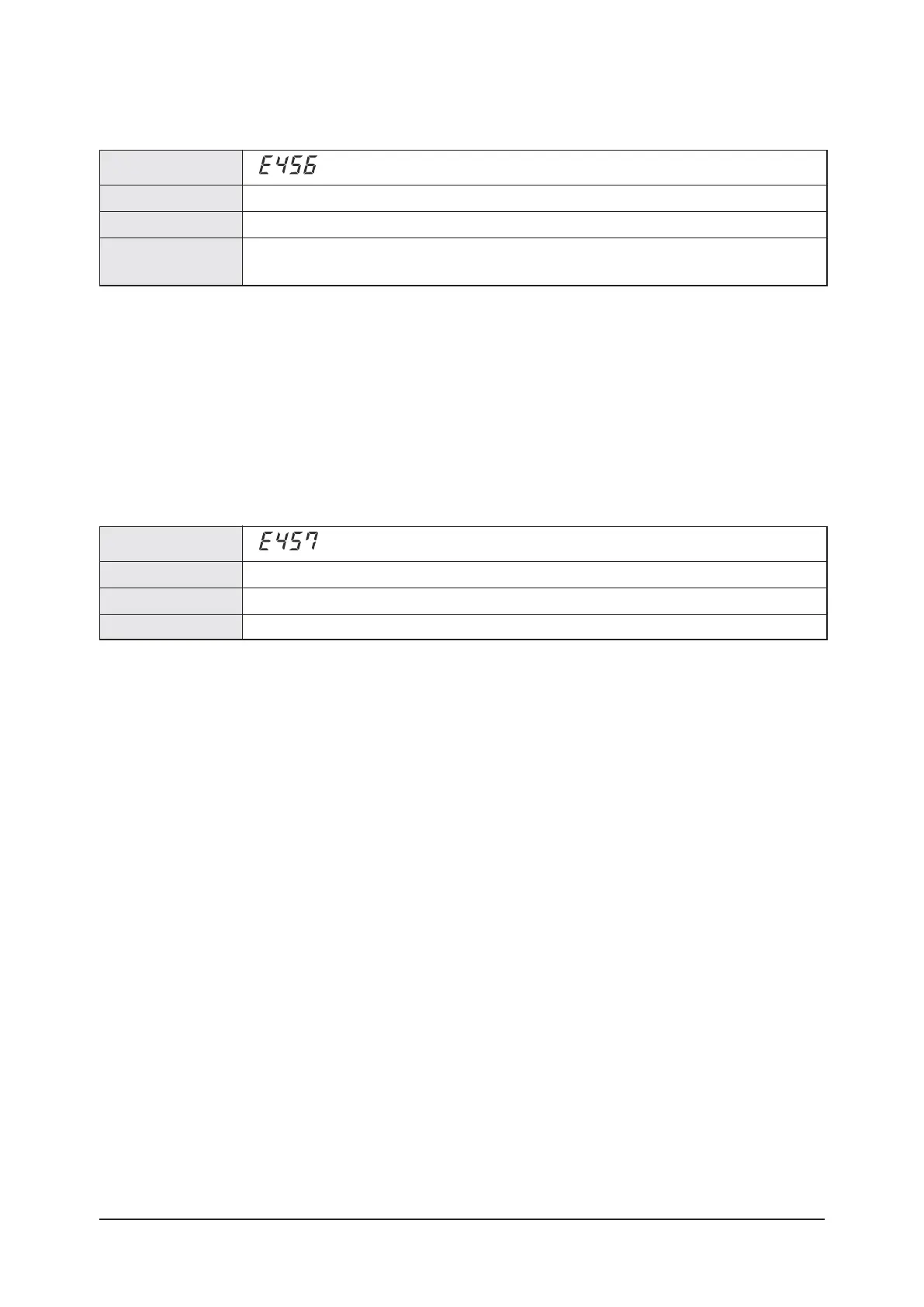Troubleshooting
Samsung Electronics 4-115
4-4-71 Over-Voltage Error of an Outdoor Fan Motor
-
t0VUEPPSGBONPUPSMPDLPSEFGFDU
t0DDVSTCZBCSVQUTUBSUPSPWFSMPBE
t8IFOUIFDVSSFOUPGBOPQFSBUJOHPVUEPPSGBONPUPSJTNPSFUIFO"GPSNJOVUF
Indoor unit display
Criteria
Cause of problem
Outdoor unit display
1. How to check
1) Check if outdoor fan motor rotates or is locked
2) If it is not locked, the above error occurs due to overload and signals by abnormal operation, and
it indicates the overload status.
Thus, it is not breakdown.
3) Need to check if there is a problem with fan load status
4-4-72 Counter-Rotation Error of an Outdoor Fan Motor
-
t%VFUPXJOEUIBUDBOSVOUIFGBODPVOUFSXJTF
t8IFOUIFSPUBUJPOBMEJSFDUJPOPGBOPVUEPPSGBONPUPSJTDPVOUFSDMPDLXJTFCFGPSFPQFSBUJOH
Indoor unit display
Criteria
Cause of problem
Outdoor unit display
1. How to diagnose
1) Check if the start instruction of outdoor unit's fan is counter-clockwise
2. How to check
1) It is a signal to protect a motor by checking the operationa
l condition of the outdoor unit's fan motor without power so as not to
operate it in counter-clockwise condition.
2) Check if there is wind strong enough to force a fan to rotate counter-clockwise where the outdoor unit is installed.
