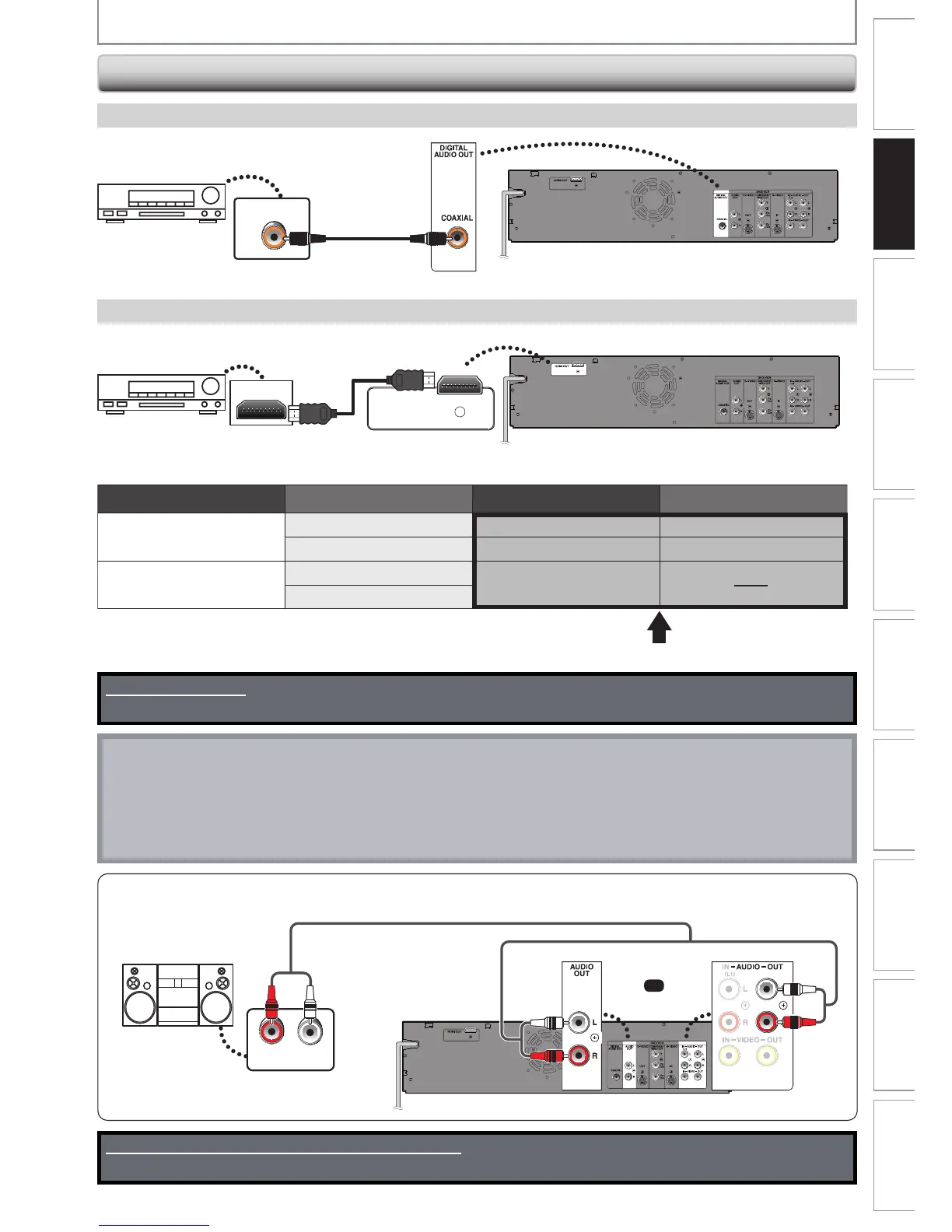Digital Audio Connection
Coaxial Cable Connection
Note
•
The audio source on a disc in a Dolby Dig1ital multi channel surround format cannot be recorded as digital sound by an MD
or DAT deck.
•
By connecting this unit to a Dolby Digital decoder, you can enjoy high-quality Dolby Digital multi channel surround sound as
movie theaters.
•
Playing back a DVD using incorrect settings may generate noise distortion and may also damage the speakers.
Supplied cables used in this connection are as follows:
•
RCA audio cable (L/R) x 1
HDMI Audio Connection
To set up “HDMI Audio” refer to pages 73 and 79.
CONNECTION
COAXIAL
rear of this unit
Dolby Digital decoder
digital audio
coaxial cable
digital audio
coaxial input jack
HDMI OUT
rear of this unit
AV receiver / amplifier
with an HDMI input jack
HDMI IN
HDMI
cable
Dolby Digital
PCM
Stream
PCM
Stream
2channel PCM
Dolby Digital
2channel PCM
Dolby Digital
LPCM
2channel PCM
Audio format (disc) HDMI Digital Output
Dolby Digital Setting of this unit
Actual Output
or
2 Channel Analog Audio Connection
LR
AUDIO IN
stereo system
analog audio
input jacks
rear of this unit
RCA audio cable
Cables not included.
Please purchase the necessary cables at your local store.
To set up “Dolby Digital” refer to pages 72 and 76.
