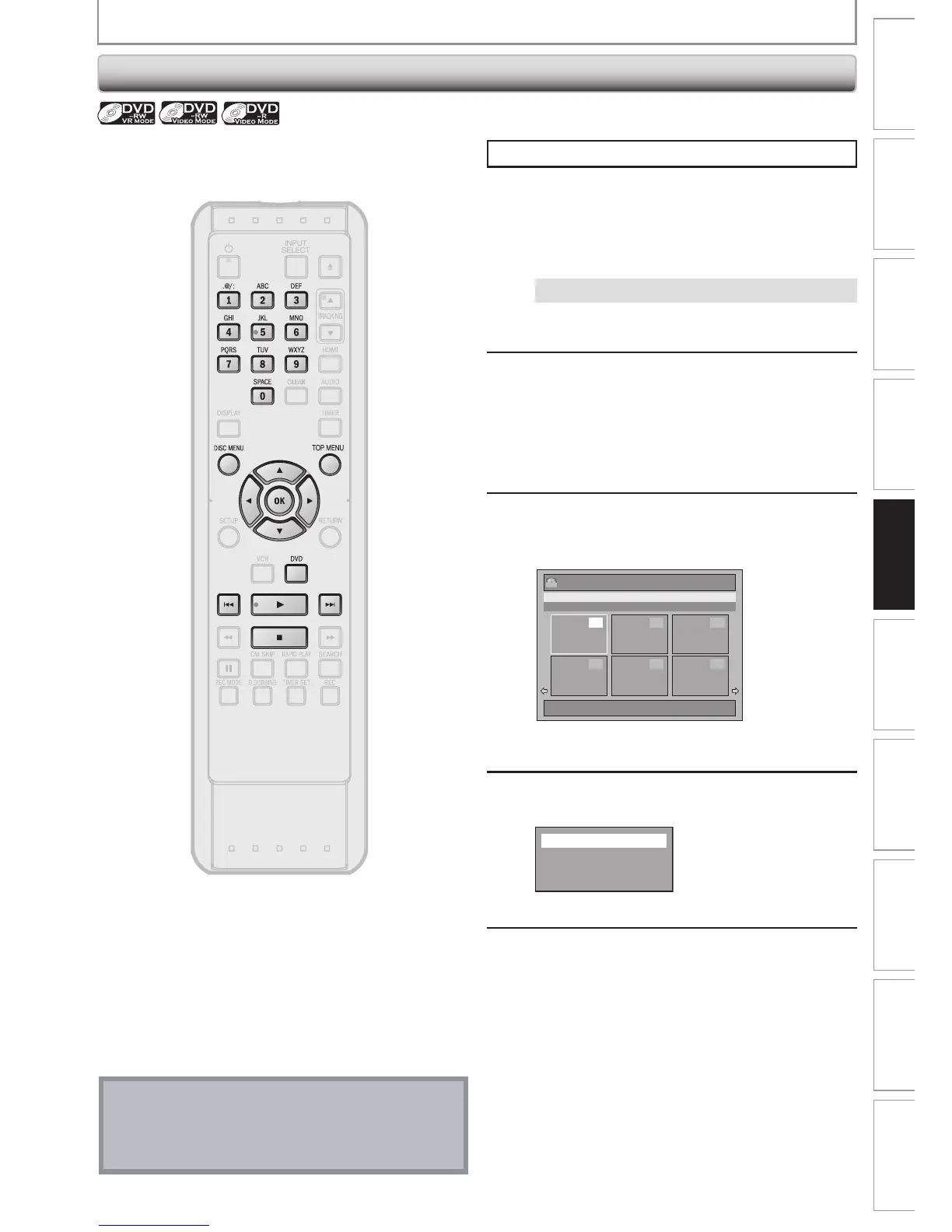BASIC PLAYBACK
Press [DVD] first.
1
Insert a playable disc (refer to page 24
on how to insert a disc).
* Make sure the disc is compatible with this unit.
(Refer to page 44 for the list of compatible
discs.)
It may take a while to load the disc.
•
To exit the title list, press [C].
•
To resume the title list, press [TOP MENU].
2
Press [TOP MENU].
Title list will appear.
Press [DISC MENU] to switch Original/Playlist if
necessary.
•
To exit the title list, press [C].
•
To resume the title list, press [TOP MENU].
3
Use [K / L/ 0 / 1] to select a desired
title, then press [OK].
e.g.) VR mode DVD-RW original
Title List
1 / 6
ORG
1
4 5 6
2 3
JAN/30/15 12:00AM L1 LP
12:00AM (2:30:00) JAN/30/15 L1 LP
•
Press [G] to display the next page, and press
[H] to display the previous page.
4
Use [K / L] to select “Play From Start”,
then press [OK].
Play From Start
Edit
Title Delete
Add To Playlist
Playback will start.
5
Press [C] once to stop playback
temporarily.
•
Refer to “Resume Playback” on page 50.
Note
•
Some discs may start playback automatically.
•
You can also start playback by pressing [ B] instead of
[OK] at step 3.
Playback from the Title List
