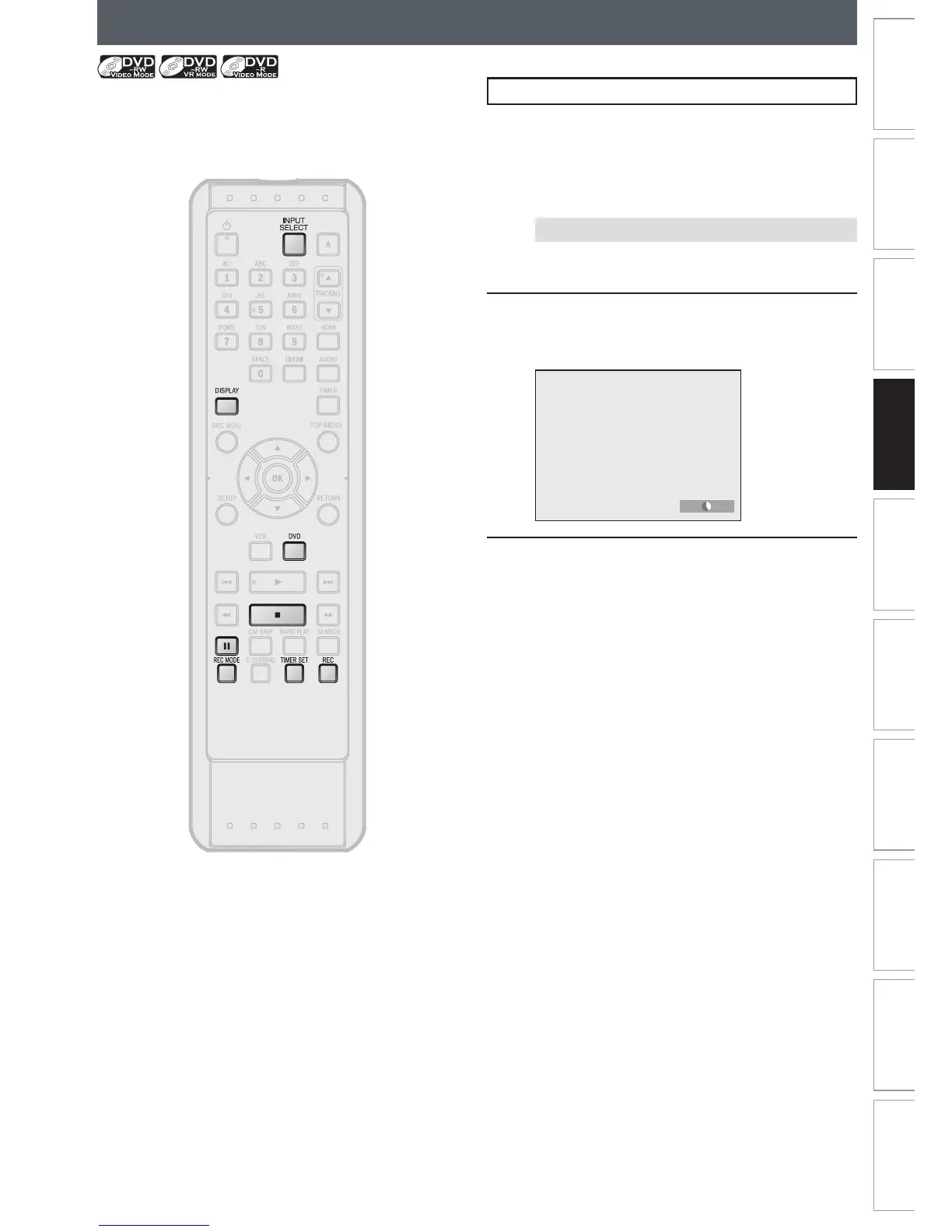BASIC RECORDING & ONE-TOUCH TIMER RECORDING
Press [DVD] first.
1
Insert a recordable disc (refer to
page 24 on how to insert a disc).
* Make sure the disc is compatible with this unit.
(Refer to page 27 for the list of compatible
discs.)
It may take a while to load the disc.
•
When inserting a brand-new DVD-RW, the unit
automatically starts to format.
2
Press [REC MODE] repeatedly to select
a recording mode.
Refer to “Recording Mode” on page 27.
SP 0:58
3
Press [INPUT SELECT] to select the
appropriate external input position (L1/
L2) to which your external tuner is
connected. Then select the desired
channel to record on the external
tuner.
Follow the steps to record TV programs from an external
tuner.
This unit has no tuner system so it cannot receive TV
broadcasts without an external tuner or such devices.
