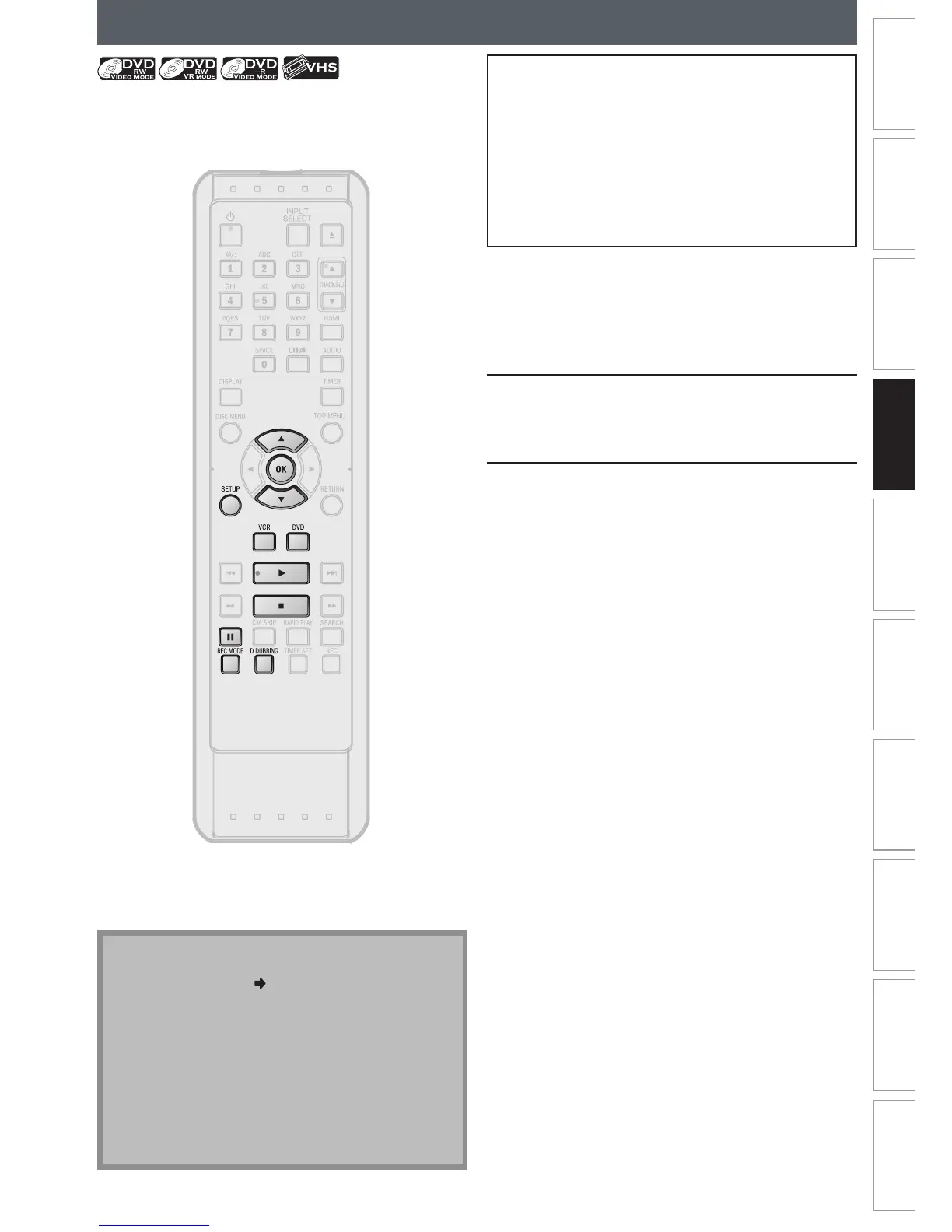BI-DIRECTIONAL DUBBING
1
Press [SETUP] and use [K / L] to select
“General Setting”, then press [OK].
“General Setting” menu will appear.
2
Use [K / L] to select “Recording”, then
press [OK].
“Recording” menu will appear.
3
Use [K / L] to select “Dubbing Mode”,
then press [OK].
Selection menu will appear.
You can copy contents in a DVD to a cassette tape or do
vice versa. This function is available only when the
contents are not copy-protected. (Before you start, refer
to page 27 for the list of compatible discs.)
Preparing for dubbing (cassette tape to DVD):
•
Insert a cassette tape to be dubbed.
•
Insert a recordable DVD.
•
Make sure there is enough space on the DVD.
Preparing for dubbing (DVD to cassette tape):
•
Insert a disc to be dubbed.
•
Insert a cassette tape with an erase-protection tab in
tact.
•
Make sure there is enough recordable length on the
tape.
Instructions continue on the next page.
Note for dubbing
•
Dubbing direction setting in “Dubbing Mode” menu is
always reset to “VCR DVD” whenever you turn the
power to the standby mode.
•
You cannot change the output mode during VCR to DVD
or DVD to VCR duplication.
Note for recording to a tape:
Make sure
- the cassette tape’s erase-protection tab is intact.
- the cassette tape is long enough.
Note for recording to a disc:
Make sure
- the disc is compatible (refer to page 27).
