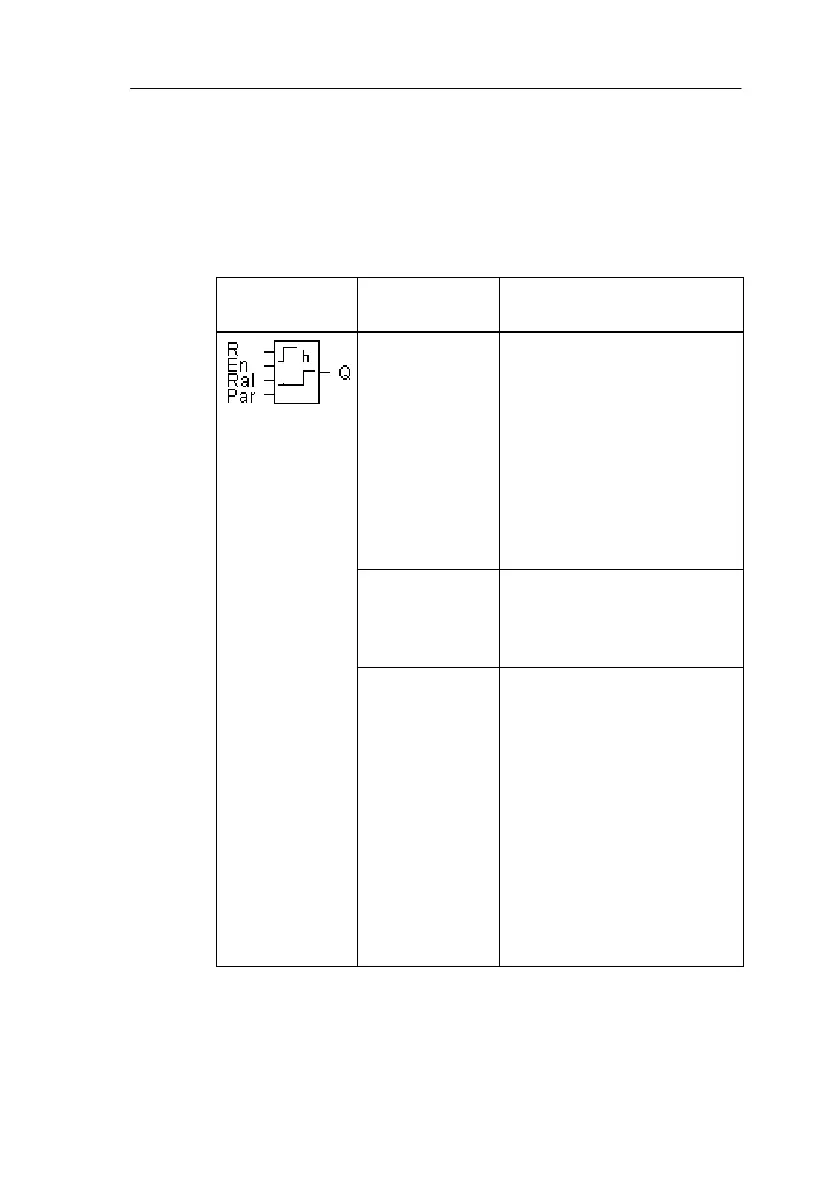105
LOGO! Manual
A5E00067781 01
4.4.12 Operating Hours Counter
Brief description
When the input is set, a definable timed period starts run-
ning. The output is set when the defined period has
elapsed.
Symbol in
LOGO!
Connection Description
Input R R = 0:Hours can be counted
if Ral is not 1
Ral = 1:The counter is
stopped
The input R resets the out-
put. The remaining period of
the service interval MN is
set to MN = MI. The pre-
viously elapsed time re-
mains stored.
Input En En is the monitoring input.
LOGO! measures the length
of time in which this input is
set.
Input Ral Ral = 0: Hours can be
counted if R is not 1
Ral = 1:The counter is
stopped
The input Ral (Reset all) re-
sets the counter and the
output, i.e.
Output Q = 0,
Recorded operating time
OT = 0
Remaining period of ser-
vice interval MN = MI.
LOGO! Functions
