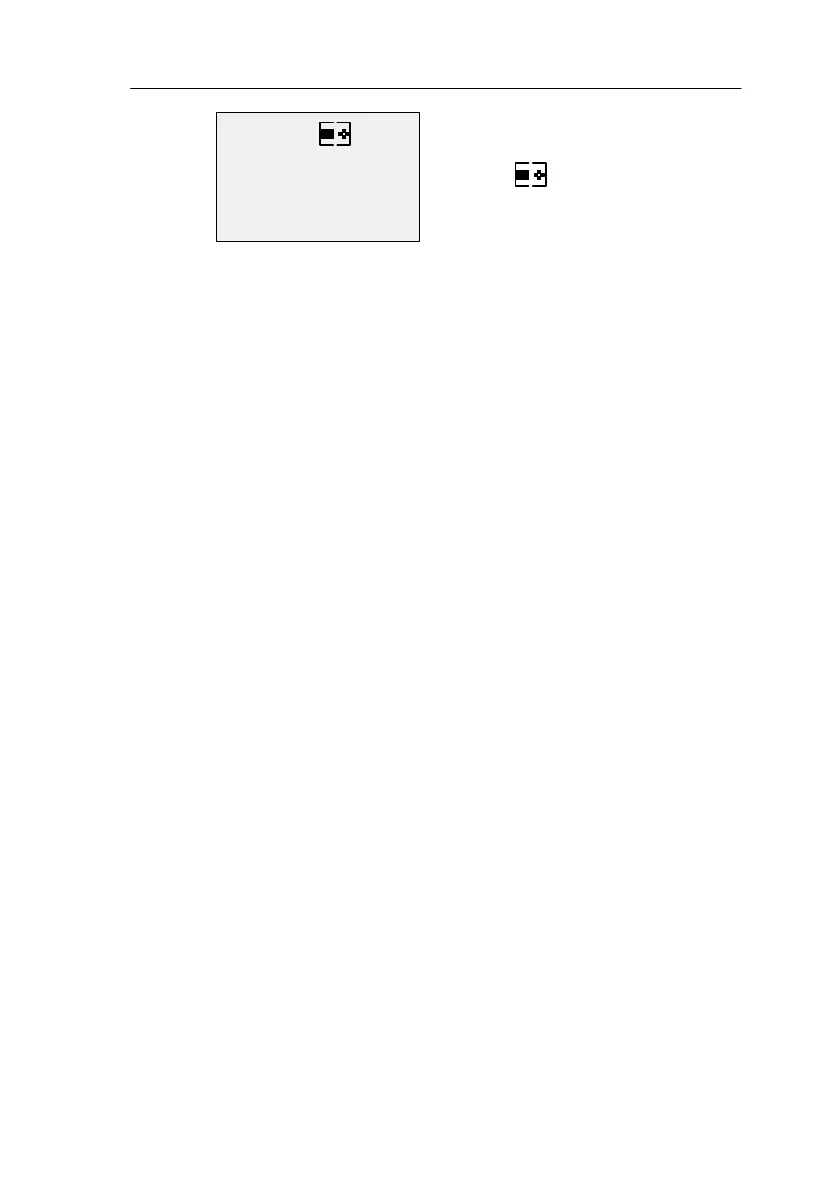149
LOGO! Manual
A5E00067781 01
PC
STOP:
Press ESC
= LOGO!
To switch LOGO! automatically to PC
LOGO mode, pro-
ceed as follows:
1. Switch off the power supply to LOGO!
2. Remove the cover or the program module/card and
connect the cable there.
3. Switch the power back on.
LOGO! automatically goes into PC LOGO mode.
The PC can now access LOGO!. You can find out how to
do this on the online help system of the LOGO! software.
You can interrupt the connection to the PC using ESC on
LOGO!.
7.3 Transfer Settings
To transfer programs between the PC and LOGO!, you
must make certain settings in the LOGO! software. You
can make these settings using the menu of the software
you are using.
LOGO!Soft Comfort
Specify which LOGO!: LOGO!Soft Comfort works out
which LOGO! variant you will need to use the written
program.
Options Interface: You can enter the serial port to
which LOGO! is connected. You can also find out the
correct port automatically (each port is checked by the
program for a connected LOGO!).
Transfer: PC LOGO!: Use this to transfer a program
you have created in LOGO!Soft Comfort to LOGO!.
Transfer: LOGO! PC: Use this to transfer a program
you have created in LOGO! to LOGO!Soft Comfort.
LOGO! Software
