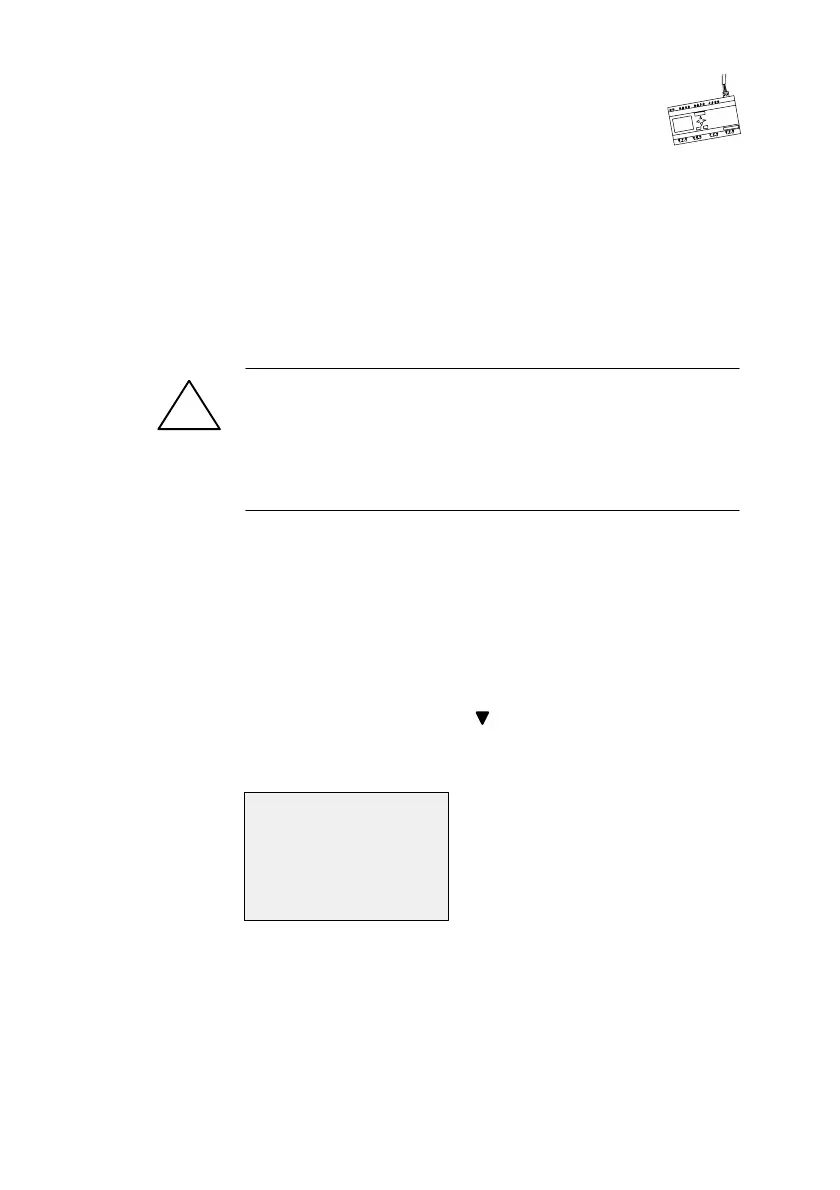215
LOGO! Manual
A5E00067781 01
E LOGO! ...LB11:
Active-Passive Switchover
All LOGO!...B11 variants are factory-set to address 0.
When the master is assigning addresses, only one active
slave may be set to address 0 on the ASi bus at any one
time. All the other slaves with address 0 must be passive
i.e. unknown on the bus.
!
Caution
The ASi address can be changed 10 times for
each LOGO! ...LB11 variant.
Additional changes are not guaranteed.
To enable you to switch LOGO!...B11 to passive, we have
integrated a menu item in the programming menu.
Switching LOGO! ...B11 between active and passive
1. Switch LOGO!...B11 to programming mode (using the
3-finger grip) and then press OK to get directly into the
programming menu.
2. Press the key three times
The cursor (>) is now positioned at the start of the
ASi_BUS.. line
Edit Prg
Clear Prg
Set Clock
>ASi_BUS..
