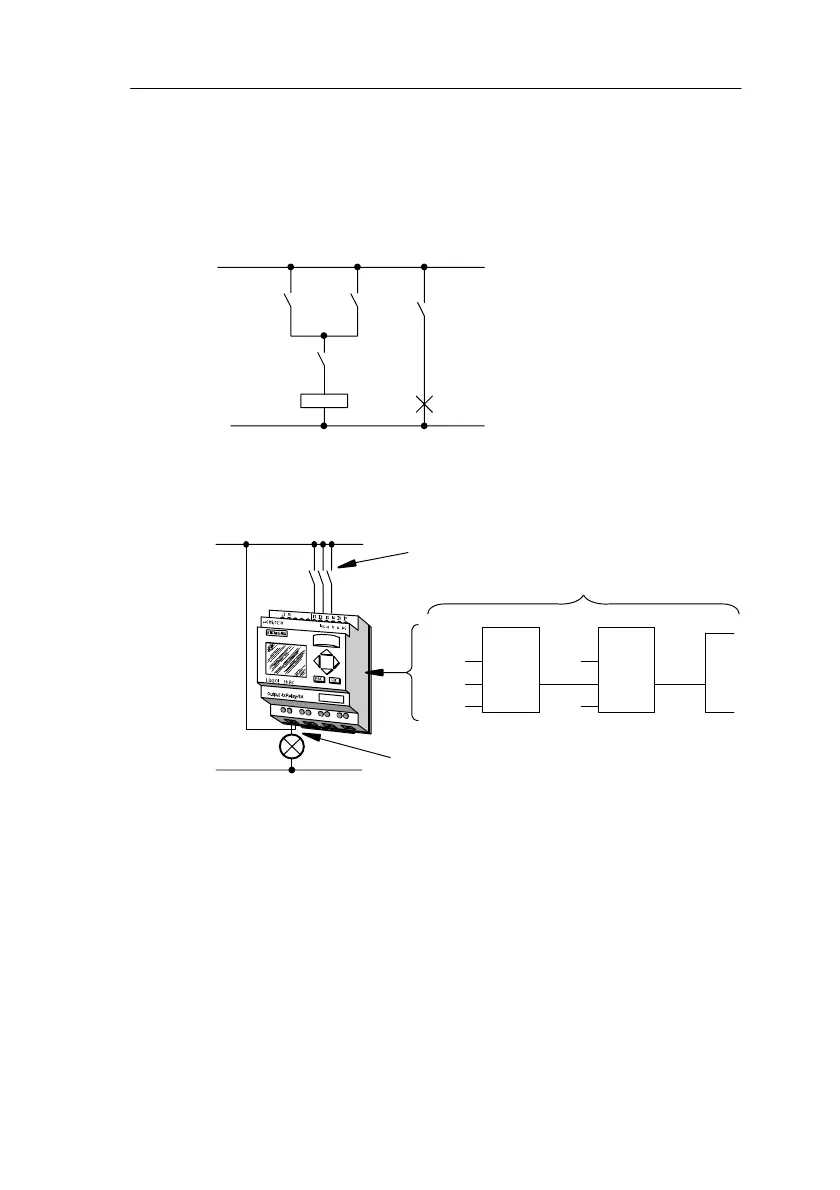33
LOGO! Manual
A5E00067781 01
3.3 From the Circuit Diagram to LOGO!
How a circuit is represented in a circuit diagram
You know, of course, how a circuit is represented in a cir-
cuit diagram. Here is an example:
K1
S1
K1
S2
E1
The consumer E1 is switched
on and off by means of the
switches (S1 OR S2) AND S3.
(ODER=OR; UND=AND)
The relay K1 picks up, when
S1 or S2 and also S3 are
closed.
S3
Implementing a circuit with LOGO!
You create a circuit In LOGO! by connecting blocks and
connectors to each other:
S1 ... S3
Wiring of the inputs
I3
x
Q1
&
1
I1
I2
x
Program in LOGO!
Wiring of the outputs
To implement a circuit in LOGO!, begin at the output of the
circuit.
The output is the load or the relay that is supposed to oper-
ate.
Pro
rammin
LOGO!
