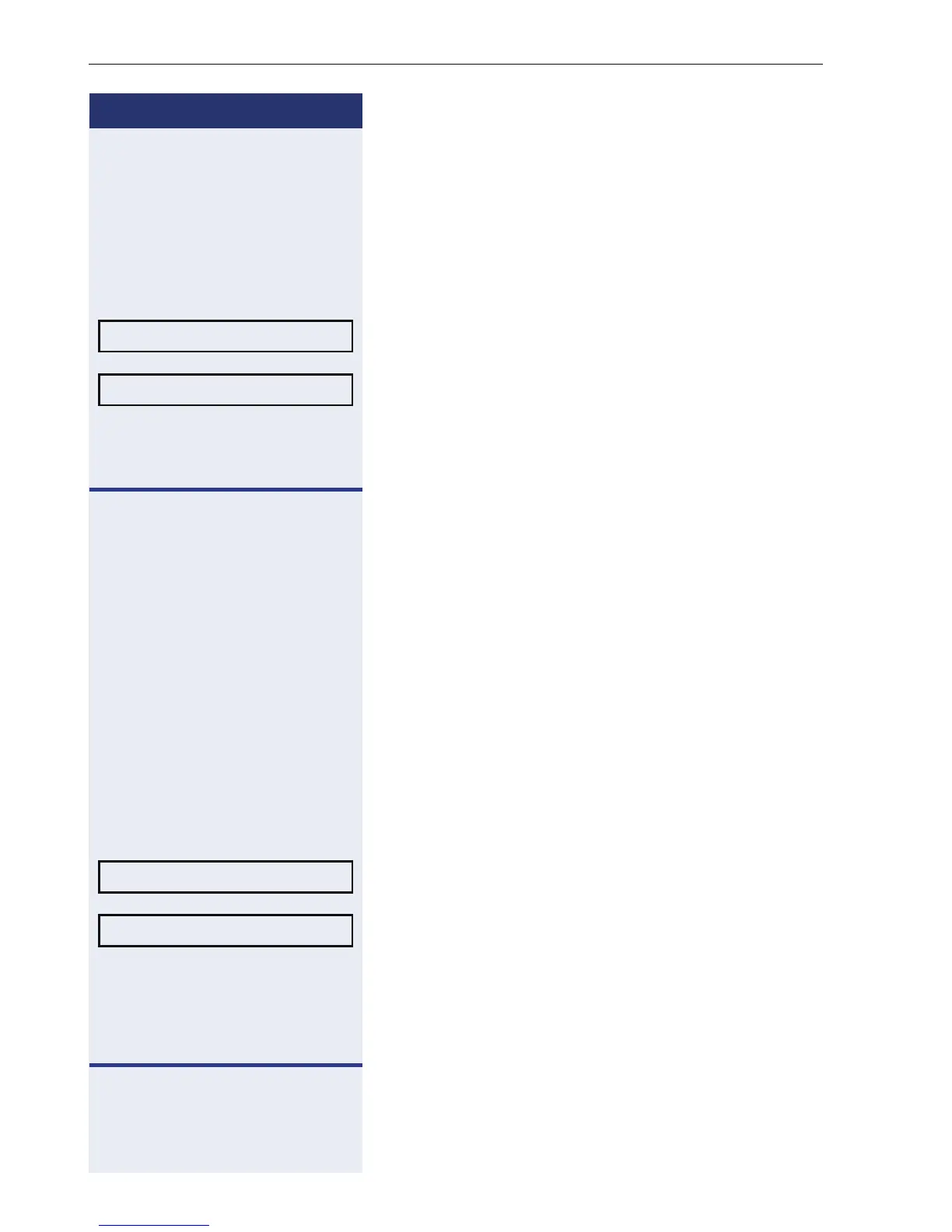Step by step
Miscellaneous functions
110
Activating system programming
System programming mode allows extension 11 on the
HiPath1120/1150 and extension 101 on the HiPath 1190
to access the programming codes and change system
features.
N Press this key.
Select and confirm.
or
*95 Enter the programming code.
j Enter your 5-digit password (the default is: 31994).
j Enter the codes and their complements according to
Programming manual.
Remote configuration
1
The remote configuration feature allows remote config-
uration of the HiPath 1100.
Using an MF Telephone
Required: The programming extension must have a
conversation in progress with the remote programmer.
N Press this key.
Select and confirm.
or
*991 With a conversation in progress, enter the program-
ming extension code to transfer control of the HiPath
1100 to the remote programmer.
MORE FEATURES?
f
*95=PROG. SYSTEM?
[1] If the system’s serial port is connected to a modem with access to
a telephony network, and the remote PC has a modem installed,
remote configuration can be carried out using the HiPath 1100 Sys-
tem Manager application. Ask your support technician how to do
this.
MORE FEATURES? f
*991=REMOTE. PROG?