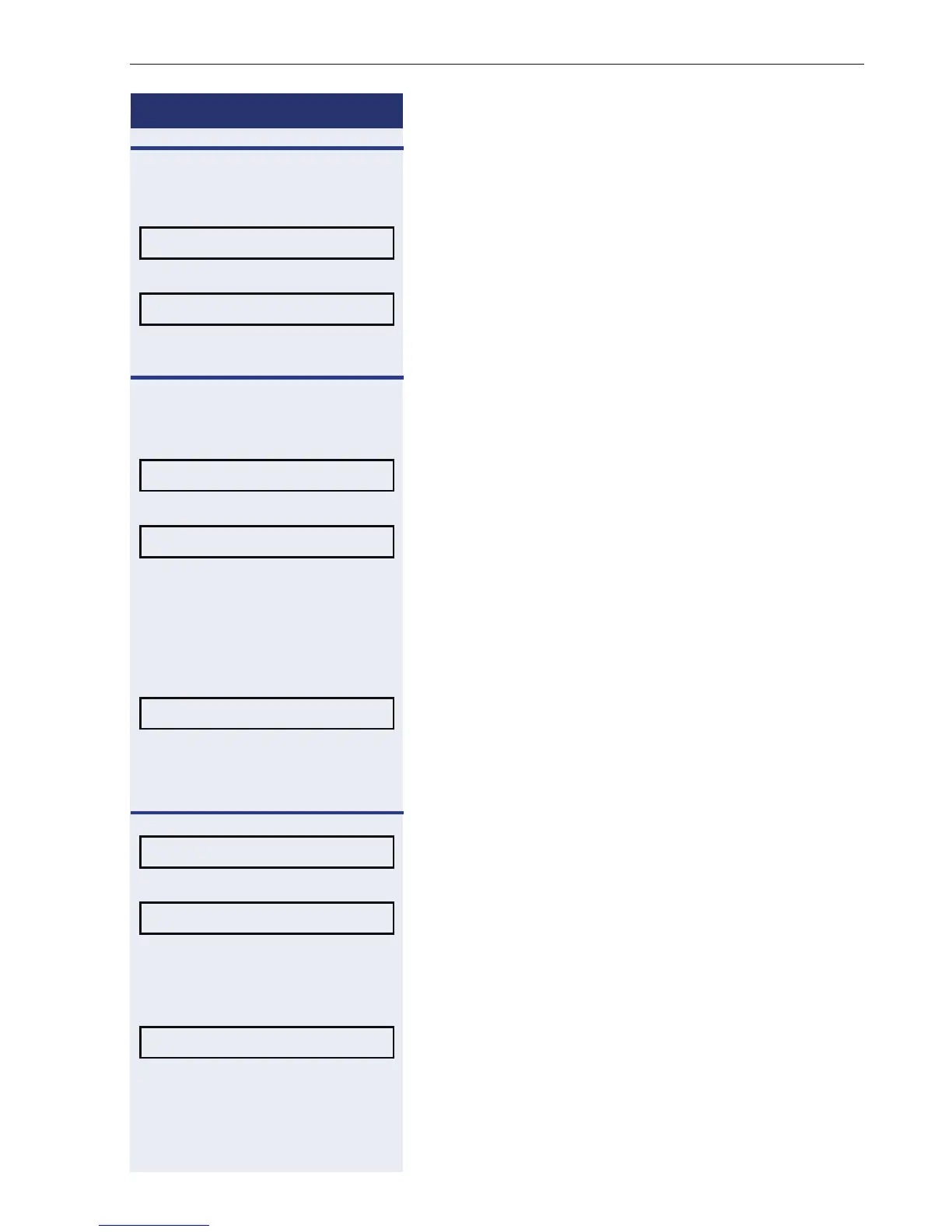Miscellaneous functions
99
Step by step
For type 4 timed reminder
only j
Enter the day, month, hour, minutes (e.g., 05080830 for
August 5, 8:30 a.m.).
Confirm.
or If you make a mistake:
Select and confirm. All digits that were entered are de-
leted and the display returns to the Time Reminder op-
tions.
j Enter the hour in a 4-digit format. For example, 0905 for
9:05 a.m. or 1430 for 2:30 p.m.
Confirm.
or If you make a mistake:
Select and confirm. All digits that were entered are de-
leted and the display returns to the Time Reminder op-
tions.
Deleting/Checking a scheduled time reminder
N Press this key.
Select and confirm.
or
#46 Enter the code to dletee a timed reminder.
Confirm.
or
Select and confirm.
Scheduled time reminder call
Required: A time reminder was scheduled.
The telephone rings. The scheduled time is displayed.
^ \ Lift the handset.
or
n Press this key.
SAVE?
PREVIOUS?
SAVE?
PREVIOUS?
#46=TIMED REMINDER OFF?
DELETE?
EXIT?
REMINDER?