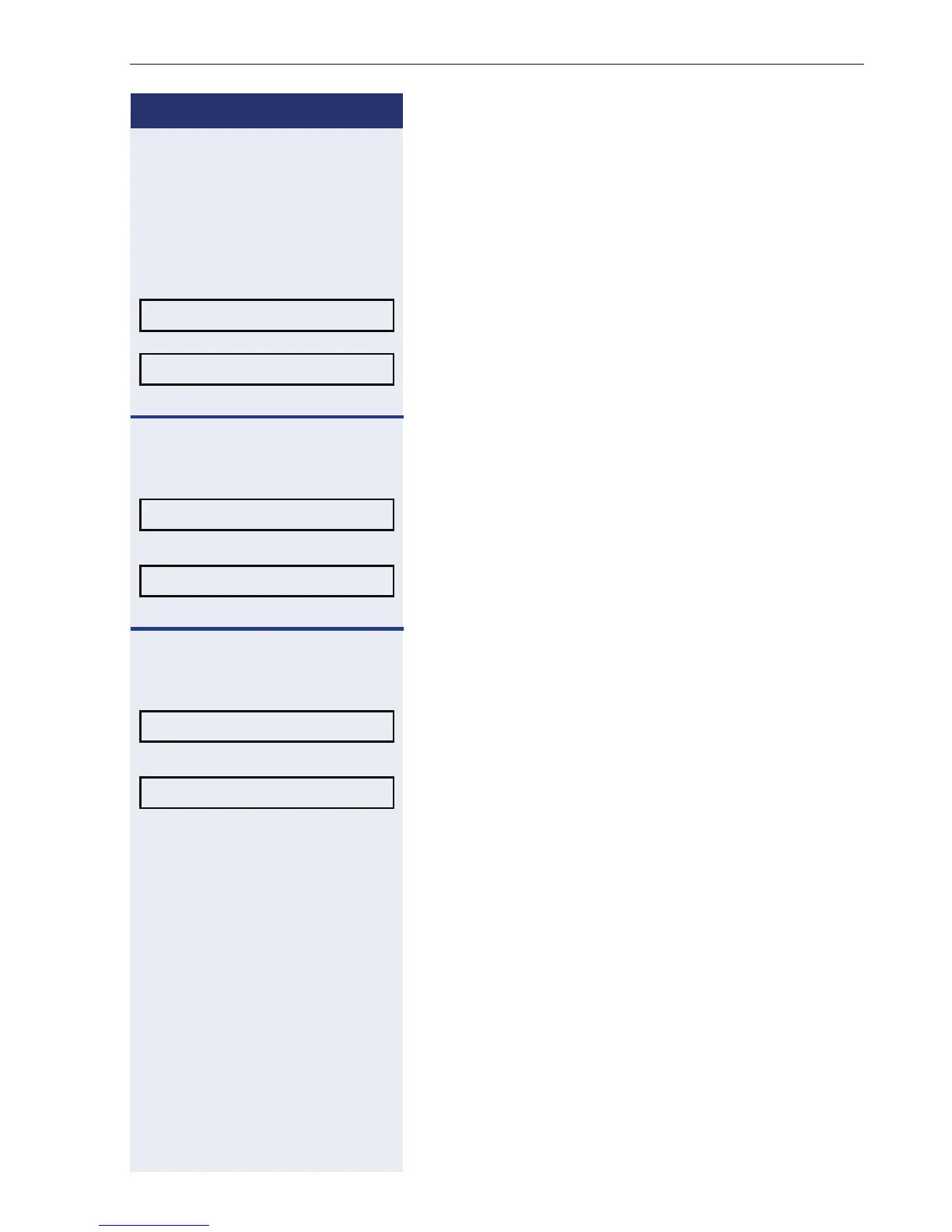Miscellaneous functions
123
Step by step
Date and time settings
If authorized, you can set the HiPath 1100 date and
time. The date and time can be shown on your system
telephone display.
N Press this key.
Select and confirm.
j Enter the date (day, month and year) in a 6-digit format.
For example, 110903 for November 9, 2003.
Confirm.
or If you make a mistake:
Select and confirm. All digits that were entered will be
deleted.
j Enter the time (hour and minutes) in a 4-digit format. For
example, 0905 for 9:05 am. or 1430 for 2:30 p.m.
Confirm.
or If you make a mistake:
Select and confirm. All digits that were entered will be
deleted.
MORE FEATURES?
f
SET SET SYSTEM CLOCK
SAVE?
PREVIOUS?
SAVE?
PREVIOUS?