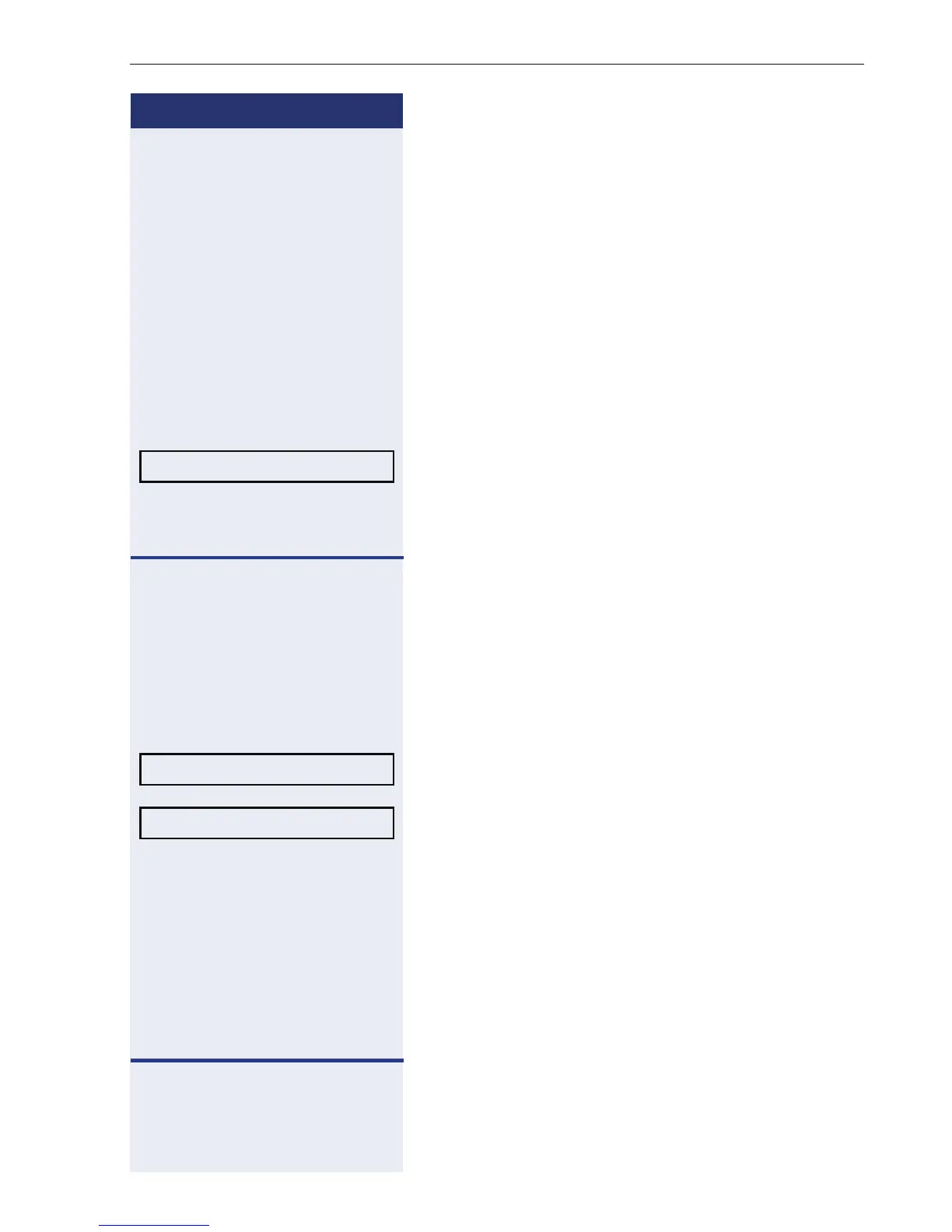Functions used during calls
57
Step by step
Common Hold
1
Common Hold allows external calls to be placed on hold
using a programmable key (”Programming the keys”
Æ page 115) configured with this option or using the
display menu and retrieved from any extension that has
a "Seizure of a specific line" key configured with the
same external line or using the respective feature code.
The information that there is an external call parked on a
certain line can be viewed using the LED indicator of the
key programmed with the "Seizure of a specific line"
feature that will blink slowly in the extensions activated.
Required: An external call must be in progress.
Select and confirm.
or
S Press the "GEN. Parking" key.
\ Replace the handset.
or
n Press this key. The LED goes off.
Recovering a parked external call
N Press this key.
Select and confirm.
Select and confirm.
or
*63 Enter the code to retrieve the call.
j Enter the number of the external line where the call is
parked (for example: 801).
or
T Press the flashing "LINE 801" key, for example, for re-
covering a parked call.
[ Start conversation.
[1] If the slot selected is busy, a rejection tone is heard.
If the call is not recovered from Parking, it will return to the exten-
sion that put it there after a certain time.
GENERAL Parking?
MORE FEATURES? f
*63=RTRV LINE?