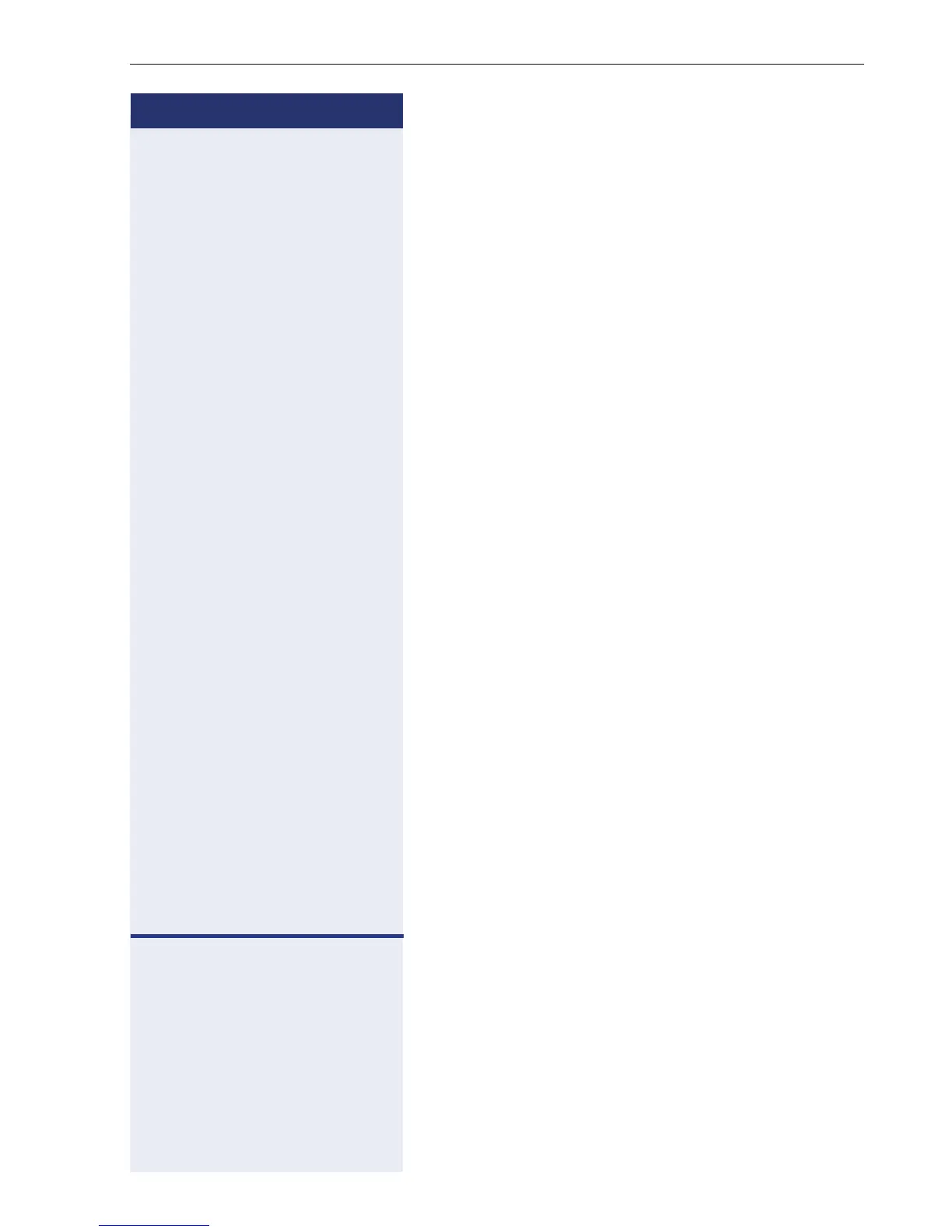Functions used when making calls
23
Step by step
Speaker
This feature turns the speaker on temporarily to allow
other people in the same room to participate in the con-
versation. Inform the called party that the speaker is on.
Required: Conversation using the handset.
To a c t i va te
n Press this key. The LED comes on
To d ea c t i v a t e
n Press this key. The LED goes off.
Ending a Call
\ Replace the handset
or
n Press this key. The LED goes off.
or
S Press the "EXIT" key.
Seizure of a specific line
Seizing a specific line selects that line for generating an
external call or a call to another PABX.
j Enter the number of the external line (e.g., 801).
or
S Press the "LINE 801" key, for example, to use the exter-
nal line 801.
w Wait for a dial tone.
j Enter the external number you want to call.
w [ Wait for the call to be answered. Start conversation.