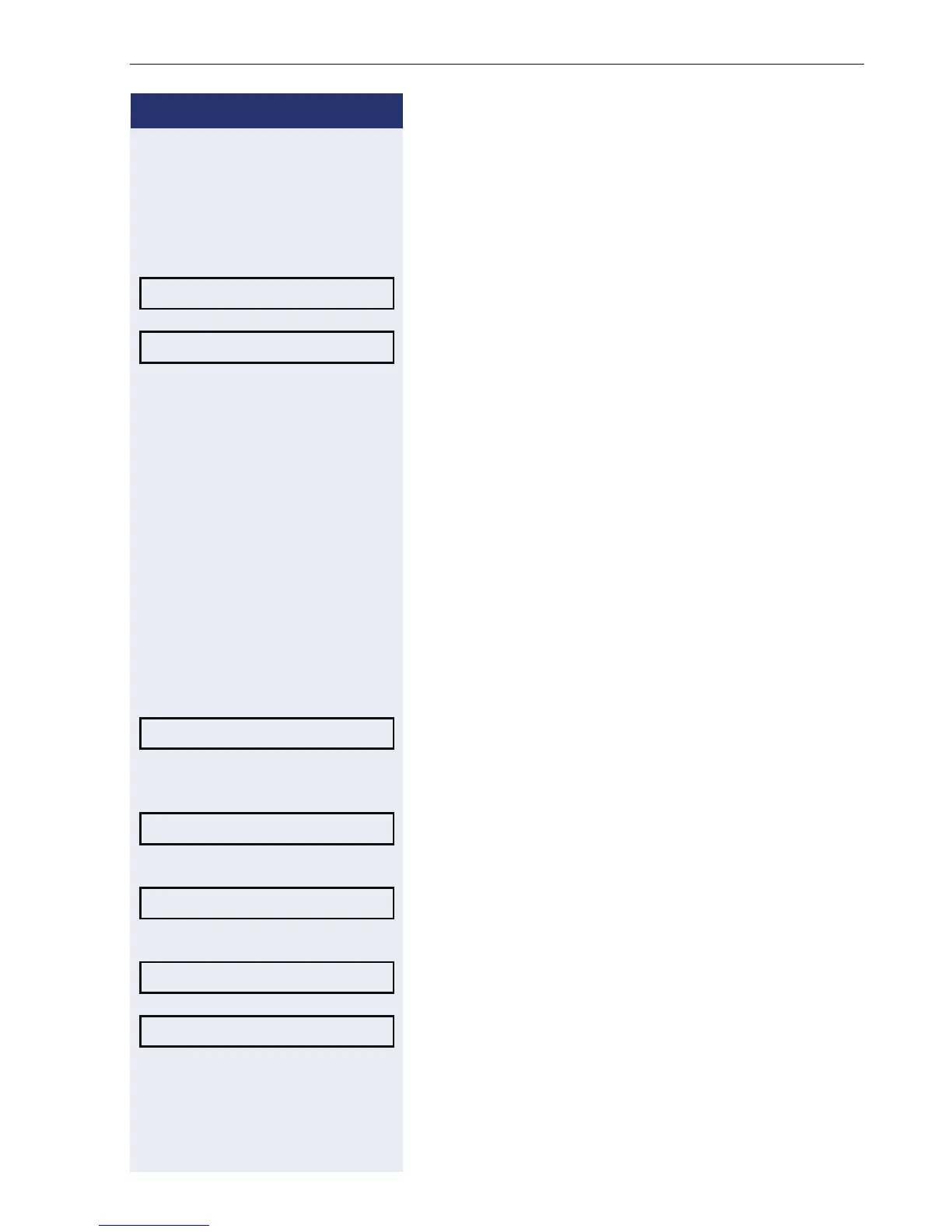Functions used when receiving calls
67
Step by step
j
Enter the number for the:
1. Extension you want to call (e.g., 11/101).
2. UCD Subscriber group for voice mail (e.g., 790).
3. Call group (e.g: 770)
4. Access to an external line (e.g., 0) and the external
destination number.
Confirm.
If call forwarding is activated, "CF-NR TO ..." will appear
for a certain time in the display after you have switched
off.
For Fax/DID
1
When a Fax/DID module is installed, calls can be for-
warded to auto-answering mode.
j Enter the desired type of call forwarding:
1.
*11 - direct call forwarding
2. *14 - call forward no answer
j Enter the call forwarding destination number.
1. 740 - FAX
Call forward to FAX is indicated on the display.
2. 741 - attendant (direct dialing to exten-
sion)
Call forward to DID is indicated on the display.
3.
742 - Fax/DID
Call forward to DID/FAX is indicated on the display.
4. 743 - Message
Call forward to greeting is indicated on the display.
Confirm.
SAVE?
CF-NR TO:.....
[1] For further information about the Fax/DID module, see Fax/DID
Auto-answering mode in the Programming manual.
CALL FOR: ANNOUNC. FAX
CALL FOR: ANNOUNC. DID
CALL FOR: FAX/DDIA CALL
CALL FOR: ANNOUNCEMENT
SAVE?