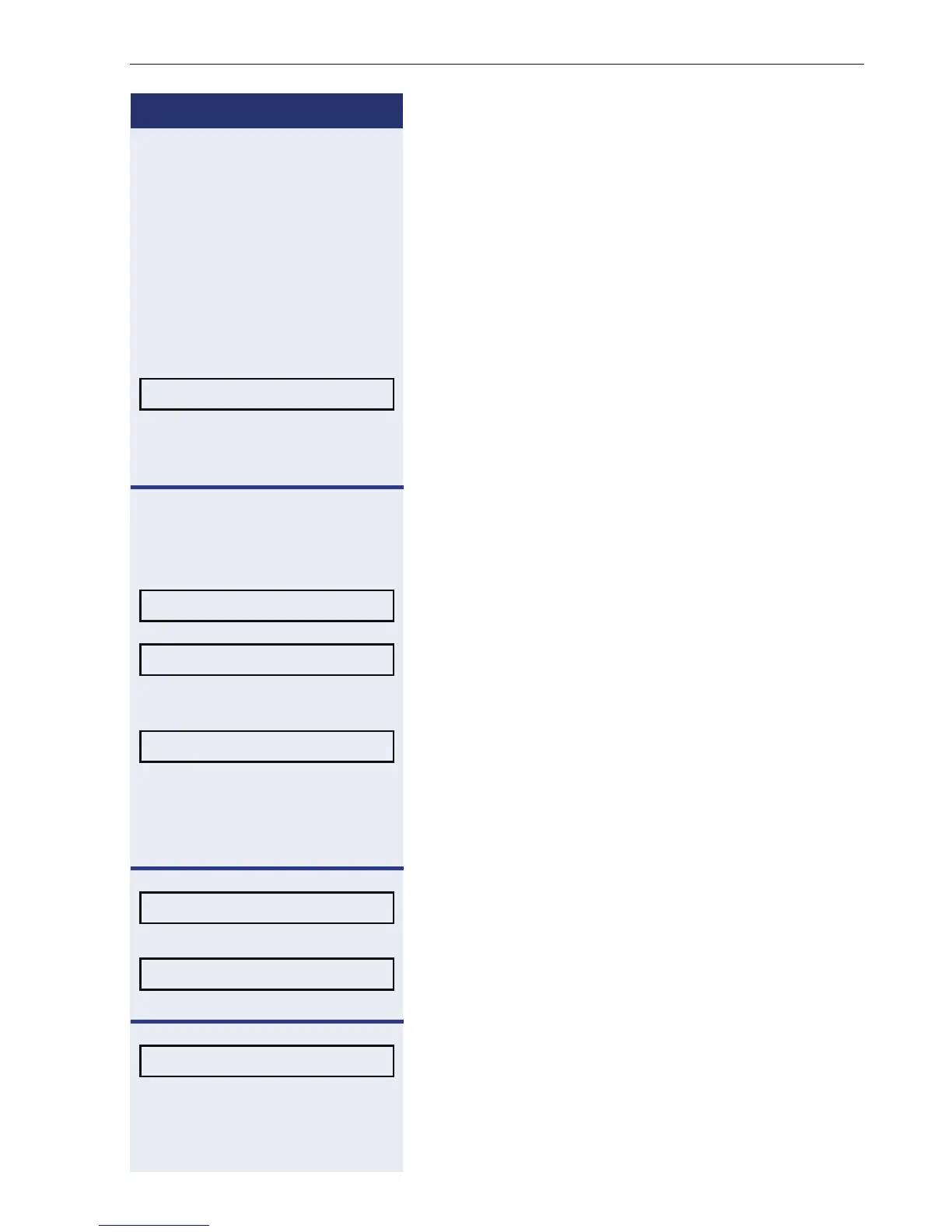Miscellaneous functions
115
Step by step
Programming the keys
1
Programming the Keys allows the extension to attribute
functions to the programmable keys of the
OpenStage 15 and OpenStage Key Module 15. You can
also do this with the HiPath 1100 Manager application .
Procedure for programming the keys
N Press this key.
Select and confirm.
or
*91 Enter the programming code a key.
S Select a programmable key. If the key is already pro-
grammed for another function, this information will be
displayed.
Confirm.
All programmable features are shown. Select a feature
and press to confirm. For example, "CONFERENCE".
Optional
Select and confirm.
Some features (for example, "CALL FORWARDING or
NIGHT SERVICE") can be stored when incomplete. That
is, subsequently, after pressing a key to enable a fea-
ture, it may be necessary to complete the entry.
Confirm.
or If you make a mistake:
Select and confirm. The previous selection will be delet-
ed.
Press to exit.
or
[1] For system telephones without a display, only the "Store key num-
ber" can be programmed. Other functions can only be programmed
using the HiPath 1100 Manager.
*91= PROG KEY?
CHANGE KEY?
CONFERENCE?
SAVE INCOMPLETE?
SAVE?
PREVIOUS?
EXIT?