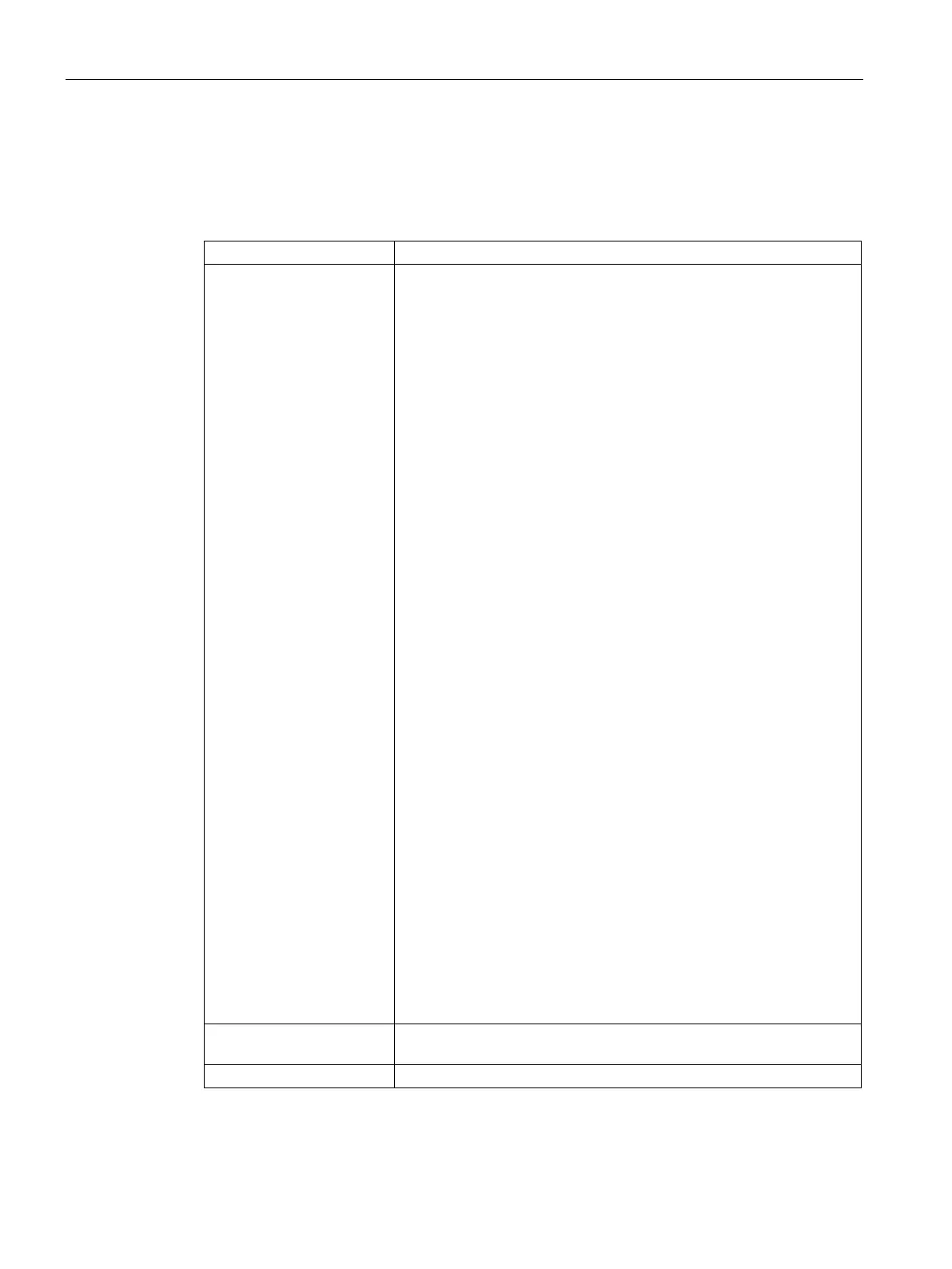Technical specifications
8.5 Technical specifications
SIMATIC IPC427D
118 Operating Instructions, 05/2017, A5E31347215-AB
Ambient conditions
Climatic Conditions
Tested to IEC 60068-2-1, IEC 60068-2-2, IEC 60068-2-14
- During operation
Horizontal mounting position:
Operation with hard disk:
• with up to two expansion cards
(max. load 10 W): +5 to +40 °C
1
Operation with CFast card and/or SSD:
• with up to 2 expansion cards
(max. load 10 W): 0 to +40° C
• with up to 2 expansion cards
(max. load 10 W) in RAL
2
: 0 to +50° C
1
Operation with CFast card:
• Without expansion cards in RAL
2
: 0 to +55 °C
1
Vertical / portrait mounting position:
Operation with hard disk:
• without expansion cards: +5 to +35 °C
1
Operation with CFast card and/or SSD:
• Without expansion cards: 0 to +40° C
Operation with SSD:
• with up to 2 expansion cards
(max. load 10 W) in RAL
2
: 0 to +45° C
1
Operation with CFast card:
• Without expansion cards
in RAL
2
: 0 to +50° C
1
• with up to 2 expansion cards
(max. load 10 W): 0 to +40° C
• with up to 2 expansion cards
(max. load 10 W) in RAL
2
: 0 to +50° C
1
Horizontal mounting position:
Operation with CFast card
• Without expansion cards in RAL
2
: 0 to +35° C
1
for versions with i7 processor you must set "Turbo Mode Level" to
"Temperature optimized" in the "Power" menu of the BIOS Setup; oth-
erwise you have to reduce the maximum ambient temperature by 5 °C.
2
= Restricted Access Location
Installation of the device in operating facilities with restricted access, for
example, locked control cabinet.
- During storage/shipping -40°C to +60°C (for device with HDD) or
-40°C to +70°C (for devices with CFast or SSD)
- Gradient Operating mode: Max. 10°C/h; Storage: 20°C/h; no condensation
