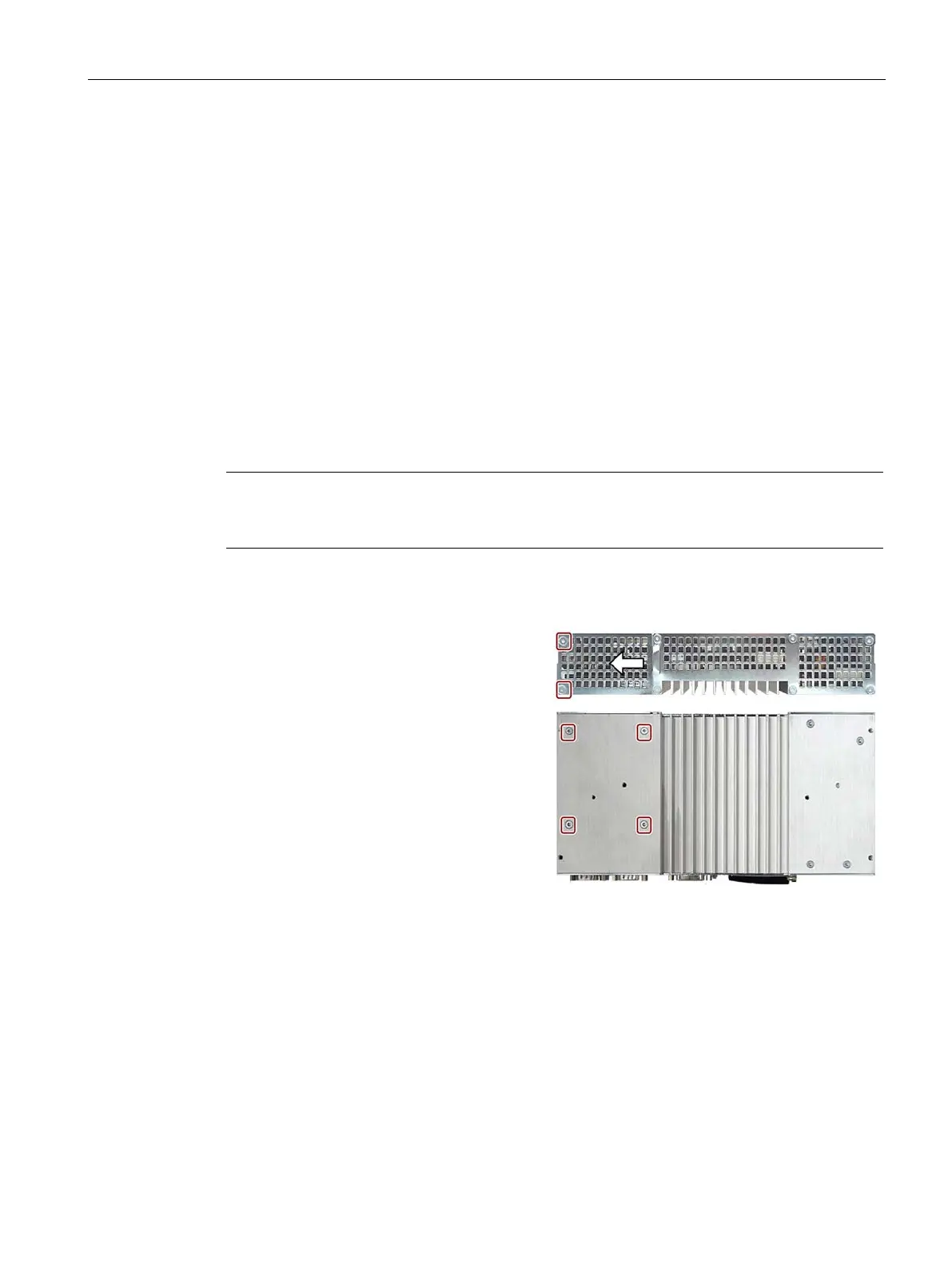Device maintenance and repair
7.3 Installing and removing hardware
SIMATIC IPC427D
Operating Instructions, 05/2017, A5E31347215-AB
87
Changing storage media
7.3.2.1
This procedure applies to the replacement of the built-in HDD or SSD.
● The device is disconnected from the power supply.
● The device is removed.
● 1 T10 screwdriver
Note
Observe the guidelines for handling electrostatic
-sensitive components in chapter "ESD
(Page 108)".
the marked screws.
Push the cover in the direction indicated
and lift it off.
Remove the marked screws.
These screws secure the HDD/SSD.
