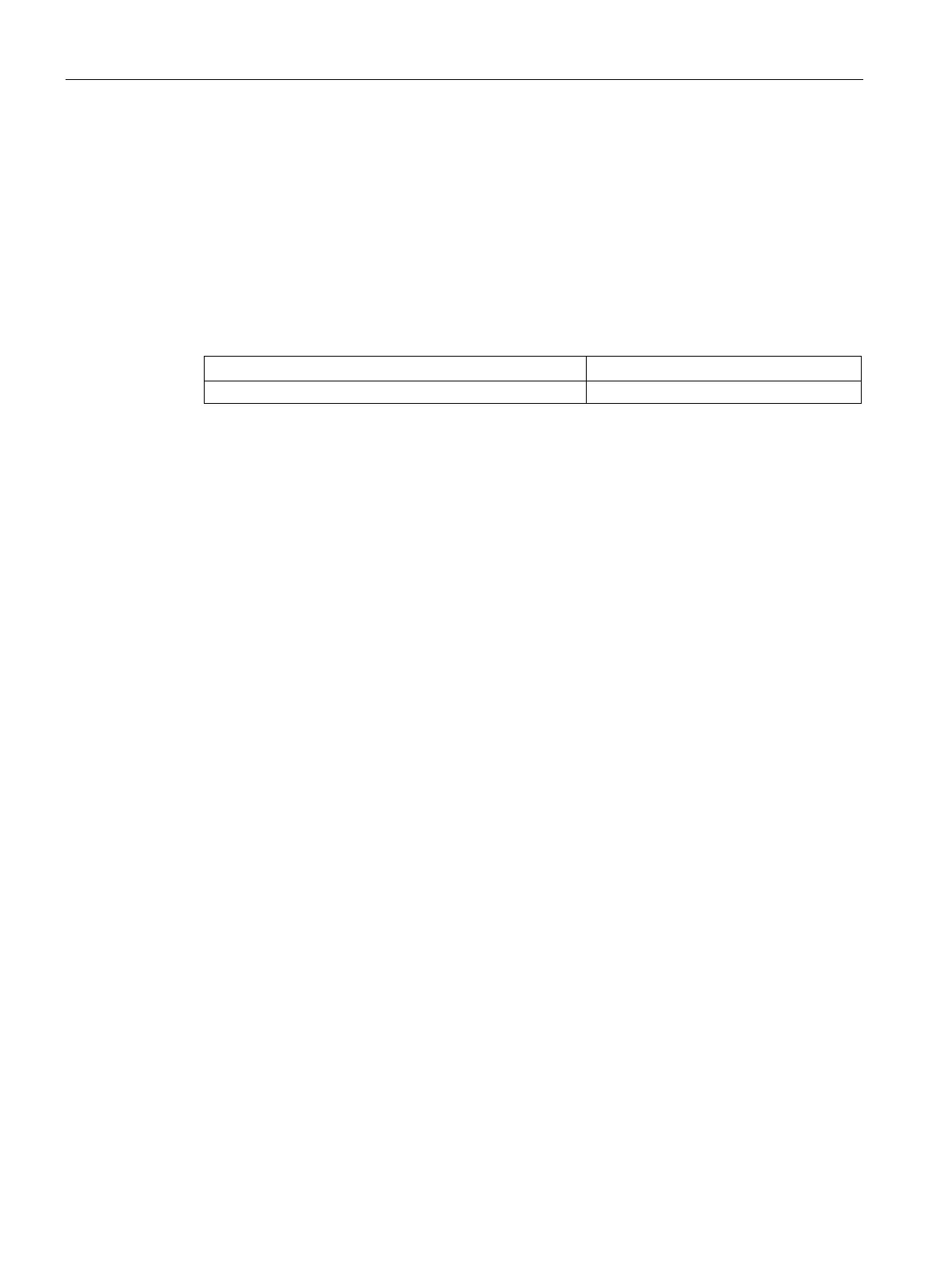Extended device functions
5.1 Monitoring Functions
SIMATIC IPC427D
60 Operating Instructions, 05/2017, A5E31347215-AB
Temperature monitoring/display
Temperature monitoring
The temperature is recorded by means of three thermocouples. The sensors monitor the
processor temperature and the temperature at the RAM module and the motherboard at the
display socket.
The following fault reaction is triggered if one of the three temperature values exceeds the
set thermal threshold:
The DiagBase or DiagMonitor software is enabled
The temperature error is retained in memory until temperatures have fallen below the
thresholds and it is reset by one of the following measures:
● Acknowledgment of the error message by the monitoring software
● Restart of the device
