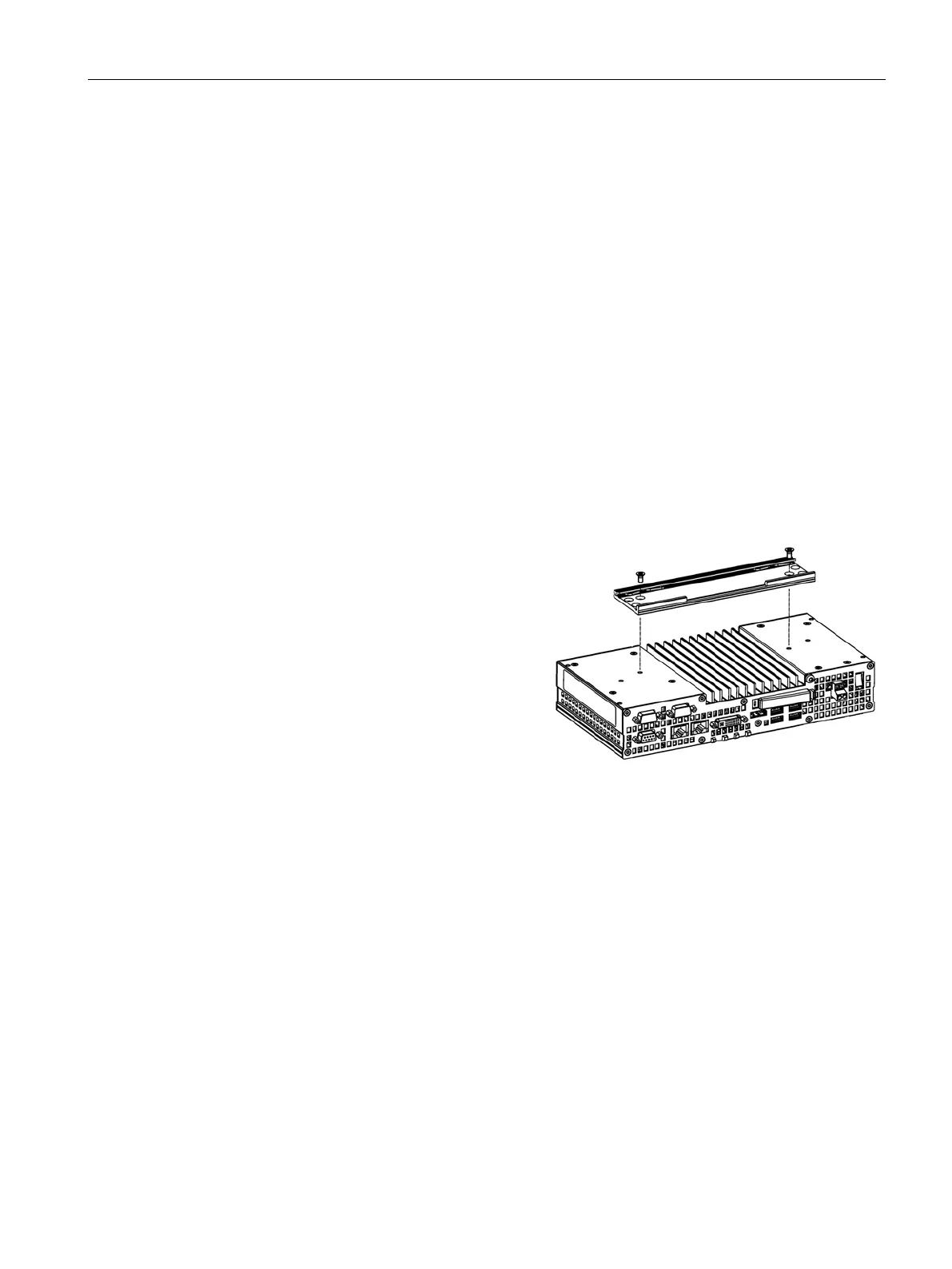Installing and connecting the device
3.2 Installing the device
SIMATIC IPC427D
Operating Instructions, 05/2017, A5E31347215-AB
35
Installation on a DIN rail
3.2.2.1
Attaching the DIN rail bracket
Before you can install the device on a DIN rail, you will need to attach the DIN rail clip
included in the scope of delivery.
The fasteners and screws required are supplied with the device for the selected mounting
option (as specified in order number).
● 1 DIN rail clip
● 2 screws
● 1 T20 screwdriver
Fasten the DIN rail clip with two screws.
