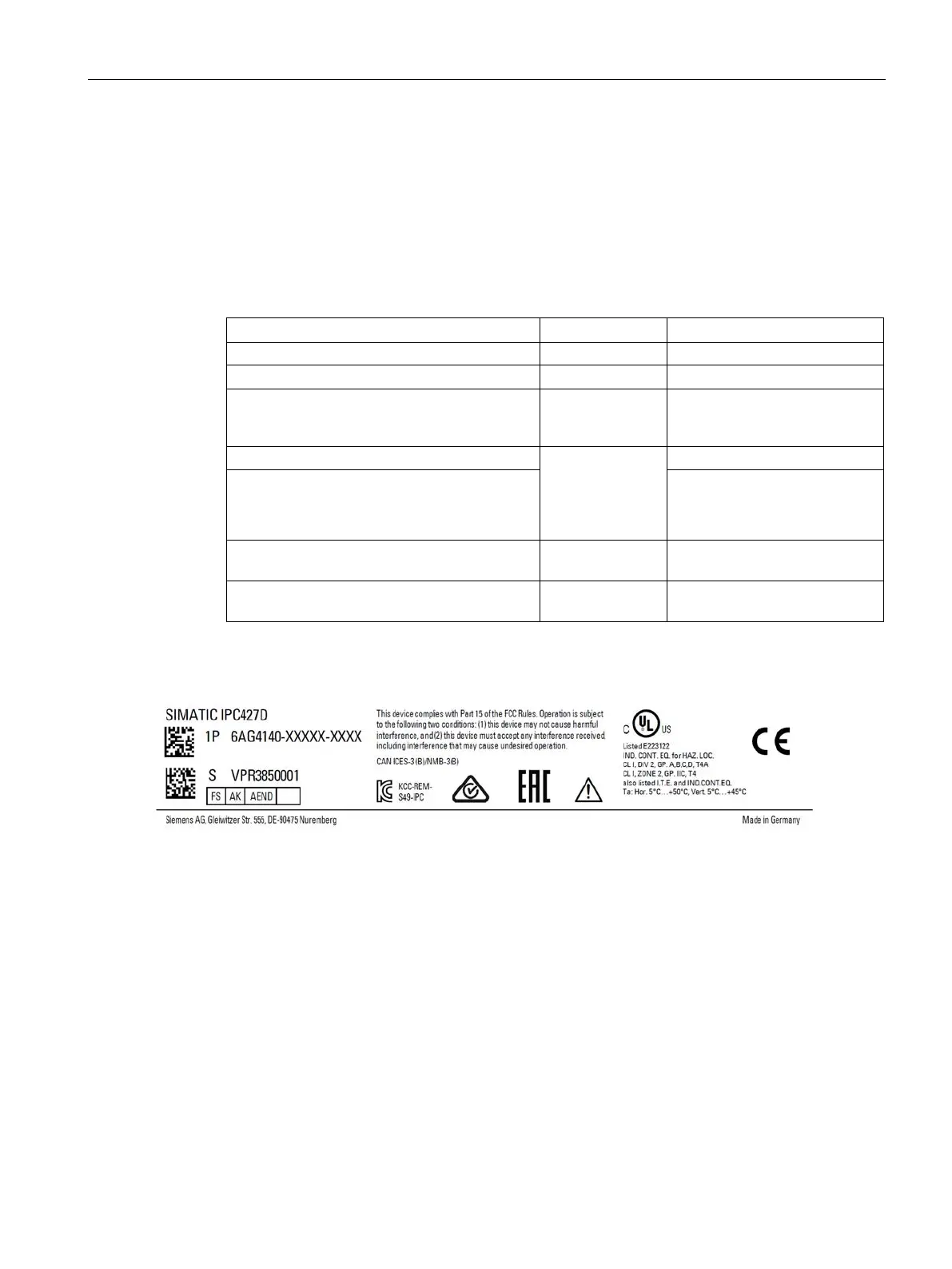Installing and connecting the device
3.1 Preparing for installation
SIMATIC IPC427D
Operating Instructions, 05/2017, A5E31347215-AB
29
Identification data of the device
Unpacking the device
The device can be identified uniquely with the help of these numbers in case of repairs or
theft.
Enter identification data in the following table:
Article no. of the device Nameplate 6AG4140-...
Microsoft Windows Product Key
Certificate of Authenticity (COA)
Back of the de-
vice
Only devices with preinstalled
Windows operating systems
BIOS setup, "Ad-
vanced" -> "Pe-
ripheral
Configuration"
Ethernet address 2 (not for PROFINET devic-
es)
CP 1616 onboard MAC Address Layer 2 (only
CP 1616 onboard MAC address PROFINET
(only for PROFINET devices)
