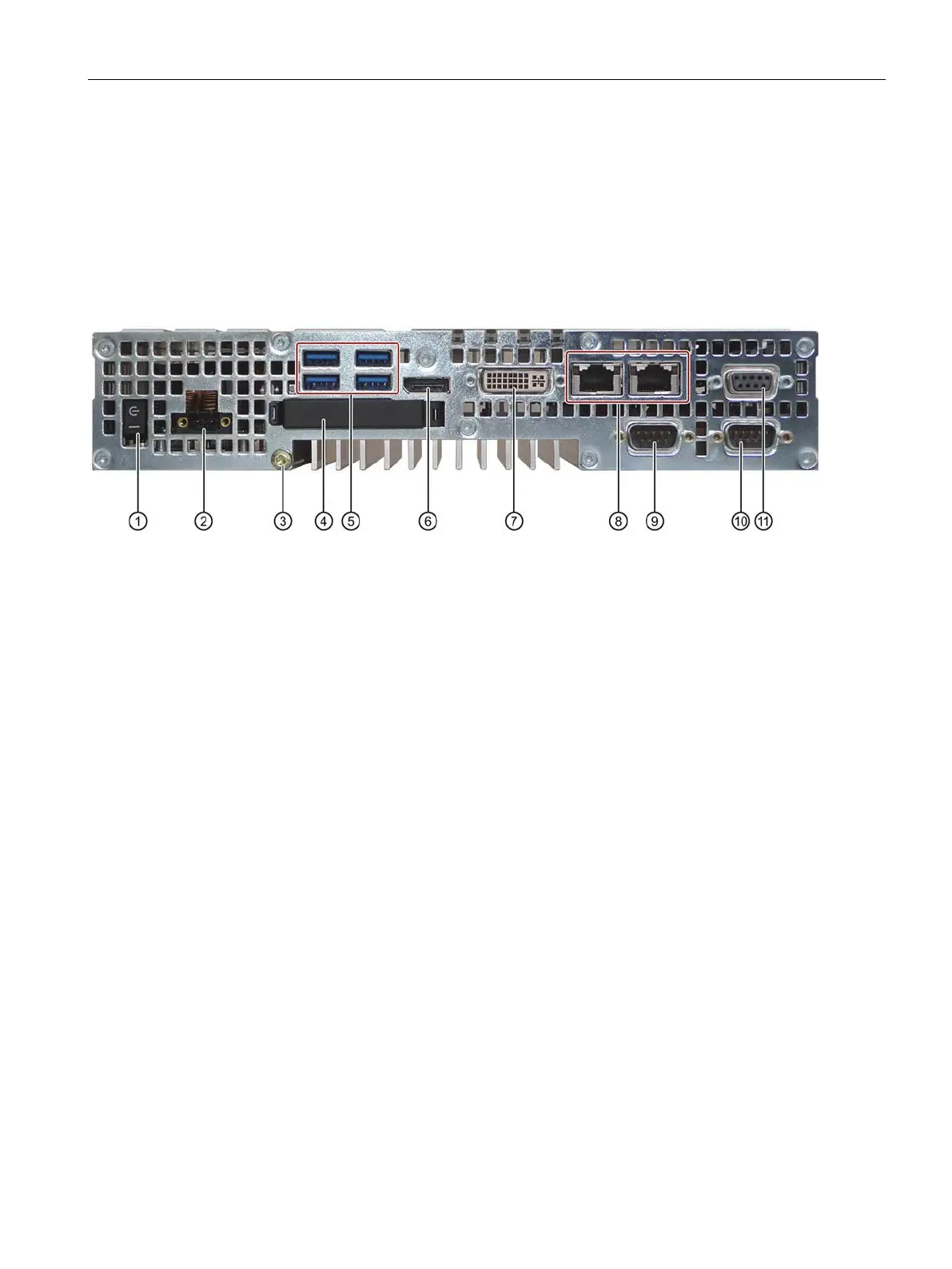Overview
1.2 Design of the device
SIMATIC IPC427D
Operating Instructions, 05/2017, A5E31347215-AB
17
Design of the device
1.2.1
Interfaces and operating elements
Device with PROFIBUS or CAN interface
On/off switch The on/off switch does not isolate the device from the power supply. Position
"ON", when the "_" symbol is pressed. Position "OFF" is the delivery state.
Protective conductor terminal
USB 3.0 high current, backward compatible with USB 2.0/1.1
DisplayPort connection for digital monitor
DVI connector for CRT or LCD monitor with DVI port
2 × Ethernet RJ45 Ethernet connection 1 (exclusive PCI interrupt) for 10/100/1000 Mbps or
RJ45 Ethernet connection 2 (shared PCI interrupt) for 10/100/1000 Mbps (not
Serial interface (optional)
PROFIBUS DP/MPI or
PROFIBUS DP/MPI interface (RS 485, electrically isolated), 9-pin Sub-D sock-
et or CAN fieldbus (optional; not for devices with PROFINET)
